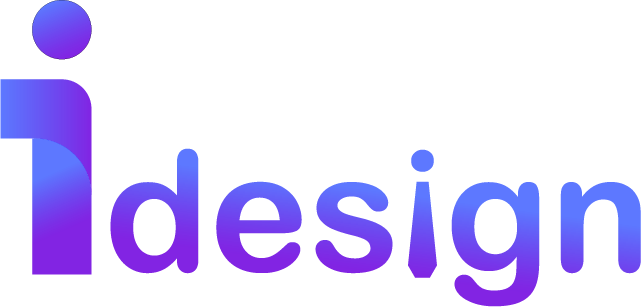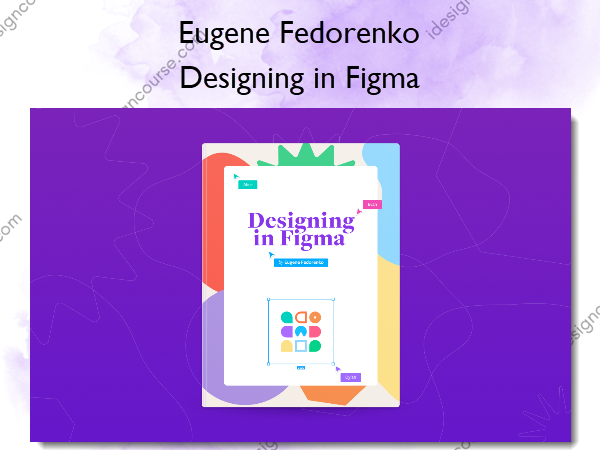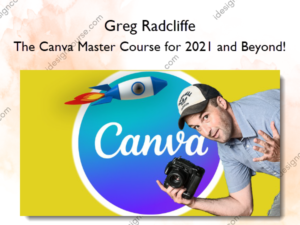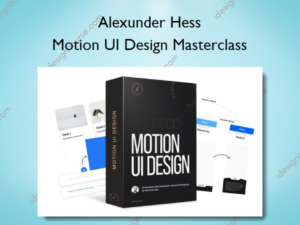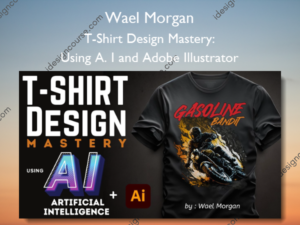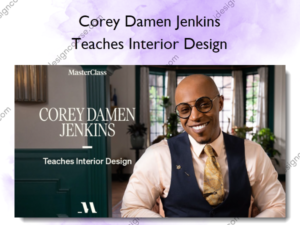Designing in Figma – Eugene Fedorenko
$29.00 $15.00
»Delivery: Within 24 hours
Description
 Designing in Figma Information
Designing in Figma Information
Designing in Figma is designed to empower designers of all levels to master the Figma toolset effectively.
Get the most out of Figma. Create future-proof layouts and design systems at scale.
This book is a practical guide to Figma, demonstrating how to create layouts that will evolve over time, build design systems at scale, and stay organized and efficient in the process. The author spent a year collecting tips and recommendations for the book, while writing a regular newsletter about Figma.
Every topic is thoroughly researched and explained in-depth, so even experienced designers can learn a few things and save time:
- Learn the power of shapes and Vector Networks.
- Create resizable layouts that adapt to changes.
- Construct Components and Variants based on a few core principles.
- Keep design elements consistent with reusable Styles.
- Use real data in design mockups.
- Export assets and avoid surprises with SVG.
What You’ll Learn In Designing in Figma?
- GETTING STARTED
- State of Design Tools
- Why Switch to Figma?
- Browser vs. Desktop App
- Interface
- Color Spaces
- BASIC ELEMENTS
- Move Tools
- Shape Tools
- Vector Editing Toolset
- Boolean Groups
- Masks
- Fill, Stroke, and Effects
- Text
- Exports
- CREATING LAYOUTS
- Tidying Up and Smart Selection
- Groups and Frames
- Constraints
- Layout Grid
- Rulers and Guides
- Auto Layout
- Pages
- Links
- BUILDING A DESIGN SYSTEM
- Components (Updated with )
- Styles
- Team Library
- Version History
- WORKING WITH DATA
More courses from the same author: Eugene Fedorenko
Salepage: Designing in Figma – Eugene Fedorenko
Delivery Policy
When will I receive my course?
You will receive a link to download your course immediately or within 1 to 21 days. It depends on the product you buy, so please read the short description of the product carefully before making a purchase.
How is my course delivered?
We share courses through Google Drive, so once your order is complete, you'll receive an invitation to view the course in your email.
To avoid any delay in delivery, please provide a Google mail and enter your email address correctly in the Checkout Page.
In case you submit a wrong email address, please contact us to resend the course to the correct email.
How do I check status of my order?
Please log in to iDesignCourse account then go to Order Page. You will find all your orders includes number, date, status and total price.
If the status is Processing: Your course is being uploaded. Please be patient and wait for us to complete your order. If your order has multiple courses and one of them has not been updated with the download link, the status of the order is also Processing.
If the status is Completed: Your course is ready for immediate download. Click "VIEW" to view details and download the course.
Where can I find my course?
Once your order is complete, a link to download the course will automatically be sent to your email.
You can also get the download link by logging into your iDesignCourse account then going to Downloads Page.