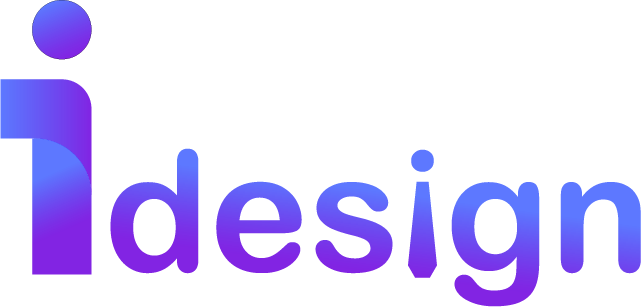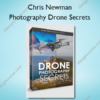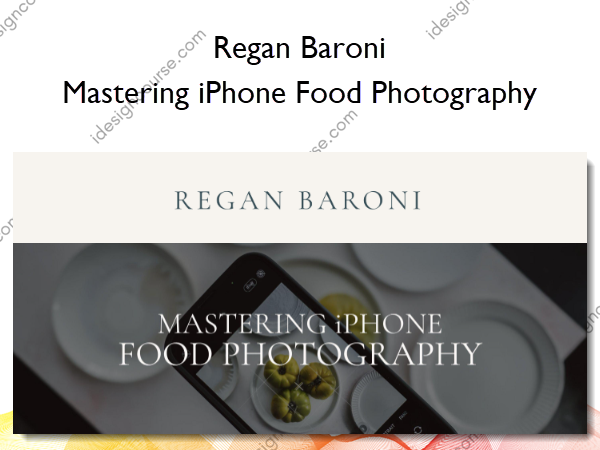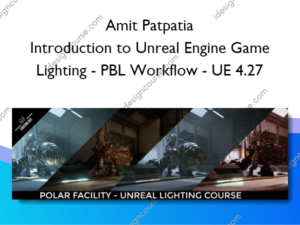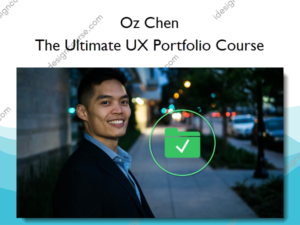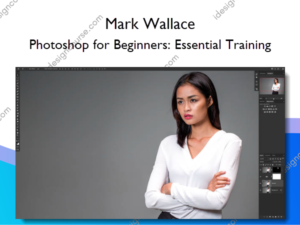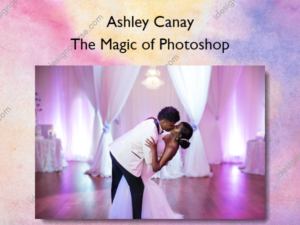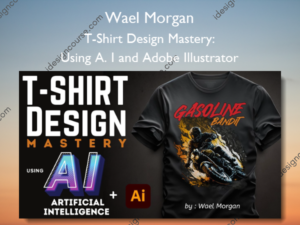Mastering iPhone Food Photography – Regan Baroni
$247.00 $124.00
»Delivery: Within 7 days
Description
 Mastering iPhone Food Photography Information
Mastering iPhone Food Photography Information
Mastering iPhone Food Photography by Regan Baroni is a specialized course designed for food industry professionals looking to improve their photography skills using an iPhone.
AN IPHONE FOOD PHOTOGRAPHY COURSE TO HELP YOU STAND OUT IN THE FOOD INDUSTRY.
You’re an expert in the food industry…
…but your iPhone food photography doesn’t show off your creativity or your talent.
- You’re meticulous about the presentation and plating of your food, but your iPhone food images never do it justice.
- You think the problem might be your iPhone and debate getting a different camera to help you take better pictures.
- Your restaurant has a dark and sexy vibe, but getting the right light for your iPhone food photography feels damn near impossible.
- You’ve searched for a food photography course online, but none focus on using the iPhone camera. And, you don’t have the time to try and figure it out by yourself.
- You’d love to work with a professional food photographer all the time, but it’s just not within the budget.
Why you should take this food photography course…
- Mastering iPhone Food Photography is a more affordable “support system” for food businesses to depend on when you can’t work with a pro food photographer.
- This is the best food photography course for food businesses, because it focuses on the camera you’re already using – your smartphone camera.
- This food photography course was developed with a busy food business in mind. I’m sharing ten years of insight & experience in a four-hour course so you can start seeing results quickly.
- You can take the course at your own pace and refer back to it whenever you need to.
- This course is a one-stop-shop for all of your iPhone food photography needs, so you can kiss all of those unsuccessful iPhone food photos goodbye.
- This course gives you the knowledge, skills and confidence to consistently capture beautiful iPhone food images, so you can stand out in the food industry.
What You’ll Learn In Mastering iPhone Food Photography?
MODULE 1: FOOD PHOTOGRAPHY FUNDAMENTALS
In order to really improve your iPhone food images, you need to break away from the “point and shoot” approach. I’ll show you how to plan ahead for your food images by teaching you the creative and technical steps involved. We’ll practice these steps throughout the course demonstrations so you can apply them to your own iPhone food shoots and start seeing real results quickly.
MODULE 2: CAMERA APPS
In this module, you’re going to learn how to turn your iPhone camera into a “mini DSLR” by unlocking extra camera settings that you didn’t realize you had. I’ll show you how to access these settings and how to use them so you can avoid the unfortunate “auto” decisions that your iPhone tends to make.
MODULE 3: EDITING APPS
Editing is what brings your food images to life. You’re going to learn about my favorite editing apps for iPhone food photography and I’ll show you different editing techniques that will help you elevate your iPhone food images to a whole new level.
MODULE 4: CHALLENGES & EQUIPMENT
We’re going to talk about the challenges that often come with using the iPhone as a camera for food photography. Then, I’ll share a variety of equipment recommendations to help you solve those challenges once and for all. You’ll see this equipment used throughout the course and I’ll provide you with a detailed list so you can decide what’s best for you, your space and your budget.
MODULE 5: NATURAL LIGHT DEMONSTRATIONSSTUDIO & RESTAURANT SETTINGS
The demonstrations in this module bring you behind the scenes on actual iPhone food shoots using natural light. We’ll use my proven photo shoot workflow by putting the creative and technical steps into action in both my studio and in different restaurant settings. You’ll learn that my same workflow applies, no matter where you’re shooting.
MODULE 6: ARTIFICIAL LIGHT DEMONSTRATIONSSTUDIO & RESTAURANT SETTINGS
A big challenge with iPhone food photography is not having enough light to work with. These demonstrations bring you behind the scenes to show you how to use an artificial light with your iPhone camera. We’ll use the same proven photo shoot workflow to create a variety of images in both my studio and in different restaurant settings. You’ll also learn that the same workflow applies no matter what kind of light you’re working with.
More courses from the same author: Regan Baroni
Salepage: Mastering iPhone Food Photography – Regan Baroni
Delivery Policy
When will I receive my course?
You will receive a link to download your course immediately or within 1 to 21 days. It depends on the product you buy, so please read the short description of the product carefully before making a purchase.
How is my course delivered?
We share courses through Google Drive, so once your order is complete, you'll receive an invitation to view the course in your email.
To avoid any delay in delivery, please provide a Google mail and enter your email address correctly in the Checkout Page.
In case you submit a wrong email address, please contact us to resend the course to the correct email.
How do I check status of my order?
Please log in to iDesignCourse account then go to Order Page. You will find all your orders includes number, date, status and total price.
If the status is Processing: Your course is being uploaded. Please be patient and wait for us to complete your order. If your order has multiple courses and one of them has not been updated with the download link, the status of the order is also Processing.
If the status is Completed: Your course is ready for immediate download. Click "VIEW" to view details and download the course.
Where can I find my course?
Once your order is complete, a link to download the course will automatically be sent to your email.
You can also get the download link by logging into your iDesignCourse account then going to Downloads Page.