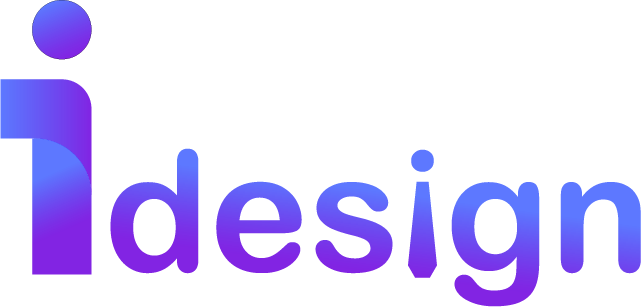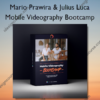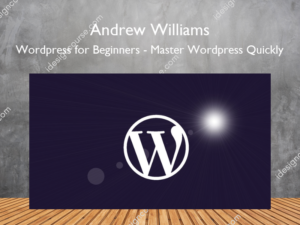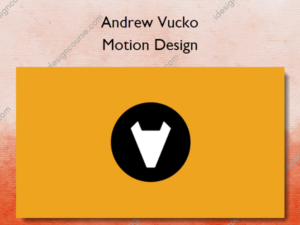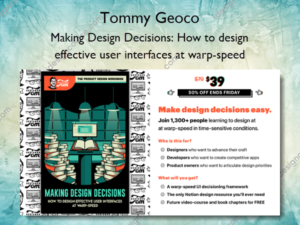Creating a Video From Start to Finish – Victor Ha
$99.00 $9.00
»Instant Delivery
Description
 Creating a Video From Start to Finish Information
Creating a Video From Start to Finish Information
Move from stills to filmmaking in less than 48 hours
AFTER THIS CLASS YOU’LL BE ABLE TO:
- Confidently make a movie from start to finish
- Expand your photography skills to motion pictures
- Tackle pre-production and post-production essentials
- Capture video and audio expertly
- Edit in Adobe Premiere Pro and Audition
ABOUT VICTOR’S CLASS:
Photography and videography have several things in common — but what about factors like audio and telling a story using video editing? In this filmmaking class designed for photographers, learn how to use the DSLR or mirrorless camera that you already have to capture high-end videos. In this start-to-finish course, you’ll master everything from planning to post-production. The goal of the class is to teach anyone how to create a video from start to finish.
Dive into video production from the planning and pre-production phase, where you’ll learn how to choose an idea, scope out locations, research the client, and more. Jump into video gear — and what’s really necessary on a low-budget — and learn the essential filmmaking tips for recording. Discover how to capture excellent audio and tackle those B-Roll shots.
But this filmmaking course doesn’t just teach you how to use editing software — you’ll learn the editing process, start to finish, from storyboarding to exporting. Work in Adobe Premiere Pro to perfect your footage and Adobe Audition to fine-tune that audio. Tweak color in DaVinci Resolve. Add soundtracks, titles, and keyframes. Then, finalize and export your project.
What You’ll Learn In Creating a Video From Start to Finish?
- Class Introduction
- Putting Ideas Into Motion
- Client Profiles
- Choosing Your Subject
- Scouting Locations
- Researching the Client
- Choosing Equipment
- Waveforms and Scopes
- Shooting Strategy
- Interview: Setting Up for Success
- Prepping for the Interview
- Capturing Audio
- Capturing Room Tone
- Audio Q&A
- B-Roll: 3 to 1 ratio
- Planning for B-Roll
- 5 Rules to Capturing B-roll
- Using B-Roll to Shape an Edit
- Introduction to Footage Review
- Asset Management
- Edit Setup
- Edit Audio in Adobe Audition
- Syncing Your Footage
- Conceptual Storyboarding
- Editing Choices
- Selecting a Soundtrack
- Building the Rough Cut
- Refining the Story
- Adding B-Roll
- Rough Cut to Final Cut
- Color Grading in DaVinci Resolve
- Three-Way Color Corrector in DaVinci Resolve
- Export from DaVinci Resolve to Adobe Premiere Pro
- Add a Title in Adobe Premiere Pro
- Export Project from Adobe Premiere Pro
- Adding a Keyframe
- Creating Multiple Projects from Your Edit
More courses from the same author: Victor Ha
Salepage: Creating a Video From Start to Finish – Victor Ha
Delivery Policy
When will I receive my course?
You will receive a link to download your course immediately or within 1 to 21 days. It depends on the product you buy, so please read the short description of the product carefully before making a purchase.
How is my course delivered?
We share courses through Google Drive, so once your order is complete, you'll receive an invitation to view the course in your email.
To avoid any delay in delivery, please provide a Google mail and enter your email address correctly in the Checkout Page.
In case you submit a wrong email address, please contact us to resend the course to the correct email.
How do I check status of my order?
Please log in to iDesignCourse account then go to Order Page. You will find all your orders includes number, date, status and total price.
If the status is Processing: Your course is being uploaded. Please be patient and wait for us to complete your order. If your order has multiple courses and one of them has not been updated with the download link, the status of the order is also Processing.
If the status is Completed: Your course is ready for immediate download. Click "VIEW" to view details and download the course.
Where can I find my course?
Once your order is complete, a link to download the course will automatically be sent to your email.
You can also get the download link by logging into your iDesignCourse account then going to Downloads Page.