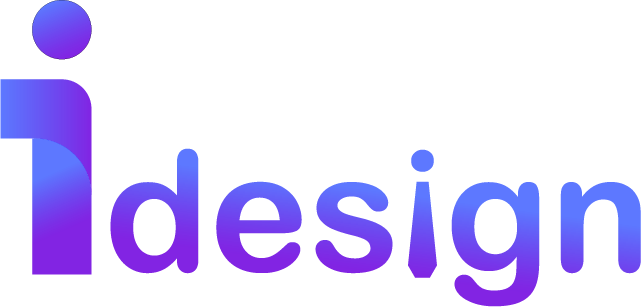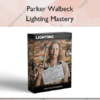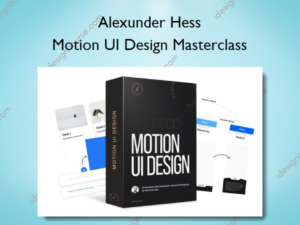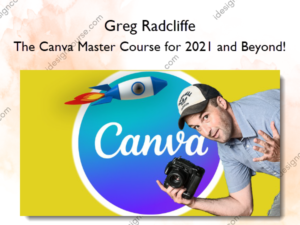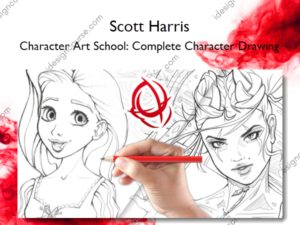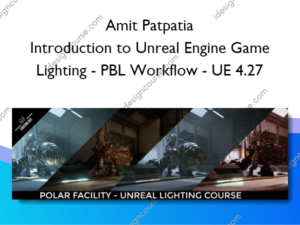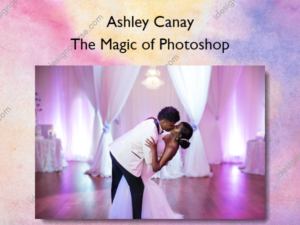Logo Animation in After Effects – Motion Design School
$349.00 $140.00
»Delivery: Within 7 days from payment
Description
 Logo Animation in After Effects Information
Logo Animation in After Effects Information
A structured online course for the future logo animation rockstar. You will learn how to animate almost any icon or logotype, morph it into everything, and tell short funny stories.
What is this After Effects course about?
Our team enjoys logo animation as it’s always really funny. It’s a perfect chance for you to develop your own creativity, to experiment with new techniques and technologies, and a good opportunity to attract the attention of the community and potential clients to yourself (yep, that really works).
Logo animation has an extremely low cost of a mistake. If something went wrong, you can always change everything quickly and easily. It gives free rein and allows you to learn something new quickly. That is why we have decided to create this course, which is full of experiments, lifehacks, and techniques, cheating in a workflow, analyzing someone else’s works, and lots of fun.
Here’s what you’ll learn
LESSON #1: Idea Generation
Here we will overcome the so-called Blank Page Syndrome. We will focus on how to write mini-scenarios and how to find interesting features even in the most ordinary project. And in general, we will figure out how to look at logos/icons so that you would want to animate them.
LESSON #2: Getting started with Basics
Sometimes logo animation doesn’t play the most important role in a video. It’s even easier, for you can make a couple of bucks just with a couple of clicks. You’ll learn how to create the classic “Nice and clean reveals”.
LESSON #3: Animation Principles in Action
In this lesson, we will have a look at the basic principles of animation, which are essential to follow in order to achieve a high-quality result. We will show you in practice how to use each of them and in what order.
LESSON #4: Magic of Morphing
Morphing is the basis of logo and icon animation. If you want to tell cool stories, it is crucial for you to know how to naturally transform one shape into another.
LESSON #5: Stroke style animation
Don’t underestimate the power of lines. Everything consists of them: letters, icons, and sometimes even entire illustrations. The wider your range of techniques to work with them is, the more valuable specialist you are.
LESSON #6: Advanced stroke tecniques
Go hard with strokes using 3D, fake 3D, particles, and so on. Become a pro.
LESSON #7: Monoline lettering animation
There is no problem in revealing letters. However, making them lively and with their own unique character is a more complicated task.
LESSON #8: Classic lettering with a mood of success
Now when you’ve learned the dynamics, felt the rhythm of reveals, and learned how to emphasize various aspects, we’ll move from simple to really complex calligraphic logos.
LESSON #9: The science of glitch
In this lesson, we’ll cover the basics of creating glitch animations. We won’t deal with those glitches created by old TV sets, but with the ones that meet all modern trends and have cool dynamics, textures, and creative presentation.
LESSON #10: Stylized glitches
In this lesson, we’ll demonstrate to you how to experiment with animation styles and how to use already familiar techniques for completely different purposes, for example, combining glitch techniques with bright shape-based design.
LESSON #11: Pro glitches
Now, when you understand the rules of the game, let’s play around with effects on a whole new level. This is a lesson on how to add a pinch of cyberpunk to any design.
LESSON #12: Animation of liquids
It isn’t necessary for you to be able to draw in order to animate the movement of a liquid, we will show you how to get this effect without taking your hands off After Effects.
LESSON #13: Liquid trails and elements
Here is another cheap way to make any animation cooler. Even if your logo doesn’t have a drop of liquid at all, it isn’t a big deal since you can use all this knowledge to enhance your animation 10-fold.
LESSON #14: How to deal with mascot
Some logos or icons often have branded characters, so it would be silly not to take advantage of this.
LESSON #15: Export to Code for apps and websites
Sometimes you need to put animation into a specific environment i.e. on a website, into a mobile application, or a messenger. There are a lot of limitations and specifics related to this. In this final lesson, we will talk about how to deal with each of them.
More courses from the same author: Motion Design School
Salepage: Logo Animation in After Effects – Motion Design School
Delivery Policy
When will I receive my course?
You will receive a link to download your course immediately or within 1 to 21 days. It depends on the product you buy, so please read the short description of the product carefully before making a purchase.
How is my course delivered?
We share courses through Google Drive, so once your order is complete, you'll receive an invitation to view the course in your email.
To avoid any delay in delivery, please provide a Google mail and enter your email address correctly in the Checkout Page.
In case you submit a wrong email address, please contact us to resend the course to the correct email.
How do I check status of my order?
Please log in to iDesignCourse account then go to Order Page. You will find all your orders includes number, date, status and total price.
If the status is Processing: Your course is being uploaded. Please be patient and wait for us to complete your order. If your order has multiple courses and one of them has not been updated with the download link, the status of the order is also Processing.
If the status is Completed: Your course is ready for immediate download. Click "VIEW" to view details and download the course.
Where can I find my course?
Once your order is complete, a link to download the course will automatically be sent to your email.
You can also get the download link by logging into your iDesignCourse account then going to Downloads Page.