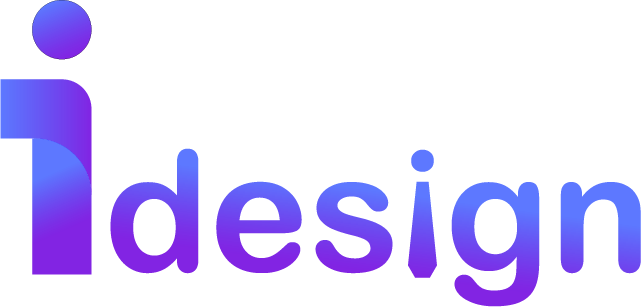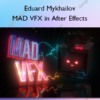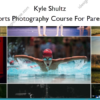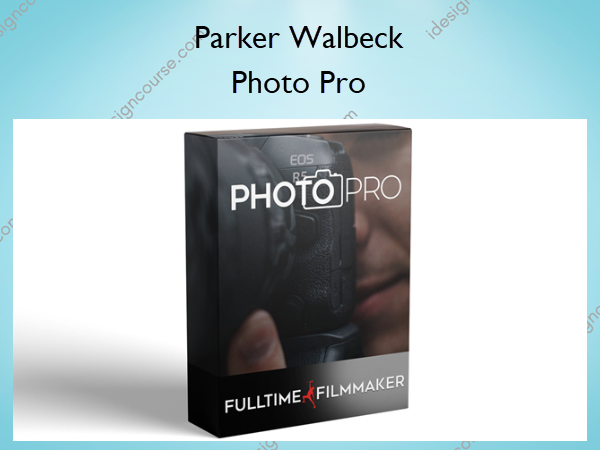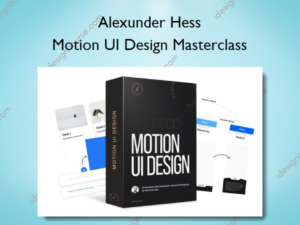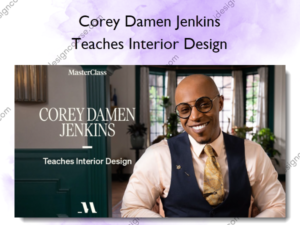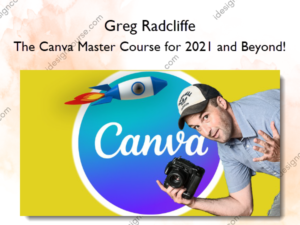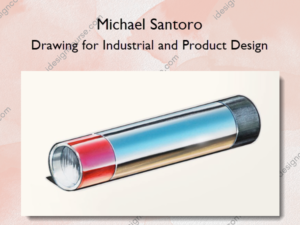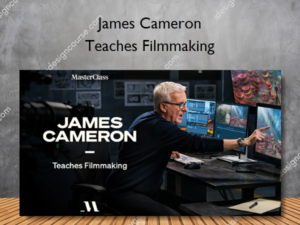Photo Pro – Parker Walbeck
$197.00 $79.00
»Delivery: Within 14 days from payment
Description
 Photo Pro Information
Photo Pro Information
Learn the fundamentals of shooting & editing professional photographs.
WHAT’S INCLUDED IN THIS WORKSHOP?
Learn how to photograph a wide variety of subjects from portraits, products, landscapes, real estate and more.
Here’s what you’ll learn
- Course Intro
- 3 Preset Packs – How to Install
- What is in our camera bag 2021
- Camera Settings Part 1
- Camera Settings Part 2
- Rules of Composition
- How to work with Natural Light
- Cinematic Light Shaping Part 1
- Cinematic Light Shaping Part 2
- Portrait Photography: How to pose couples
- Portraits: In-studio flash/headshots
- Portraits: In-Studio Flash Editing Workflow
- Portraits: Outdoor Flash/Modeling/Couples
- Portraits: Outdoor Flash Editing Workflow
- Product Photography: Lighting
- Product Photography: Editing Workflow
- Product Photography: Flash/Lighting
- Product Photography: Editing Workflow
- Real Estate: Bracketing and HDR
- Real Estate: Editing Workflow
- Landscapes: Lighting/Long Exposures
- Landscapes: Editing Workflow
- Sports: Shooting & Editing Workflow
- Lightroom Workflow: Storage/Organization
- Lightroom Workflow: How to Import
- Lightroom Workflow: Color Correction
- Lightroom Workflow: Color Grading
- Lightroom Workflow: Best Export Settings
- Best Delivery Methods
- 10 Mistakes Beginner Photographers Make
Who is this course for?
This workshop is geared more towards beginners and intermediates but even weathered pros can take away valuable insights. Tips and Tricks from Youtube videos will only get you so far. Let us guide you with everything you need to succeed. We’ve seen students enter with years of experience and develop skills and knowledge that drastically improved their skillset and/or their businesses.
More courses from the same author: Parker Walbeck
Salepage: Photo Pro – Parker Walbeck
Delivery Policy
When will I receive my course?
You will receive a link to download your course immediately or within 1 to 21 days. It depends on the product you buy, so please read the short description of the product carefully before making a purchase.
How is my course delivered?
We share courses through Google Drive, so once your order is complete, you'll receive an invitation to view the course in your email.
To avoid any delay in delivery, please provide a Google mail and enter your email address correctly in the Checkout Page.
In case you submit a wrong email address, please contact us to resend the course to the correct email.
How do I check status of my order?
Please log in to iDesignCourse account then go to Order Page. You will find all your orders includes number, date, status and total price.
If the status is Processing: Your course is being uploaded. Please be patient and wait for us to complete your order. If your order has multiple courses and one of them has not been updated with the download link, the status of the order is also Processing.
If the status is Completed: Your course is ready for immediate download. Click "VIEW" to view details and download the course.
Where can I find my course?
Once your order is complete, a link to download the course will automatically be sent to your email.
You can also get the download link by logging into your iDesignCourse account then going to Downloads Page.