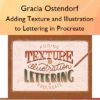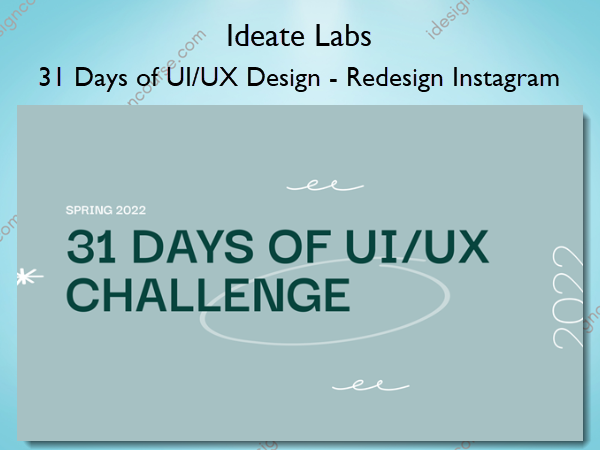31 Days of UI/UX Design – Redesign Instagram – Ideate Labs
$89.00 Original price was: $89.00.$49.00Current price is: $49.00.
»Delivery: Within 7 days
Description
 31 Days of UI/UX Design – Redesign Instagram Information
31 Days of UI/UX Design – Redesign Instagram Information
31 Days of UI/UX Design – Redesign Instagram is designed to provide participants with a comprehensive understanding of user interface (UI) and user experience (UX) design principles while applying them to redesign the Instagram platform.
What You’ll Learn In 31 Days of UI/UX Design – Redesign Instagram?
- Ready? Set? Let’s learn
- Day 1 – What is UX Design? ⚡
- Day 2 – Let’s think of the use-case scenarios ✏️⚡
- Day 3 – UX Research 🔬⚡
- Day 4- Design Thinking 🧠⚡
- Day 5 – Competitive Analysis 🔍⚡
- Day 6 – Starting with Figma, Sketch, Adobe 🎨⚡
- Day 7 – User Flows for your Instagram app 💻⚡
- Day 8 – Happy Path Scenario⚡
- Day 9 – Sketching your Instagram Screens ⚡
- Day 10- Wireframing ⚡
- Day 11 – UI Grids⚡
- Day 12- Grids (2); Material Grids 🏁
- Day 13- (Grids Continued) 8-pt Grid ⚡
- Day 14 – Laws of UX ⚡
- Day 15 – The Business of Design ⚡
- Day 16- Storytelling ⚡
- Day 17- UI Components ⚡
- Day 18- Typography, Colors, Look and Feel 👩💻 ⚡
- Day 19- UI Patterns & Design Libraries 🪛⚡
- Day 20- Instagram Essentials : Navigation ⚡
- Day 21- Instagram Essentials : Store ⚡
- Day 22- Instagram Essentials : Checkout ⚡
- Day 23- Instagram Essentials : AR / VR ⚡
- Day 24- Design Heuristics 🎁 ⚡
- Day 25- Prototyping in Figma ⚡
- Day 26- Accessibility ⚡
- Day 27- Asking for Feedback ⚡
- Day 28- Presenting Your Work ⚡
- Day 29- Case Study for Portfolio ⚡
- Day 30- Documentation & Handoff ⚡
- Day 31- ~fin~
More courses from the same author: Ideate Labs
Salepage: 31 Days of UI/UX Design – Redesign Instagram – Ideate Labs
Delivery Policy
When will I receive my course?
You will receive a link to download your course immediately or within 1 to 21 days. It depends on the product you buy, so please read the short description of the product carefully before making a purchase.
How is my course delivered?
We share courses through Google Drive, so once your order is complete, you'll receive an invitation to view the course in your email.
To avoid any delay in delivery, please provide a Google mail and enter your email address correctly in the Checkout Page.
In case you submit a wrong email address, please contact us to resend the course to the correct email.
How do I check status of my order?
Please log in to iDesignCourse account then go to Order Page. You will find all your orders includes number, date, status and total price.
If the status is Processing: Your course is being uploaded. Please be patient and wait for us to complete your order. If your order has multiple courses and one of them has not been updated with the download link, the status of the order is also Processing.
If the status is Completed: Your course is ready for immediate download. Click "VIEW" to view details and download the course.
Where can I find my course?
Once your order is complete, a link to download the course will automatically be sent to your email.
You can also get the download link by logging into your iDesignCourse account then going to Downloads Page.