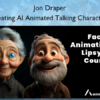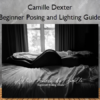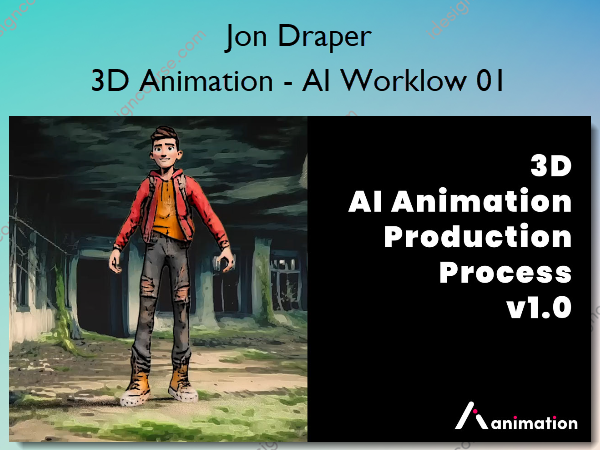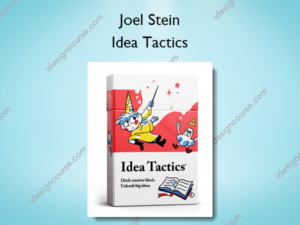3D Animation – AI Worklow 01 – Jon Draper
$120.00 Original price was: $120.00.$72.00Current price is: $72.00.
»Delivery: Within 7 days
 3D Animation – AI Worklow 01 Information
3D Animation – AI Worklow 01 Information
This course guides you through animating a 3D character using AI powered Mocap & Text-To-Motion tools. Plus shows an advanced method to clean up the animation.
Plus swap the character with an image reference, create a quick 3D environment and animate a camera.
Plus a new module creating a full 3D character from an image reference is being added this week. (*early November)
What You’ll Learn In 3D Animation – AI Worklow 01?
Design Characters Using MidJourney
Process.
- Character Image Process
- Intro to MidJourney
- Edit With Photoshop
Mocap AI Tools Explore the range of options
Process:
- Introduce the current AI mocap tools available.
- Create placeholder 3D character
- Use filmed footage to animate a 3D character
Text to 3D Animation Create & Blend Animation
Process:
- Show text to 3D character animation process
- Blend with mocap animation
- Export animation data
Clean up Animation Intro To Cascadeur
Process:
- Export animation from Blender
- Import Into Cascadeur
- Setup Character Rig
- Unbake mocap/animation data
- Refine/fix key poses & timing
Create Scene Using Adobe After Effects
Process:
- Create 3D environment from still image
- Composite with character animation in Ae
- Add lighting
- Add character
- Animate a camera
Replace Character Using 1x reference image
Process:
- Export placeholder 3D animation
- Use AI tool to swap character
- Composite final scene
- Explore creative styling options
AI Enhance/Upscale Explore 3 Tools
Process:
- Enhance/ReStyle Output
- Upscale/Change FPS of Output
More courses from the same author: Jon Draper
Related products
»Pre-Order
Graphic Design
»Pre-Order