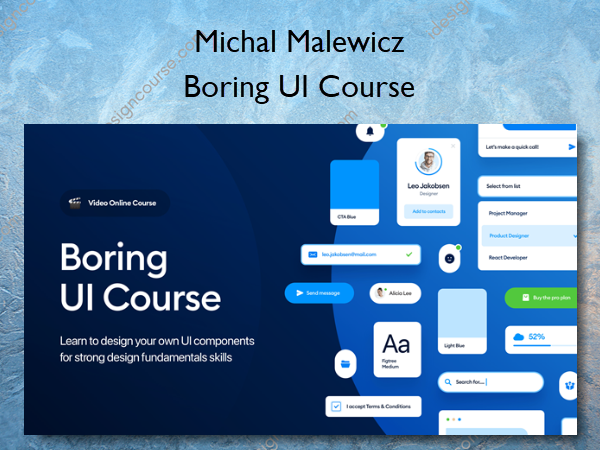Boring UI Course – Square Planet academy – Michal Malewicz
$55.00 Original price was: $55.00.$22.00Current price is: $22.00.
»Delivery: Within 2 days
 Boring UI Course Information
Boring UI Course Information
Learn the UI design fundamentals by creating a consistent, beautiful design component library of your own.
When thinking about UI Design, we often imagine beautiful detail pages or visually stunning dashboards.
🔥 Here’s a reality check!
What really matters for companies hiring UI designers?
In reality the most common things UI designers do are pretty “boring”. It’s a set of components like inputs, buttons, cards and list views arranged and re-arranged into many different configurations.
☝️ THIS is what matters to a business hiring a designer! Not their flashy dribbble skills.
I’ve noticed many juniors lack these fundamentals and when time comes to design something real they’re lost and confused.
They may know how to design a button or a dropdown, but their components like consistency and proper hierarchy.
With this course you’ll learn the fundamentals of creating a beautiful, consistent and thought-out component set – a skill that companies REALLY want from UI designers.
Understand the WHY!
It’s not about recreating some UI elements, but rather UNDERSTANDING the WHY – why they have these sizes, proportions, how they work together and a lot more!
And it’s only a small group – the full course covers a lot more and how to use them together for the best User Experience.
🎬 The course
The course is 5 and a half hours of video materials and covers all the components used in typical UI designs – that is a MASSIVE set! On top of that you’ll learn how to use hierarchy for optimal grouping and placing the components into interface elements. This is the most important skill for a designer to have!
We will be designing in Figma, but you can also use Sketch or Adobe XD as the knowledge in the course is not Figma specific – it’s universal practices of great UI design mixed with our years of professional experience in the field with projects for multiple banks and large corporations.
What will you learn after the course?
After the course you’ll have a good understanding of the fundamental elements of UI design and UI components.
Hierarchy Strips
Learn this unique method that shows you understand the design decisions behind your projects and know how to guide the user to the desired action.
Red Square Method
We will be using the Red Square Method to learn alignment by hand – it’s really important to train your eye first before you jump into auto-layouting tools.
Fonts, colors, spacings
How many fonts to pick? How to choose the right colors? How to space it all out? All of these questions and more are answered within the course with direct examples.
It all starts with a grid
I’ll show you which grid works the best for most UI design and why. Then we’ll apply that grid to all of our elements for maximum design consistency and an easy way to expand it.
And more
We’ll explore the basics of Components (Figma) and Symbols (Sketch), how to annotate a design for developers and for your portfolio, beautiful presentation and more!
Here’s what you’ll learn
- How to plan your fonts, colors and sizes
- How to set up a soft-grid for your components
- Creating beautiful buttons, inputs, checkboxes and more
- Crafting lists, cards and other often used components
- Mastering hierarchy through spacing and typography (🚨 the most important part!)
- Combining the components into full interfaces
About Author
 Michal Malewicz is a highly skilled and experienced graphic designer and entrepreneur from Poland. He has a passion for design and has been involved in the design industry for many years. Michal is the founder of several successful companies, including Neoteric, a design agency that provides web development and design services to clients worldwide. He is also the creator of the Ultimate Design Toolkit, an online platform that offers a wide range of design resources and tools for designers, marketers, and entrepreneurs.
Michal Malewicz is a highly skilled and experienced graphic designer and entrepreneur from Poland. He has a passion for design and has been involved in the design industry for many years. Michal is the founder of several successful companies, including Neoteric, a design agency that provides web development and design services to clients worldwide. He is also the creator of the Ultimate Design Toolkit, an online platform that offers a wide range of design resources and tools for designers, marketers, and entrepreneurs.
Michal is known for his expertise in design and entrepreneurship and has been featured in various publications, blogs, and events around the world. He has a strong commitment to helping other designers and entrepreneurs succeed, and he regularly shares his knowledge and insights through his blog and social media channels.
In addition to his work as a designer and entrepreneur, Michal is also a public speaker, mentor, and teacher. He has spoken at conferences and events on topics such as design thinking, entrepreneurship, and branding. Michal is a respected figure in the design community and is admired for his creativity, innovation, and leadership in the field of design and entrepreneurship.
More courses from the same author: Michal Malewicz
Salepage: Boring UI Course – Square Planet academy – Michal Malewicz
Related products
»Pre-Order
»Pre-Order