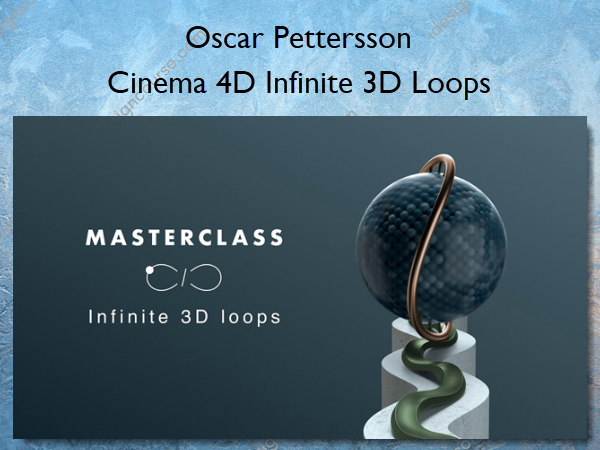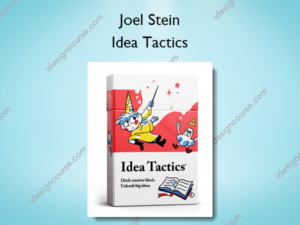Cinema 4D Infinite 3D Loops – Oscar Pettersson
$99.00 Original price was: $99.00.$9.00Current price is: $9.00.
»Delivery: Within 7 days
 Cinema 4D Infinite 3D Loops Information
Cinema 4D Infinite 3D Loops Information
Gain insight on how to create mathematically correct and attractive infinite animated loops in Cinema 4D. I will teach you how to make people watch your shots 20 times in a row.
What is this C4D course about?
Gain insight on how to create mathematically correct and attractive infinite animated loops in Cinema 4D. I will teach you how to make people watch your shots 20 times in a row.
Here’s what you’ll learn
LESSON #1: Basic principles
In this first lesson, we will go through some of the basic principles for looping. Some math (radius, sin, and cos), keyframing, and the importance of even numbers. This will help you understand the fundamentals so you can come up with your own infinite loops when you are done with this masterclass.
LESSON #2: Rigging & Animation Wheel of Strive
Here we will start building our loop with simple shapes and start tweaking our animation. We will use a lot of Align to Spline and polish our animation with a timetrack. We’ll also rig the camera to loop and see our animation coming to life.
LESSON #3: Rigging & Animation Slide Strolling
We will do a complete reconstruction of my “Slide Strolling” animation. There will be e a lot of formulas and spline wrapping to get our weird curvy shapes. We rig the camera to loop and we will start to see our animation come to life.
LESSON #4: Design Wheel of Strive
This is a small lesson where we add design elements to our loop. We also have an extra look at all elements and add bevels.
LESSON #5: Design Slide Strolling
In this lesson, we make sure that we have enough subdivisions everywhere. We will also adjust the design, add bevels and make sure everything loops seamlessly.
LESSON #6: Compositing Wheel of Strive
This lesson will be inside After Effects. Here we will import our render together with our masks. With adjustment layers and masks we fine-tune our colors. Lastly, we go through some tips for making it look perfect on Instagram.
LESSON #7: Compositing Slide Strolling
This lesson will be inside After Effects. Here we will import our render together with our masks. With adjustment layers and masks we fine-tune our colors. Lastly, we go through some tips for making it look perfect on Instagram.
 About Author
About Author
Oscar Pettersson is a Stockholm-based 3D motion designer with a deep dedication to solve intricate problems.
His delicate animations are on the edge of what’s physically possible. Oscar transforms complexity into geometric designs of the cleanest order.
With surrealistic texturing and infinite motion he leaves the audience with an urge to understand.
His work has been featured on Behance, Fubiz, Motionographer, and Stash to name a few.
More courses from the same author: Oscar Pettersson
Related products
»Pre-Order
»Pre-Order
»Pre-Order
Graphic Design
»Pre-Order