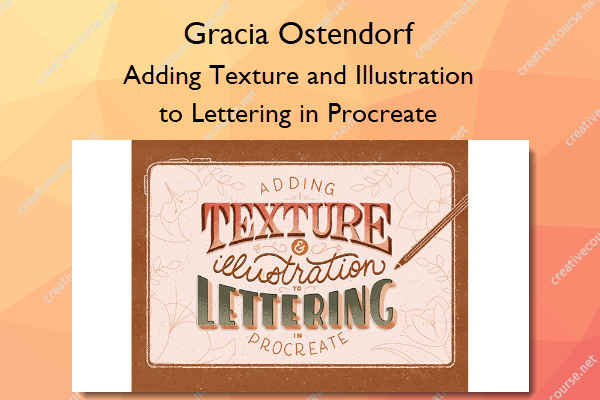Adding Texture and Illustration to Lettering in Procreate – Gracia Ostendorf
$149.00 Original price was: $149.00.$89.00Current price is: $89.00.
»Delivery: Within 7 days
Description
 Adding Texture and Illustration to Lettering in Procreate Information
Adding Texture and Illustration to Lettering in Procreate Information
Adding Texture and Illustration to Lettering in Procreate is designed to help participants elevate their hand lettering creations by incorporating texture and illustration techniques using the Procreate app.
Transform your hand lettering using a variety of texture and illustration techniques in Procreate to create gorgeous, eye-catching, intricate works of art.
Ever scrolled through Instagram looking at other lettering artists’ work, wondering why yours just doesn’t feel as polished?
Maybe you’ve tried adding texture and illustration to your lettering, but it always looks disjointed. Maybe you’ve bought the Procreate brushes you see your favorite artists using, but they just don’t seem to “work” when you use them. You can’t figure out what you’re doing wrong, or how to create one beautiful, cohesive composition.
What You’ll Learn In Adding Texture and Illustration to Lettering in Procreate?
Module 1: Intro to Texture in Procreate Lettering
- Develop a complete understanding of how texture is created in Procreate, including what a “grain” is vs. brush “shape,” and how these elements work together to create unique and stunning effects in your pieces.
Module 2: Hand-Drawn Texture with Line Brushes
- Learn how to infuse your piece with texture from the very beginning, using only the tools in Procreate that you’re already using right now
- Master a handful of different decorative effects you can use to make your lettering more interesting just using simple lines and shapes
- Practice techniques for adding perfectly balanced illustration to your lettering pieces using key tools in Procreate
Module 3: Creating Texture with Brushes and Blend Modes
- Learn how to use texture brushes and layer blend modes in Procreate to transform a flat piece into one with texture in a matter of seconds
- Discover how to use image overlays, blend modes, and adjustments in Procreate to make realistic mockups of your lettering – a must-have skill for anyone looking to build a portfolio!
- Master techniques to create believable 3D lettering with realistic shading and complementary illustration
Module 4: Creating Print-Like Textures
- Learn how to create artwork that looks hand-printed by adding print textures and simulating the effects of ink
- Master layer masks in Procreate to create complex textures and effects while saving time and frustration in your creative process
- Create pieces that evoke a certain style or time period by strategically using specific textures and effects
More courses from the same author: Gracia Ostendorf
Salepage: Adding Texture and Illustration to Lettering in Procreate – Gracia Ostendorf
Delivery Policy
When will I receive my course?
You will receive a link to download your course immediately or within 1 to 21 days. It depends on the product you buy, so please read the short description of the product carefully before making a purchase.
How is my course delivered?
We share courses through Google Drive, so once your order is complete, you'll receive an invitation to view the course in your email.
To avoid any delay in delivery, please provide a Google mail and enter your email address correctly in the Checkout Page.
In case you submit a wrong email address, please contact us to resend the course to the correct email.
How do I check status of my order?
Please log in to iDesignCourse account then go to Order Page. You will find all your orders includes number, date, status and total price.
If the status is Processing: Your course is being uploaded. Please be patient and wait for us to complete your order. If your order has multiple courses and one of them has not been updated with the download link, the status of the order is also Processing.
If the status is Completed: Your course is ready for immediate download. Click "VIEW" to view details and download the course.
Where can I find my course?
Once your order is complete, a link to download the course will automatically be sent to your email.
You can also get the download link by logging into your iDesignCourse account then going to Downloads Page.