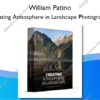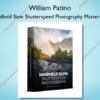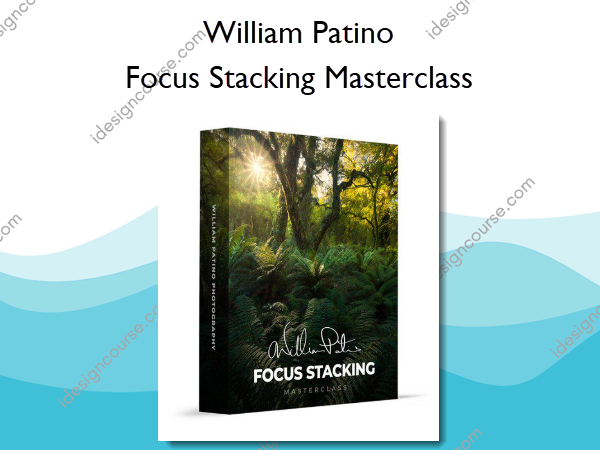Focus Stacking Masterclass – William Patino
$197.00 Original price was: $197.00.$37.00Current price is: $37.00.
»Delivery: Within 24 hours
 Focus Stacking Masterclass Information
Focus Stacking Masterclass Information
Focus Stacking Masterclass is designed to equip photographers, whether beginners or professionals, with the knowledge and skills needed to produce stunning, tack sharp landscape images using a field-tested focus stacking workflow.
Learn how to produce amazing tack sharp images using my field-tested focus stacking workflow.
This masterclass will teach you all of my techniques for composing, shooting, and editing a tack sharp landscape image. Beginner or pro, these techniques will boost your ability and confidence in producing amazing, gallery-worthy images.
This course is for you if…
- Your editing process is frustrating and the final images just aren’t what you hoped.
- You’ve struggled to add clouds to an empty sky in a believable way.
- You feel like your understanding of composition is holding you back.
What You’ll Learn In Focus Stacking Masterclass?
Intro
In this lesson, Will introduces the course, outlining what’s ahead and things to consider.
In The Field
Follow Will in the field as he hikes beside glacial waters and towering peaks, using a focus stack method to capture dramatic foreground details and Mount Cook during a winter’s afternoon.
File Selection
Step into the editing suite as Will begins processing on a RAW file, showcasing the image selected and reasons why he chose that file.
Basic Global Adjustments
See how Will begins his post-processing in Adobe Camera Raw, making effective global adjustments to improve the exposure and dynamic range across multiple raw files.
Local Adjustments
In this lesson, Will showcases effective ways to process localized portions of the image to enhance detail and light.
Focus Stacking
Learn how to blend several exposures together to create a single file that is tack sharp from front to back.
Adding Cloud
See how to manually blend appropriate clouds into the sky to fill the negative space.
Local White Balance Adjustments
In this lesson, Will makes color adjustments in localized portions of the image.
Dodging
Learn how to enhance luminosity across an image to create more depth and visual impact.
Warping Foreground
In the lesson, you will learn a simple and effective tool for warping and adjusting the composition.
Cloning Foreground
Will uses the clone tool to repair fuzzy portions in the foreground.
Final Adjustments
Will makes final and essential adjustments before completing the processing.
Outro
Will closes out the course with some final thoughts and considerations.
More courses from the same author: William Patino
Related products
»Pre-Order
»Pre-Order
»Pre-Order