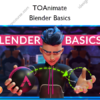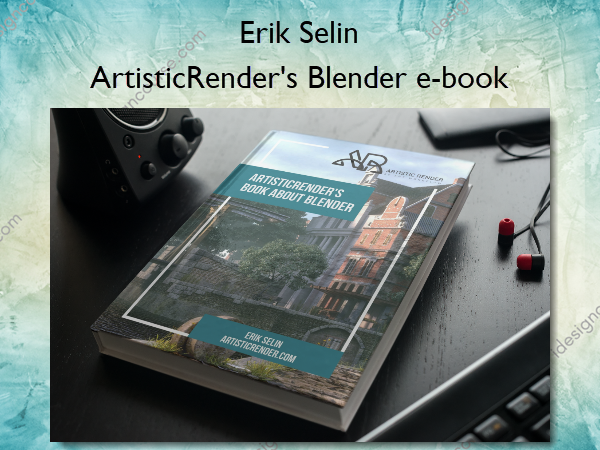ArtisticRender’s Blender e-book – ArtisticRender – Erik Selin
$24.00 Original price was: $24.00.$12.00Current price is: $12.00.
»Delivery: Within 7 days
Description
 ArtisticRender’s Blender e-book Information
ArtisticRender’s Blender e-book Information
ArtisticRender’s Blender E-book by Erik Selin is designed to empower users by providing a comprehensive guide that caters to both beginners and experienced Blender users.
Struggling to understand key areas in Blender?
Invest in yourself. Get my E-Book, a collection of my most valuable articles neatly sorted, edited and readily accessible.
Get past the neverending trail of following tutorials
You don’t need to follow linearly through the E-book, instead, pick the area that interest you the most.
Deepen your knowledge in key areas of Blender
The E-Book covers both step-by-step instructions and deeper explanations of key topics.
Stop being overwhelmed and focus on one piece at a time
We focus on one feature at a time instead of following a long. Bring your own project instead.
Pick and choose the topics that are important to you
Choose what you want to create then use the material as reference to solve one problem at a time.
Easily find the information you need
Written material is easily searchable and the ToC is fully linked to each section for easy access.
Invest in yourself and support great Blender content
By buying the E-Book you help make sure that more free content will be available on Artisticrender in the future.
Covered Categories
- Modeling, Interface and settings
- Texturing
- Shading
- Rendering
- Post-Processing
- Managing data
One-time purchase
Keep the e-book forever. No subscriptions or hidden fees here.
All future updates
All future updates to this product are included, the first updates have already rolled out.
30-day money back gurantee
No need to worry. If you are not happy with the product we got you covered.
What You’ll Learn In ArtisticRender’s Blender e-book?
Interface and Modeling
- How to use the GPU with Blender
- How to setup Blender for a laptop
- Shortcut keys, Find, manage, change, and reset
- How to move the camera
- How to use the gizmo
- 3D cursor
- Center objects, origins and pivot points
- Extrude
- Inset
- Knife tool
- Undo, redo and history
- Solving selection problems
- Snapping tools
- Proportional editing
- How and why do we apply scale
- Viewport shading guide
- 3D Viewport overlays
- Collections (layers) in the outliner
- 10 outliner features
- How modifiers work
- How to apply modifiers
- Top 10 Blender modifiers and how they work
- Boolean modifier
- Solving Boolean modifier problems
- Mirror modifier and mirroring
- Solving bevel problems
- Lattice modifier
- Vertex groups
- Shape keys
- Curve object
- Text object
Texturing and UV Mapping
- Add a texture to an object
- UV Mapping in detail
- Additional tips for uv mapping
- Fix stretching textures and materials
- Box mapping
- UDIM
Materials, Shading and Node editor
- PBR shader nodes for Eevee and Cycles
- PBR and the principled shader
- PBR shader nodes brick texture example
- Color ramp node
- Alpha transparent textures
- Emission shaders
- Node groups
- Pink textures
- Displacement
- Adaptive subdivision surface
- Bake textures
Lighting and Rendering
- Lighting basics
- Create IES lights
- How to render in Blender
- Lightpath node and raytracing
- Ambient occlusion
- Cycles render settings
- Freestyle rendering with Eevee and Cycles
- Eevee render settings
- Eevee Motion Blur
- Eevee pointiness
- Eevee shadow catcher
- Memory optimization for rendering
- 3D viewport and final render differences troubleshooting
- 4 Common render problems
Camera and Post Processing
- Animate the camera
- 5 cool camera tricks
- Render passes in Cycles
- View layers and rendering large scenes
- Intel denoiser
- Cycles, Bloom
- Cryptomatte for masking
Data Management
- Install and manage multiple versions of Blender
- Asset management
- Application templates
- Saving and recovering
More courses from the same author: Erik Selin
Salepage: ArtisticRender’s Blender e-book – ArtisticRender – Erik Selin
Delivery Policy
When will I receive my course?
You will receive a link to download your course immediately or within 1 to 21 days. It depends on the product you buy, so please read the short description of the product carefully before making a purchase.
How is my course delivered?
We share courses through Google Drive, so once your order is complete, you'll receive an invitation to view the course in your email.
To avoid any delay in delivery, please provide a Google mail and enter your email address correctly in the Checkout Page.
In case you submit a wrong email address, please contact us to resend the course to the correct email.
How do I check status of my order?
Please log in to iDesignCourse account then go to Order Page. You will find all your orders includes number, date, status and total price.
If the status is Processing: Your course is being uploaded. Please be patient and wait for us to complete your order. If your order has multiple courses and one of them has not been updated with the download link, the status of the order is also Processing.
If the status is Completed: Your course is ready for immediate download. Click "VIEW" to view details and download the course.
Where can I find my course?
Once your order is complete, a link to download the course will automatically be sent to your email.
You can also get the download link by logging into your iDesignCourse account then going to Downloads Page.