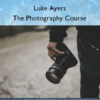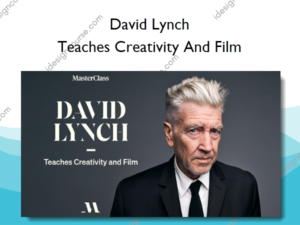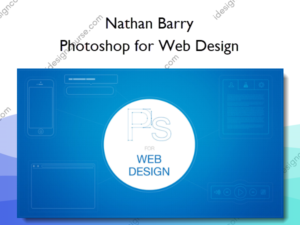Advanced Home Product Photography – Luke Ayers
$47.00 Original price was: $47.00.$24.00Current price is: $24.00.
»Instant Delivery
Description
Advanced Home Product Photography Information
Learn how to create TOP QUALITY product photos in your own home using only the cheapest of equipment.
What You’ll Learn In Advanced Home Product Photography?
- Welcome to the course
- Lesson #1: Introduction
- Lesson #2: Knowing your Equipment
- Quick Quiz
- Lesson #3: Why use a “REAL” Camera?
- Photography Shopping List
- Lesson #4: The 3 Camera Controls
- Answer me this…
- Lesson #5: What you NEED for Product Photography
- Lesson #6: Playing with Camera Settings
- Quick Practical
- Lesson #7: What LIGHTS do you Need?
- Lesson #8: WHY LIGHTING?
- FREE RANT: Why Expensive Cameras DON’T MATTER in Product Photography
- Lesson #9: The SIMPLEST Lighting Setup
- Checklist + Practical
- Lesson #10: ALL about BACKGROUNDS
- Practical: Play Around
- Lesson #11: Product PLACEMENT
- Quick Question
- Lesson #12: Products with MULTIPLE PARTS
- More Playing Around
- Lesson #13: Sunglasses (Super Easy)
- Lesson #14: How to get PERFECT Focus
- Lesson #15: Using TWO Lights on a Watch
- Lesson #16: Getting the photo “CORRECT”
- Lesson #17: How to Photograph SHINY Objects
- The Shiny Practical
- Lesson #18: Basic Photo Editing
- Question…
- Lesson #19: How to Retouch Photos
- Lesson #20: Wrap Up
- That’s it! How did you go?
- Show me your results
- What’s next?
More courses from the same author: Luke Ayers
Delivery Policy
When will I receive my course?
You will receive a link to download your course immediately or within 1 to 21 days. It depends on the product you buy, so please read the short description of the product carefully before making a purchase.
How is my course delivered?
We share courses through Google Drive, so once your order is complete, you'll receive an invitation to view the course in your email.
To avoid any delay in delivery, please provide a Google mail and enter your email address correctly in the Checkout Page.
In case you submit a wrong email address, please contact us to resend the course to the correct email.
How do I check status of my order?
Please log in to iDesignCourse account then go to Order Page. You will find all your orders includes number, date, status and total price.
If the status is Processing: Your course is being uploaded. Please be patient and wait for us to complete your order. If your order has multiple courses and one of them has not been updated with the download link, the status of the order is also Processing.
If the status is Completed: Your course is ready for immediate download. Click "VIEW" to view details and download the course.
Where can I find my course?
Once your order is complete, a link to download the course will automatically be sent to your email.
You can also get the download link by logging into your iDesignCourse account then going to Downloads Page.