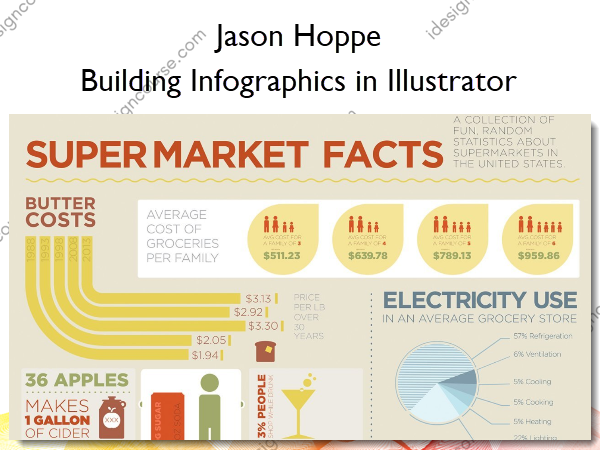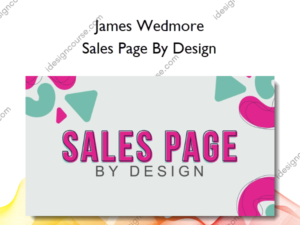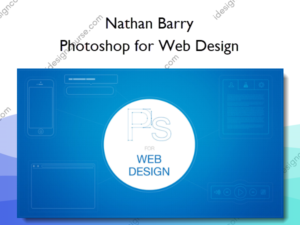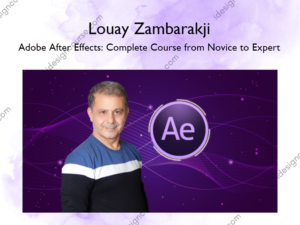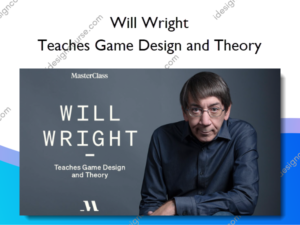Building Infographics in Illustrator – Jason Hoppe
$49.00 Original price was: $49.00.$9.00Current price is: $9.00.
»Instant Delivery
Description
 Building Infographics in Illustrator Information
Building Infographics in Illustrator Information
Building Infographics in Illustrator by Jason Hoppe is a course designed to teach you how to create visually appealing and data-driven infographics using Adobe Illustrator.
Learn To Create Professional-Looking Infographics That Stand Out
AFTER THIS CLASS YOU’LL BE ABLE TO:
- Create basic shapes and icons
- Add dimensions, textures, and effects to your infographic design
- Build a grid structure and design within the grid
- Design a pie chart
ABOUT JASON’S CLASS:
You see them everywhere—magazines and newspapers, websites and blogs, social media platforms and TV news shows. Infographics have become one of the most popular data visualization tools used to explain complex information and make a point. But while infographics might appear simple and straightforward at first glance, creating a truly effective and beautiful infographic takes thoughtfulness and skill.
Adobe Certified Expert and Instructor Jason Hoppe will show you how to make an infographic using Adobe® Illustrator®, the industry standard design tool for creating powerful, compelling and beautiful infographics that stand out from the crowd.
This class will help you:
- Organize and explain complex data sets with infographics.
- Use color to express the tone and ideas behind your graphic.
- Explore typography and use it to advance your concept.
- Tie all of your elements together in a unified, beautiful infographic.
In this intensive course, you’ll learn to use Adobe Illustrator like a pro—no graphic design skills required. Whether you’re a designer or non-designer, you’ll learn to create icons using basic shapes, fills, strokes, and textures; learn how to choose easy-to-read fonts and typefaces that make a statement and tie ideas together, and build a wireframe for your layout and transform it into a finished infographic. By the end, you’ll know everything there is to know about using Adobe Illustrator to create infographics that engage viewers, share information, and tell stories.
What You’ll Learn In Building Infographics in Illustrator?
- What Is An Infographic?
- Creating Adobe Illustrator Shapes
- How To Edit Shapes In Adobe Illustrator Part 1
- How To Edit Shapes In Adobe Illustrator Part 2
- Simple Adobe Illustrator Icons
- The Pathfinder Tool And Adobe Illustrator
- How To Create An Icon Part 1
- Icon Design Tutorial
- Rotate Tool And Adobe Illustrator
- The Shear Tool
- Adobe Illustrator Swatches
- Adobe Illustrator Effects
- Adobe Illustrator 3D
- Typography And Adobe Illustrator
- Illustrator And Text
- How To Make A Grid In Adobe Illustrator
- Adobe Illustrator Grid
- 3D Icons
- Pie Chart And Adobe Illustrator
- Bringing It All Together And Becoming An Infographic Maker Part 1
- Bringing It All Together And Becoming An Infographic Maker Part 2
More courses from the same author: Jason Hoppe
Salepage: Building Infographics in Illustrator – Jason Hoppe
Delivery Policy
When will I receive my course?
You will receive a link to download your course immediately or within 1 to 21 days. It depends on the product you buy, so please read the short description of the product carefully before making a purchase.
How is my course delivered?
We share courses through Google Drive, so once your order is complete, you'll receive an invitation to view the course in your email.
To avoid any delay in delivery, please provide a Google mail and enter your email address correctly in the Checkout Page.
In case you submit a wrong email address, please contact us to resend the course to the correct email.
How do I check status of my order?
Please log in to iDesignCourse account then go to Order Page. You will find all your orders includes number, date, status and total price.
If the status is Processing: Your course is being uploaded. Please be patient and wait for us to complete your order. If your order has multiple courses and one of them has not been updated with the download link, the status of the order is also Processing.
If the status is Completed: Your course is ready for immediate download. Click "VIEW" to view details and download the course.
Where can I find my course?
Once your order is complete, a link to download the course will automatically be sent to your email.
You can also get the download link by logging into your iDesignCourse account then going to Downloads Page.