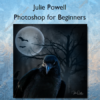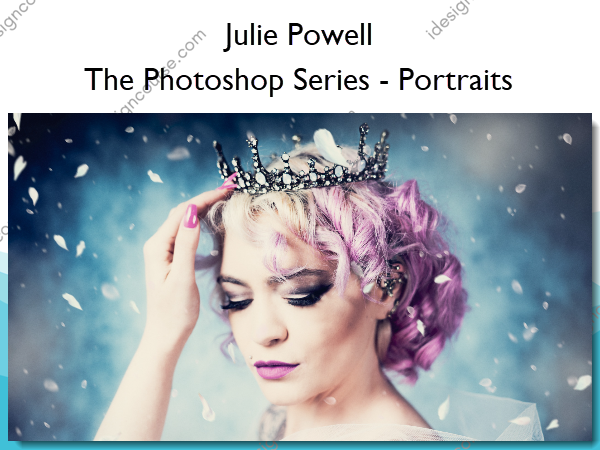The Photoshop Series – Portraits – Julie Powell
$125.00 Original price was: $125.00.$75.00Current price is: $75.00.
»Delivery: Within 7 days
Description
 The Photoshop Series – Portraits Information
The Photoshop Series – Portraits Information
Learn fantastic techniques for creating beautiful, natural portraits in Photoshop, suitable for Intermediate/Advanced users. The Photoshop Series for Portraits is a step-by-step guide to editing and finishing off portraits in Photoshop. Step-by-step video tutorials on how to do everything from basic clean-up, common fixes, recolouring, re-toning, extractions and basic composites. All by award-winning photographer and digital artist Julie Powell. Suitable for intermediate and more advanced Photoshop users, who have a basic understanding of layers, masks and tools in Photoshop.
My wish…
That The Photoshop Series – Portraits will; learn how to create an effective and useful workflow for editing images learn the secrets clean-up and re-touching Various techniques to improve your editing skills, and created imaginative fantasy portraits Techniques will also work for beautiful natural portraits Share and inspire each other in a group of like-minded people, foster friendships and just have fun. Class Content Includes Ten modules, with 3-5 lessons in each module, covering different topics, from basic cleanup, retouching, dodge & burn, eyes, face augmentation (Pixie ears and eyebrows), matching and fixing skin tones, basic extractions & composites, colour and tone, PS Actions and so much more. Content is in-depth videos, covering all topics.
This course is a complete look at creating beautiful fantasy Portraits in Photoshop, with Ten Modules covering all aspects of portraits from basic cleaning to re-touching, augmentation, recolouring, creative effects, basic composites, and so much more. Learn to truly harness the power of Photoshop for Portraits from start to finish with award-winning photographer and digital artist, Julie Powell. Create stunning images and make your photos pop Retouch your photos like a pro, quickly and subtly to enhance the beauty of your images Remove unwanted objects, lines, wrinkles and blemishes Learn Skin Re-touching, tattoo and piercing removal, warp, Liquify and more Basic extractions and composites, add material, adjust clothing, recolouring and more Self Paced, online with in-depth video content.
What You’ll Learn In The Photoshop Series – Portraits?
- Welcome
- Basic Clean-up
- Matching skin tones
- Adjusting or recolouring hair, makeup and clothes
- Using the Liquify Tool & Warp Tool
- Skin Re-Touching
- Dodge & Burn
- Making Eyes Pop
- Getting Creative
- Basic Extractions & Composites
- Finishing off
More courses from the same author: Julie Powell
Delivery Policy
When will I receive my course?
You will receive a link to download your course immediately or within 1 to 21 days. It depends on the product you buy, so please read the short description of the product carefully before making a purchase.
How is my course delivered?
We share courses through Google Drive, so once your order is complete, you'll receive an invitation to view the course in your email.
To avoid any delay in delivery, please provide a Google mail and enter your email address correctly in the Checkout Page.
In case you submit a wrong email address, please contact us to resend the course to the correct email.
How do I check status of my order?
Please log in to iDesignCourse account then go to Order Page. You will find all your orders includes number, date, status and total price.
If the status is Processing: Your course is being uploaded. Please be patient and wait for us to complete your order. If your order has multiple courses and one of them has not been updated with the download link, the status of the order is also Processing.
If the status is Completed: Your course is ready for immediate download. Click "VIEW" to view details and download the course.
Where can I find my course?
Once your order is complete, a link to download the course will automatically be sent to your email.
You can also get the download link by logging into your iDesignCourse account then going to Downloads Page.