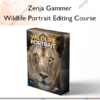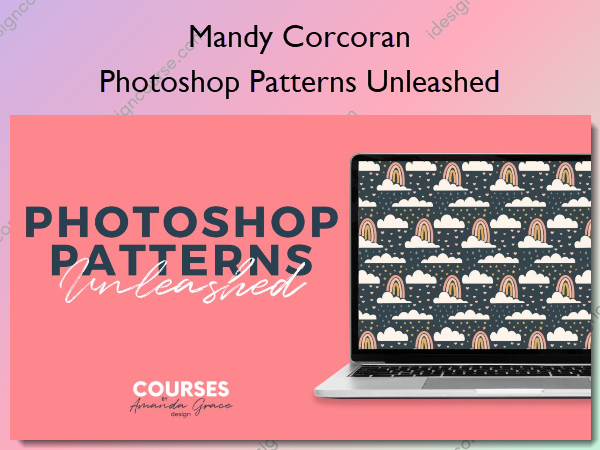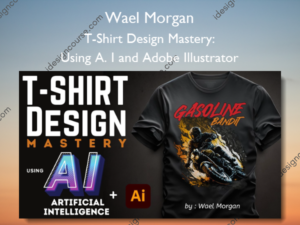Photoshop Patterns Unleashed – Mandy Corcoran
$350.00 Original price was: $350.00.$193.00Current price is: $193.00.
»Delivery: Within 7 days
Description
 Photoshop Patterns Unleashed Information
Photoshop Patterns Unleashed Information
Photoshop Patterns Unleashed by Mandy Corcoran is designed for aspiring pattern designers ready to unlock the full potential of Photoshop for creating unique and professional digital patterns.
Create stunning Photoshop patterns fast
You’ve got an eye for pattern design…
But you don’t have the Photoshop skills to unlock your full potential — yet
- You know Photoshop is the most powerful tool in the graphic design industry… but you’ve been afraid to really try it.
- You’ve started to play around with Photoshop, but you don’t know the tricks to truly master it.
- You can create pretty patterns eventually, but you’re frustrated by how long it takes you to make them.
Wherever you are in your pattern design journey…
This easy course will help you unleash your creativity!
- Learn everything you need to know about Photoshop pattern design, starting with the basics
- Discover advanced time-saving tips to scan your painted art, import your Procreate designs, and more
- Create one-of-a-kind, professional patterns that stand out in the surface design world
What You’ll Learn In Photoshop Patterns Unleashed?
Module 1: Ready, Set, Unleash Creativity: Diving into Our Course
Welcome to the start of your artistic adventure with Module 1 of our course, where we set the stage for your creative evolution in pattern design. Embrace the exciting path ahead:
- Warm Welcome: Step into the course with a comprehensive introduction, readying you for a transformative learning experience.
- Pattern Design Primer: Uncover the core principles of pattern design to prepare for crafting your unique digital art.
- Navigating Photoshop: Learn to maneuver through Photoshop’s interface, making it your ultimate tool for artistic expression.
Let the journey begin—your future as a skilled digital artist starts here!
Module 2: Unleash Your Creative Potential: Photoshop Basics Revealed
This comprehensive module is designed to turn beginners into skilled artists capable of harnessing Photoshop’s most powerful tools. Here’s what you’ll conquer:
- Optimize Your Workspace: Set up your Photoshop environment for efficiency and ease.
- Master Selection Tools: Gain precision control to select and manipulate image elements.
- Unlock Layers: Discover the power of layers for non-destructive editing and complex compositions.
- Masking Mastery: Learn the art of masking to seamlessly blend and composite images.
- Blend with Confidence: Explore blending modes to add depth and texture to your illustrations.
- Smart Object Savvy: Utilize smart objects to maintain quality and flexibility in your edits.
With these skills, you’ll not only craft incredible art but also work smarter, not harder, in Photoshop. Let’s unleash your potential and create magic!
Module 3: Photoshop Actions: Your Secret Tool
This module introduces the Pattern Magic Pro Action Set, equipping you with the skills to elevate your design efficiency and creativity. Here’s your roadmap:
- Installation and Setup: Learn to download, install, and organize the Pattern Magic Pro Action Set in Photoshop, setting the stage for a streamlined workflow.
- Action Set Familiarization: Get acquainted with the color-coded actions tailored for full drop, half drop, and half brick patterns, making it simpler to choose the right tool for the job.
- Object Manipulation Techniques: Master essential skills for pattern creation, including setting up colorful backgrounds, pattern guides, manipulating smart objects, and more, to achieve flawless pattern alignment and aesthetics.
- Creating Custom Actions: Instead of mastering, delve into crafting your own Photoshop actions. Specifically, you’ll learn how to create actions for adding watermarks to your artwork and placing logos on Instagram posts, with detailed steps for both processes.
Module 4: Unleashing Your Creativity: Let’s Make Some Patterns!
Dive into Module 4, where your creativity meets the craft of pattern design. Transform inspiration into market-ready masterpieces with my step-by-step guidance. Here’s what you’ll achieve:
- Begin with a comprehensive design brief to focus your creative vision.
- Master the art of creating seamless patterns for a range of products.
- Learn to craft full drop, half drop, and half brick patterns using the Pattern Magic Pro Action Set.
- Test and refine your patterns to ensure they are visually stunning and seamless.
- Complete the module with portfolio-ready patterns, showcasing your skills and creativity.
More courses from the same author: Mandy Corcoran
Delivery Policy
When will I receive my course?
You will receive a link to download your course immediately or within 1 to 21 days. It depends on the product you buy, so please read the short description of the product carefully before making a purchase.
How is my course delivered?
We share courses through Google Drive, so once your order is complete, you'll receive an invitation to view the course in your email.
To avoid any delay in delivery, please provide a Google mail and enter your email address correctly in the Checkout Page.
In case you submit a wrong email address, please contact us to resend the course to the correct email.
How do I check status of my order?
Please log in to iDesignCourse account then go to Order Page. You will find all your orders includes number, date, status and total price.
If the status is Processing: Your course is being uploaded. Please be patient and wait for us to complete your order. If your order has multiple courses and one of them has not been updated with the download link, the status of the order is also Processing.
If the status is Completed: Your course is ready for immediate download. Click "VIEW" to view details and download the course.
Where can I find my course?
Once your order is complete, a link to download the course will automatically be sent to your email.
You can also get the download link by logging into your iDesignCourse account then going to Downloads Page.