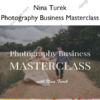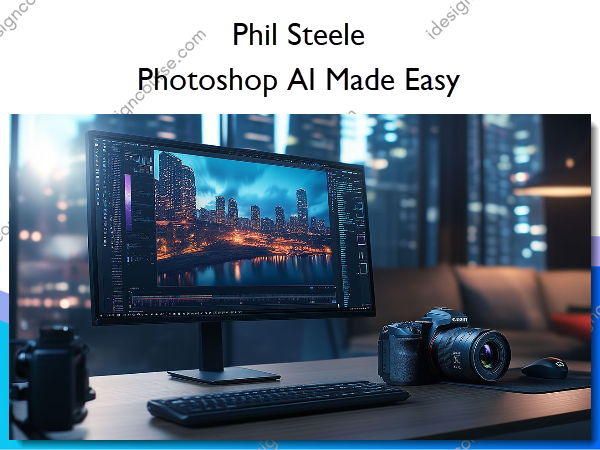Photoshop AI Made Easy – Phil Steele
$59.00 Original price was: $59.00.$24.00Current price is: $24.00.
»Delivery: Within 7 days
Description
 Photoshop AI Made Easy Information
Photoshop AI Made Easy Information
Photoshop AI Made Easy by Phil Steele is a course designed to help photographers and digital artists harness the new A.I.-powered features in Photoshop to enhance and transform photos with speed and precision.
Master the new Photoshop A.I. and improve your photos in seconds
If you’ve always wanted to be able to instantly fix imperfect photos—or to recover that amazing photo you saw but failed to capture—or even “improve on reality”—then you’re in luck.
Technology has finally made it possible to simply type what you want to see—and it will be created for you.
It’s like a magic genie that instantly obeys your commands!
Replace any background
Change or replace the background of any photo with a single click—simply by describing what you’d like to see (for example “dirt road in scenic mountains”).
Unlike the frustrating old days of trying to find a stock photo that meets your needs and then laboriously adapting it to fit your subject—with Photoshop A.I. the new background is created to perfectly fit your subject.
In seconds.
It’s mind-blowing!
Instantly remove power lines, fences, and other distractions.
Photoshop A.I. will instantly fill in the missing areas as if the obstructions were never there.
No more laborious cloning by hand.
Just click. Boom! Gone!
Remove tourists and other obstructions—with one click.
The Photoshop A.I. will know—as if by magic—what should appear in the missing areas, and will fill it in automatically.
You can instantly clean up photos that would have taken hours in the past!
How much time will this save you?
“Uncrop” an image by expanding it in any direction
You can describe what you’d like to appear in the new expanded section.
Photoshop A.I. will create the new area—exactly according to your instructions.
Never again regret not shooting “wide”!
Create people, objects, landscapes…
Anything is possible!
Add anything to your photos.
People, animals, buildings, cars, objects, anything—your imagination is the limit.
Just type what you want (for example “rustic cottage”)—and the A.I. will create it for you.
It’s like magic.
Fix boring skies instantly.
Replace any blown-out or blah sky with a dramatic sky that gives your photo impact.
Choose from hundreds of built-in skies or have the A.I. generate a custom one for you!
Your travel photos never looked so good.
Why you need Photoshop AI Made Easy
- The arrival of A.I. changes everything and you need to see exactly how and why. This course provides 13 high-quality video lessons showing you everything you need.
- See where to find these A.I. features in the Photoshop interface (they are scattered all over the place, but this course brings them all together for you)
- How to get started with generative A.I. —it’s surprisingly non-obvious, and even I was stumped for a while wondering what to do next.
- Learn how Photoshop’s A.I. compares to the leading image generators like Midjourney, and what to expect in Photoshop’s future.
- How to work around Photoshop’s frustrating “resolution limit”—it can be overcome, but you have to know how.
- When to use one tool vs another. For example, when removing an object, would Generative Fill or The Remove Tool be more effective in this particular case? It matters, and you’ll waste a ton of time if you choose the wrong tool.
- Why your A.I. attempts sometimes fail, and how to fix it.
- Learn countless tricks and shortcuts that have taken others (including me) many hours of experimentation to learn. You get it all instantly at your fingertips.
- Everyone else will now be using these tools—so you’ll fall behind in image quality and waste needless hours if you keep doing it the old way.
More courses from the same author: Phil Steele
Salepage: Photoshop AI Made Easy – Phil Steele
Delivery Policy
When will I receive my course?
You will receive a link to download your course immediately or within 1 to 21 days. It depends on the product you buy, so please read the short description of the product carefully before making a purchase.
How is my course delivered?
We share courses through Google Drive, so once your order is complete, you'll receive an invitation to view the course in your email.
To avoid any delay in delivery, please provide a Google mail and enter your email address correctly in the Checkout Page.
In case you submit a wrong email address, please contact us to resend the course to the correct email.
How do I check status of my order?
Please log in to iDesignCourse account then go to Order Page. You will find all your orders includes number, date, status and total price.
If the status is Processing: Your course is being uploaded. Please be patient and wait for us to complete your order. If your order has multiple courses and one of them has not been updated with the download link, the status of the order is also Processing.
If the status is Completed: Your course is ready for immediate download. Click "VIEW" to view details and download the course.
Where can I find my course?
Once your order is complete, a link to download the course will automatically be sent to your email.
You can also get the download link by logging into your iDesignCourse account then going to Downloads Page.