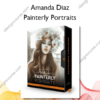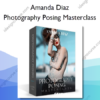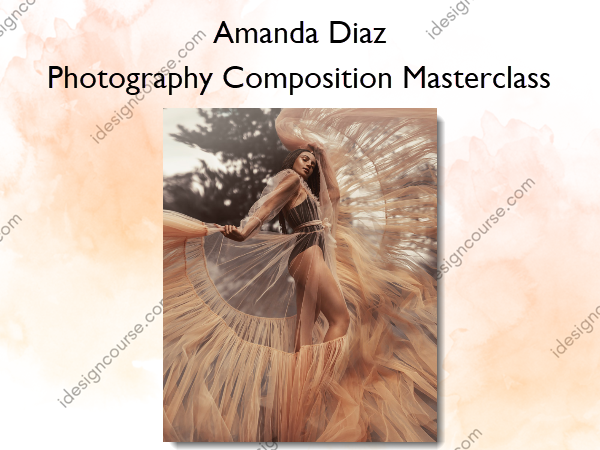Photography Composition Masterclass – Amanda Diaz
$247.00 Original price was: $247.00.$45.00Current price is: $45.00.
»Delivery: Within 24 hours
Description
 Photography Composition Masterclass Information
Photography Composition Masterclass Information
Photography Composition Masterclass by Amanda Diaz is a comprehensive course designed to teach the art of creating stunning photo composites from start to finish.
Learn the art of creating beautiful composites with in depth techniques and instructions from start to finish. We will start with the initial shoot and go into using positioning and arrangement in Photoshop.
In this course, I will show you how easy it is to create beautiful yet straightforward photo composites from start to finish.
Sharing how I plan and create multiple looks and concepts with the same model all in one day. I also talk about camera settings, using a tripod or not, unpredictable lighting and examples of how to work with or without a team.
The course includes the necessary files to follow me in Photoshop, step by step as we put it all together, making a couple of fun composites, and a bonus “watch me edit” video.
What You’ll Learn In Photography Composition Masterclass?
Introduction to Compositing
Photoshop Compositing Explained.
The Dress and Vision
The first steps: Discussing the initial steps of our shoot.
Planning the Urban Ballerina Composite
Explanation of how I set up everything for the shots and dealing with pros & cons.
On Location Urban Ballerina Composite
The shoot: Demo of how I create the multiple shots to use for our composite.
Urban Ballerina Outside Jumping
Moving to a different location to continue our shoot with a different shot concept in mind.
Urban Ballerina Rooftop Posing
Demo shoot outside to capture movement.
Raining Rose Petals on Location
On set at our location shoot raining rose petals.
Red Dress Thrown In The Air
Last set up with our red dress – Throwing material.
Ballerina in an Open Field
Last look idea of the day. Added in for fun and beautiful sunset lighting.
Post Processing Rose Petals Beginning
Lightroom culling and initial cleanup in Photoshop, using the clone stamp and tips on using repetitive pattern techniques.
Preparing the Image, How to do Liquify Adjustments
Liquify tool and masking – Making minor adjustments before our composite.
Photo Compositing and Adding Elements Part 1
Adding in additional rose petals.
Photo Compositing and Adding Elements Part 2
Adding rose petals continued.
Add and Modify Elements so They do Not Look Repetitive
Copying and pasting, plus adjusting existing added petals to fill the scene.
Perfecting the Image, Clean up Skin and Hair
Overall cleanup of the image: Skin, hair and petals.
Final Touches, Color Toning, Adding More Elements
Adding final ethereal touches, adding texture and adjusting color tone.
Bonus, Watch me Edit Composite, Finding the Base Image & Preparation of Elements
Watch me edit creating a composite start to finish – Red Dress Part 1
Workflow to Image Compositing
Watch me edit creating a composite start to finish – Red Dress Part 2
Textures and Gradient Map
Watch me edit creating a composite start to finish – Red Dress Part 3
Final Touches, Textures and Curves Adjustment
Watch me edit creating a composite start to finish – Red Dress Curves Layers & Final Touches Part 4
Follow Along Tutorial – Ballerina with Butterfly Book Image Compositing, Setting up the Workflow
Expanding the canvas, initial clean up and beginning of our composite.
Adding & Blending Layers
Adding & Blending our base layers as well as expanding our canvas.
Adding & Blending the Ballerina Feet Layer
Adding ballerina feet and adjusting the frame and liquify tool.
Adding Butterfly Elements
Adding butterflies and creating a depth effect.
Final Touches, Adding Flares, Final Lesson
Editing our butterfly “book” and finishing touches.
More courses from the same author: Amanda Diaz
Delivery Policy
When will I receive my course?
You will receive a link to download your course immediately or within 1 to 21 days. It depends on the product you buy, so please read the short description of the product carefully before making a purchase.
How is my course delivered?
We share courses through Google Drive, so once your order is complete, you'll receive an invitation to view the course in your email.
To avoid any delay in delivery, please provide a Google mail and enter your email address correctly in the Checkout Page.
In case you submit a wrong email address, please contact us to resend the course to the correct email.
How do I check status of my order?
Please log in to iDesignCourse account then go to Order Page. You will find all your orders includes number, date, status and total price.
If the status is Processing: Your course is being uploaded. Please be patient and wait for us to complete your order. If your order has multiple courses and one of them has not been updated with the download link, the status of the order is also Processing.
If the status is Completed: Your course is ready for immediate download. Click "VIEW" to view details and download the course.
Where can I find my course?
Once your order is complete, a link to download the course will automatically be sent to your email.
You can also get the download link by logging into your iDesignCourse account then going to Downloads Page.