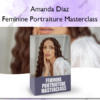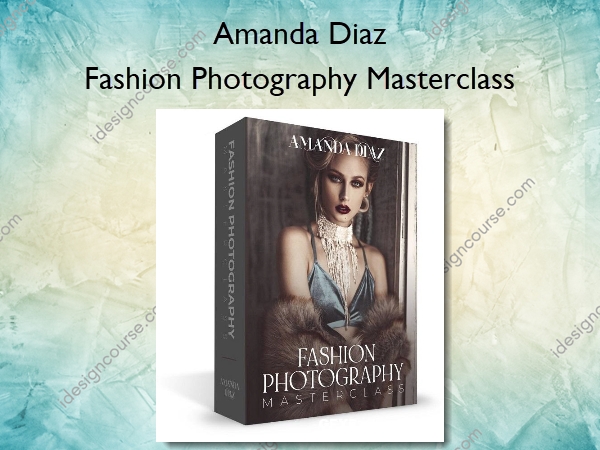Fashion Photography Masterclass – Amanda Diaz
$217.00 Original price was: $217.00.$45.00Current price is: $45.00.
»Delivery: Within 24 hours
Description
Fashion Photography Masterclass Information
Fashion Photography Masterclass by Amanda Diaz is an in-depth course designed to teach photographers the art of creating compelling fashion story editorials, from planning and shooting to post-processing and final presentation.
In this course, I will show you my process from start to finish on how to plan and create a Fashion Story Editorial.
This course is to help you to understand how the entire process works from deciding on your theme, finding inspiration, simple planning with mood boards to keep your ideas organized and then the shoot itself.
Next you can see how choose and narrow the images, then taking them into photoshop to work on the post processing.
I talk about how to keep your editing consistent even if the lighting changes as we are shooting outside with unpredictable lighting.
Then, join me on a full edit from start to finish with an included practice file to follow along as I edit the entire set to create a fashion story by cleaning up the images, changing colour tones and more.
What You’ll Learn In Fashion Photography Masterclass?
Introduction to Fashion Photography
Learn about the basics when starting out in Fashion Photography. Covering purpose, establishing yourself, building your portfolio and creating yourself as a fashion photographer.
Planning a Fashion Shoot
The basics of planning are inspiration and mood: Learn how to get your plan in place before you invest your time with proper planning.
Preparation Overview
How I plan for makeup, hair, styling and lighting: Have you ever gotten to your location and nothing goes according to plan? How to prepare yourself and your team so everything is seamless.
The 1st Look on Location
Prepping for our first look and discussing the plan for the day to adapt to the situation, budget, location and talent tips.
Shooting the 1st Look in Trees
Playing with light and shadows with our first outfit, focusing on clothing and keeping your vibe consistent all while using your model to enhance that look.
Shooting the 2nd Look – Ethereal
Overview of our 2nd look using sheers to get a different yet consistent look. How to use full sun on the face, enhancing the glow and using positioning tips with background.
Preparing the 3rd Look – Makeup Tips
Staging your shots around your makeup changes, saving time in between shots and quick tips.
Shooting the 3rd Look – Backlight and Leaves
Using backlight to help you keep focus on the fashion sense, taking advantage of the side views and looking at movement to capture the fluttering details of a dress, plus using leaves to introduce a softer feel to bring it together.
Shooting the 4th Look in the Shade
Now we move into a different lighting scenario and utilize the shade with our 4th look.
Shooting the 5th Look With Crown – Possible Cover Photo
Here we use direct sunlight to create beauty dish styled lighting with our 5th outfit change. I love the ability to quickly change a look and get back into the shoot while focusing on a cohesive look as you move through the lineup.
Makeup Change and Shooting the 6th Look
It’s now time to change the look, building on your makeup as the shoot progresses and using a versatile wardrobe to get options. Use of props to keep your fashion sense high.
Preparing and Shooting the 7th Look – 40s Inspired
Using the last look to your advantage while still keeping the same style, yet different to produce a new look. Reminder to consider options for covers as you go through your shoot, using landscape and portrait.
Creating a Mood Board in Pinterest
I will show you how easy it is to begin creating your own mood boards using Pinterest and collaborate with a team.
Creating a Mood Board in Photoshop
Watch as I create a simple mood board in photoshop using the included template. Photoshop PSD overview covering how to use and how to create. I love this because you can make notes and say what you like about each image and create a color pallet.
Behind the Scenes Planning Step with Model
Here I show the beginning planning steps with my makeup artist to decide on looks and styling ideas resulting in your shoot becoming effortless and seamless with proper expectations.
Behind the Scenes Planning Step with Makeup Artist
Here I show the beginning planning steps with my makeup artist to decide on looks and styling ideas.
Post Processing – Making the Selection in Lightroom
Sorting your images and final shot selection. Using post processing to narrow down your final choices when there are so many to pick from.
Overall Adjustments in Lightroom
I walk you through the adjustments I make, the process I use and how to narrow down details that enhance the focus, the fashion, the clothing and the close ups that show us the fashion within.
Cleaning up Hair, Skin and Dodging & Burning in Photoshop
Moving from Lightroom into Photoshop and how to use post processing to enhance your images and features across multiple images to keep your consistency. Learning what details you need to address and what can slide.
Review of Edited Photos
Before and after final review and selection that include the fashion story, showing you what to bring forward to highlight that “fashion look” that makes your work remarkable.
Follow Along Edit – Skin, Hair and Clothing Touch ups
I will walk you through a full edit from start to finish. Reference on looking at your final images so they stand the test of professionalism, with no misses that adversely affect your final image. Cleaning up the skin, hair and clothing with clone stamp and healing brush tools.
Follow Along Edit – Cropping and Color Adjustments
A walk through, follow along edit for cropping and color adjustment. I will walk you through some tips that will get your images to the best possible final presentation.
Follow Along Edit – Dodging
Photoshop lesson continued – Dodge tool to create depth on the subject. Using curves and grey layers, how to use masks and adjustments to get closer to your final image.
Follow Along Edit – Burning and Final steps
Photoshop lesson continued – A nifty follow along that will direct you to specific points, including contouring, highlights, contrast and keeping the organic lighting to keep it real.
More courses from the same author: Amanda Diaz
Delivery Policy
When will I receive my course?
You will receive a link to download your course immediately or within 1 to 21 days. It depends on the product you buy, so please read the short description of the product carefully before making a purchase.
How is my course delivered?
We share courses through Google Drive, so once your order is complete, you'll receive an invitation to view the course in your email.
To avoid any delay in delivery, please provide a Google mail and enter your email address correctly in the Checkout Page.
In case you submit a wrong email address, please contact us to resend the course to the correct email.
How do I check status of my order?
Please log in to iDesignCourse account then go to Order Page. You will find all your orders includes number, date, status and total price.
If the status is Processing: Your course is being uploaded. Please be patient and wait for us to complete your order. If your order has multiple courses and one of them has not been updated with the download link, the status of the order is also Processing.
If the status is Completed: Your course is ready for immediate download. Click "VIEW" to view details and download the course.
Where can I find my course?
Once your order is complete, a link to download the course will automatically be sent to your email.
You can also get the download link by logging into your iDesignCourse account then going to Downloads Page.