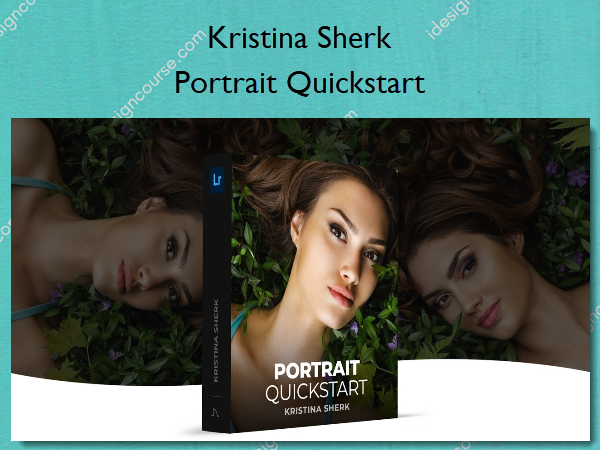Portrait Quickstart – Shark Pixel – Kristina Sherk
$87.00 Original price was: $87.00.$35.00Current price is: $35.00.
»Delivery: Within 7 days
Description
 Portrait Quickstart Information
Portrait Quickstart Information
Quickstart to Lightroom and some of its most powerful features for portrait retouching workflow.
In this course, I will introduce you to the essential tools that every portrait photographer should know how to use inside Lightroom. I cover sharpening for portraits, as well as local adjustment tools like the radial and linear gradient tools. Advanced users will also learn interesting new tricks like how to use the range masking command to make intricate, selectable adjustments with the click of a button!
What You’ll Learn In Portrait Quickstart?
Introduction
An orientation to the course and how we are going to be taking up each part of Lightroom for portraits.
Setting Up Lightroom for Portraits
An efficient Lightroom workflow begins with having your settings correct and in this lesson, I’ll show you what I use to streamline my own workflow.
Learning to Use People View
Lightroom’s new People View feature is an incredible way to organize your photos by person and I’ll show you how to fine-tune its settings.
Lightroom Tools
In this lesson I take you through all the most important tools of Lightroom to manipulate and retouch your image without having to jump over to Photoshop.
Sharpening Your Images
Sharpening is a crucial tool for adding snap to your image and in this lesson, you’ll learn how to use it easily to get great results.
Conclusion
A recap on the key course points and discussion on what’s next.
More courses from the same author: Kristina Sherk
Salepage: Portrait Quickstart – Shark Pixel – Kristina Sherk
Delivery Policy
When will I receive my course?
You will receive a link to download your course immediately or within 1 to 21 days. It depends on the product you buy, so please read the short description of the product carefully before making a purchase.
How is my course delivered?
We share courses through Google Drive, so once your order is complete, you'll receive an invitation to view the course in your email.
To avoid any delay in delivery, please provide a Google mail and enter your email address correctly in the Checkout Page.
In case you submit a wrong email address, please contact us to resend the course to the correct email.
How do I check status of my order?
Please log in to iDesignCourse account then go to Order Page. You will find all your orders includes number, date, status and total price.
If the status is Processing: Your course is being uploaded. Please be patient and wait for us to complete your order. If your order has multiple courses and one of them has not been updated with the download link, the status of the order is also Processing.
If the status is Completed: Your course is ready for immediate download. Click "VIEW" to view details and download the course.
Where can I find my course?
Once your order is complete, a link to download the course will automatically be sent to your email.
You can also get the download link by logging into your iDesignCourse account then going to Downloads Page.