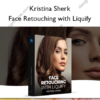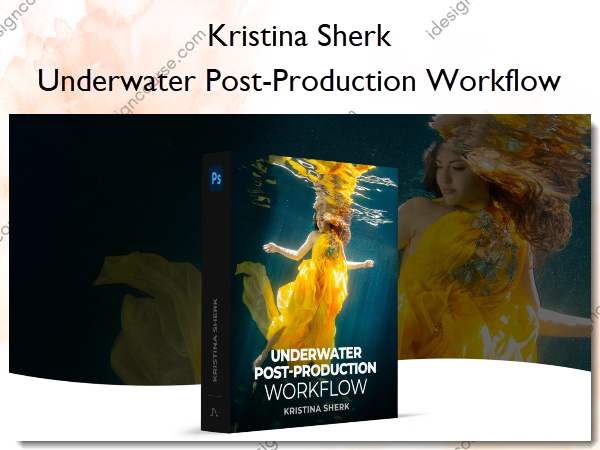Underwater Post-Production Workflow – Shark Pixel – Kristina Sherk
$97.00 Original price was: $97.00.$39.00Current price is: $39.00.
»Delivery: Within 7 days
Description
 Underwater Post-Production Workflow Information
Underwater Post-Production Workflow Information
Create spectacular underwater images which have that “wow” factor.
In the same way, your body reacts differently in water than in air, so do cameras and thus, your photographs. In this multiplatform class, I share with you crucial techniques for capturing breathtaking underwater photos and also take you through how color and light react differently in water and how to retouch your images accordingly in both Lightroom and Photoshop.
What You’ll Learn In Underwater Post-Production Workflow?
Introduction
In this lesson, we discuss not just the overview of the class but also the characteristics of water and what I’ve learned about shooting in this medium.
How to Recreate Color in Underwater Photos
Here we get to geek out and examine why colors wash out when shooting underwater and then I’ll show you some powerful techniques for combating this.
Restoring Contrast and Recovering Light
We go into some of the most important considerations when photographing underwater and how to fix contrast and light issues you will face.
Fixing Lens Distortions
Wide-angle lenses are very common with underwater photography and in this lesson, I’ll show you how to fix distortions and chromatic aberrations common to them.
Dealing with Underwater Particles
Here I’ll share with you some of my tricks to keep your frame clear of underwater particles but also how to clean up your image from these as easily as possible.
Compositing Multiple Shots to Create a Great Portrait
Often when shooting underwater, to get the perfect shot you need to combine multiple images and in this lesson, I teach you my technique to do this.
Conclusion
Final comments and what I hope you took away from this class.
More courses from the same author: Kristina Sherk
Salepage: Underwater Post-Production Workflow – Shark Pixel – Kristina Sherk
Delivery Policy
When will I receive my course?
You will receive a link to download your course immediately or within 1 to 21 days. It depends on the product you buy, so please read the short description of the product carefully before making a purchase.
How is my course delivered?
We share courses through Google Drive, so once your order is complete, you'll receive an invitation to view the course in your email.
To avoid any delay in delivery, please provide a Google mail and enter your email address correctly in the Checkout Page.
In case you submit a wrong email address, please contact us to resend the course to the correct email.
How do I check status of my order?
Please log in to iDesignCourse account then go to Order Page. You will find all your orders includes number, date, status and total price.
If the status is Processing: Your course is being uploaded. Please be patient and wait for us to complete your order. If your order has multiple courses and one of them has not been updated with the download link, the status of the order is also Processing.
If the status is Completed: Your course is ready for immediate download. Click "VIEW" to view details and download the course.
Where can I find my course?
Once your order is complete, a link to download the course will automatically be sent to your email.
You can also get the download link by logging into your iDesignCourse account then going to Downloads Page.