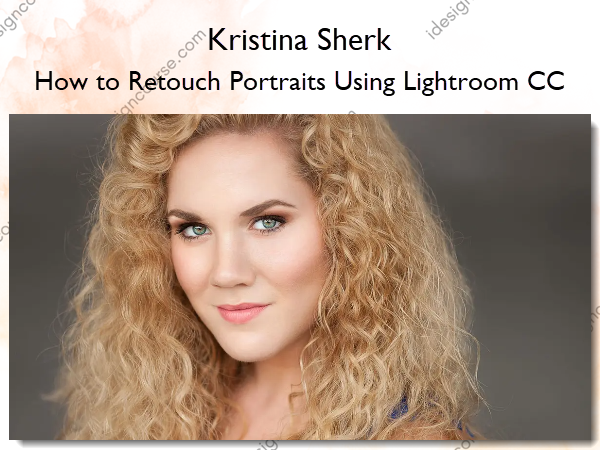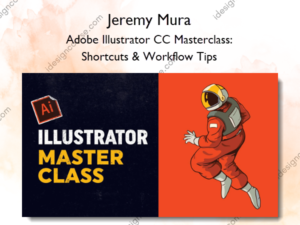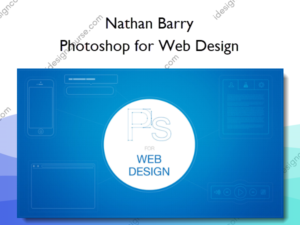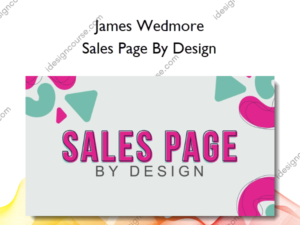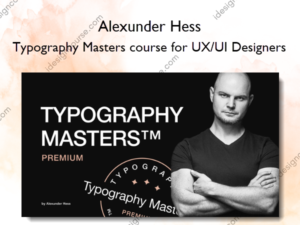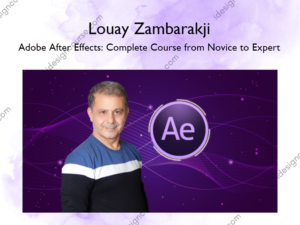How to Retouch Portraits Using Lightroom CC – Kristina Sherk
$29.00 Original price was: $29.00.$9.00Current price is: $9.00.
»Instant Delivery
 How to Retouch Portraits Using Lightroom CC Information
How to Retouch Portraits Using Lightroom CC Information
AFTER THIS CLASS YOU’LL BE ABLE TO:
- Retouch portraits using Adobe Lightroom.
- Use frequency separation and dodge and burn to adjust images.
ABOUT KRISTINA’S CLASS:
Let’s be honest, who has two spare hours to spend retouching a single image in Adobe® Photoshop®. Fortunately, there’s Adobe® Lightroom®, which offers so many amazing tools you can skip Photoshop altogether. In this class, Kristina Sherk will show you all the incredible portrait retouching techniques you can achieve in Lightroom in just seconds, including topics like frequency separation and dodge and burn. She will translate all the high-level retouching techniques once thought to be only feasible in Photoshop into super-fast Lightroom brushes to save you tons of time.
What You’ll Learn In How to Retouch Portraits Using Lightroom CC?
- Class Introduction to How to Retouch Portraits Using Lightroom CC
- Getting Started: Setting Up Lightroom
- Retouching Blemishes
- Creating & Saving Adjustment Brush
- Eyes Selection
- Retouching Skin
- Teeth Whitening
- Comparing Texture & Clarity
- Dodge & Burn
- Sync Retouching
More courses from the same author: Kristina Sherk
Salepage: How to Retouch Portraits Using Lightroom CC – Kristina Sherk
Related products
Graphic Design
Web Design
Web Design
Interior Design