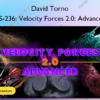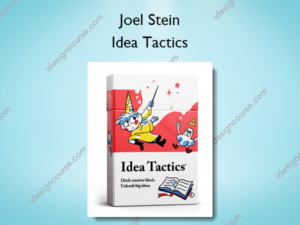HS-221: Art Directing Cloth in Houdini – Paul Esteves
$135.00 Original price was: $135.00.$108.00Current price is: $108.00.
»Delivery: Within 7 days
 HS-221: Art Directing Cloth in Houdini Information
HS-221: Art Directing Cloth in Houdini Information
At the end of this course, you should be able to direct cloth using the right node for the effect you want.
Class Description:
This course will cover multiple ways you can direct cloth inside Houdini. We’ll be walking through some projects and also setting up some projects from scratch. In doing so, we’ll discover the different nodes so we can achieve the exact effects we’re after.
Learning Outcomes:
At the end of this course, you should be able to direct cloth using the right node for the effect you want.
What You’ll Learn In HS-221: Art Directing Cloth in Houdini?
- Resources
- 1. Introduction
- 2. Pop Wind
- 3. Pop By Attribute
- 4. Force Fall Off
- 5. Pop Axis Force
- 6. Examples
- 7. Introduction
- 8. Pin To Target | Permanent Type
- 9. Pin To Target | Stopped Type
- 10. Pin To Target | Pin Stretch Group
- 11. Pin To Target | By Mask
- 12. Pin To Target | By Attribute
- 13. Pin To Target | Project
- 14. Pin To Target | Along Curve Axis
- 15. Pop Advect | By Volume
- 16. Pyro Solver | Old Way
- 17. Pyro Solver | New Way
- 18. Pyro Solver | Shockwave – Setup
- 19. Pyro Solver | Flag Exercise
- 20. Pyro Solver | RBD Fracture
- 21. Session 2 Recap
- 22. Multiple Cloth Pieces
- 23. UV Tip
- 24. Scene 1 Vellum Brush
- 25. Scene 1 Material
- 26. Scene 2
- 27. Karma
More courses from the same author: Paul Esteves
Salepage: HS-221: Art Directing Cloth in Houdini – Paul Esteves
When will I receive my course?
You will receive a link to download your course immediately or within 1 to 21 days. It depends on the product you buy, so please read the short description of the product carefully before making a purchase.
How is my course delivered?
We share courses through Google Drive, so once your order is complete, you'll receive an invitation to view the course in your email.
To avoid any delay in delivery, please provide a Google mail and enter your email address correctly in the Checkout Page.
In case you submit a wrong email address, please contact us to resend the course to the correct email.
How do I check status of my order?
Please log in to iDesignCourse account then go to Order Page. You will find all your orders includes number, date, status and total price.
If the status is Processing: Your course is being uploaded. Please be patient and wait for us to complete your order. If your order has multiple courses and one of them has not been updated with the download link, the status of the order is also Processing.
If the status is Completed: Your course is ready for immediate download. Click "VIEW" to view details and download the course.
Where can I find my course?
Once your order is complete, a link to download the course will automatically be sent to your email.
You can also get the download link by logging into your iDesignCourse account then going to Downloads Page.
Related products
»Pre-Order
Graphic Design
»Pre-Order