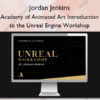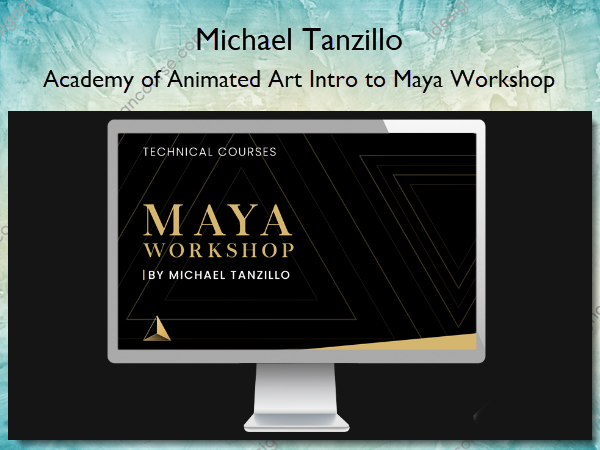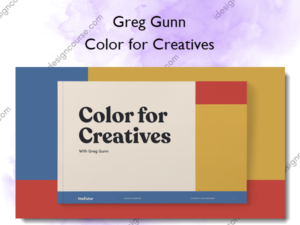Academy of Animated Art Intro to Maya Workshop – Michael Tanzillo
$399.00 Original price was: $399.00.$279.00Current price is: $279.00.
»Delivery: Within 7 days
 Academy of Animated Art Intro to Maya Workshop Information
Academy of Animated Art Intro to Maya Workshop Information
Academy of Animated Art Intro to Maya Workshop by Michael Tanzillo is designed to provide an in-depth introduction to Autodesk Maya, the most popular 3D software package used in the Animation and Visual Effects industries.
Learn the most popular 3D software package in the Animation and Visual Effects industries. Taught by Academy of Animated Art Co-Founder, Mike Tanzillo.
What is Autodesk’s Maya?
Maya is a 3D computer graphics application used to build assets, characters, and entire worlds. Maya has a wide array of uses including film, animation, commercials, video games, architectural rendering, medical imaging, and VR. Maya is incredibly versatile and can generate photorealistic imagery used in films like Lord of the Rings, Game of Thrones, and Star Wars as well as stylized imagery like South Park and Spider-Man: Into the Spiderverse.
Why Learn Maya?
Simply put…Maya is the leading software for 3D artists today. Since 1997, it has been used on every film that has won the Academy Award for Best Visual Effects as well as winning three of its own Academy Awards for technical achievement.
The reason for Maya’s success, it’s versatility. If you know how to work in Maya, you will have access to tools that can help you create every aspect of a 3D pipeline. You can build characters and environments, animate them, create materials and shaders, generate fur, cloth, effects, and simulations and ultimately render out a beautiful image.
Anyone searching for a career in Animation and Visual Effects knows the value of learning Maya. Almost every job requirement in this industry lists knowledge of Maya as a requirement to getting a job, both within the United States and Internationally.
In many ways, Maya is the bedrock all other software and tools are based upon. So don’t think of Maya as learning another software package. Think of it as learning how to work in 3D as a whole. Even if you land at a studio with another software package, a solid understanding of Maya will enable you to easily pick up other software and start your dream career in no time.
Why Learn Maya through the Academy of Animated Art?
Learning Maya here is not the end but the beginning. It is a springboard, a launching pad to get you off the ground and rolling into one of our more advanced career bundles that will ultimately help you land a job working in the world of Animation or Visual Effects.
We also pride ourselves on creating concise and impactful courses. We lean on our decades of industry experience to focus your training on the most important elements of learning so you can get up and running quickly and making impactful, memorable images.
What You’ll Learn In Academy of Animated Art Intro to Maya Workshop?
Introduction
- Welcome! (1:37)
- Why Maya? (4:18)
- Introduction to 3D Terminology (2:57)
- Installing Maya (2:09)
Maya Basics
- Maya Interface Overview (7:18)
- Creating Polygon Primatives (2:19)
- Maya UI Navigation (3:23)
- Scale, Rotate, & Translate (4:18)
- Attribute Box (5:47)
Polygonal Modeling
- Build a Snowman (10:56)
- Faces & Vertices (4:54)
- Extruding (4:39)
- Beveling (3:09)
- Combining (1:38)
- Welding (2:17)
- Bridging (2:21)
- Mirroring (3:19)
- The Edge Loop (3:59)
- Smoothing (2:09)
- Booleans (2:41)
- Object History (3:09)
Working With Curves
- Intro To Curves (4:25)
- Creating Curves (4:49)
- Modifying Curves (3:51)
- Utilizing Curves (3:52)
Lighting, Shading, & Rendering
- Intro To Rendering (11:40)
- Intro To Shaders (3:38)
- Basic Shader Attributes (3:51)
- Shader Presets (5:27)
- Adding Textures (3:37)
- Intro To The Hypershade (2:23)
- UVs (4:02)
- Intro To Lighting (0:38)
- Skydome Light (6:27)
- Area Light (3:29)
- Spot Light (4:23)
- Point Lights (2:44)
- Intro to Lighting a Scene (10:17)
- Cameras (5:03)
Animation
- Intro To Animation (0:49)
- Setting a Keyframe (4:20)
- The Graph Editor (5:44)
- The Dope Sheet (2:56)
- Cycling Animation (3:44)
- Using Curves in Animation (3:13)
- Playblasting (1:20)
- A Rigged Character (2:02)
- Animating Anything! (2:34)
Bonus Section
- Setting Up Reference Planes (5:33)
- Grouping Objects (1:33)
- Layering (2:27)
- The Outliner (3:25)
- Smoothing Surfaces (2:05)
- Controlling Visibility (3:00)
- Scripting (3:33)
- Generating Objects (2:10)
The Big Project
- Big Project Kickoff (0:46)
- Setting Up A Project (3:20)
- What are .ma & .mb files? (3:27)
- Blocking (1:53)
- Beveling (1:50)
- The Neck (2:32)
- The Wheels (6:35)
- The Arms (7:20)
- The Party Hat (6:17)
- Shader Blocking (5:12)
- Grouping (5:01)
- Texture Painting (4:41)
- Combining Assets (4:44)
- Fixing Links (3:51)
- Animation Curve (5:36)
- Animating The Door (4:06)
- Lighting (4:32)
- Rendering (3:42)
Conclusion
- That’s A Wrap! (0:54)
- Links to Additional Resources
More courses from the same author: Michael Tanzillo
Salepage: Academy of Animated Art Intro to Maya Workshop – Michael Tanzillo
When will I receive my course?
You will receive a link to download your course immediately or within 1 to 21 days. It depends on the product you buy, so please read the short description of the product carefully before making a purchase.
How is my course delivered?
We share courses through Google Drive, so once your order is complete, you'll receive an invitation to view the course in your email.
To avoid any delay in delivery, please provide a Google mail and enter your email address correctly in the Checkout Page.
In case you submit a wrong email address, please contact us to resend the course to the correct email.
How do I check status of my order?
Please log in to iDesignCourse account then go to Order Page. You will find all your orders includes number, date, status and total price.
If the status is Processing: Your course is being uploaded. Please be patient and wait for us to complete your order. If your order has multiple courses and one of them has not been updated with the download link, the status of the order is also Processing.
If the status is Completed: Your course is ready for immediate download. Click "VIEW" to view details and download the course.
Where can I find my course?
Once your order is complete, a link to download the course will automatically be sent to your email.
You can also get the download link by logging into your iDesignCourse account then going to Downloads Page.
Related products
»Pre-Order
»Pre-Order
»Pre-Order