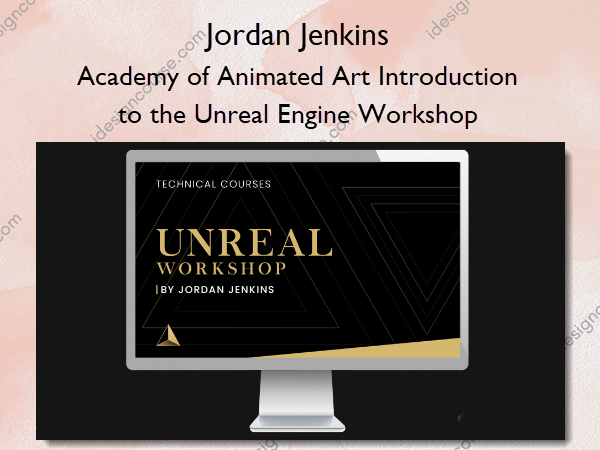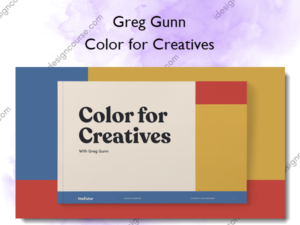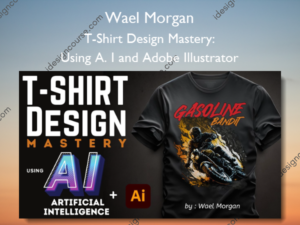Academy of Animated Art Introduction to the Unreal Engine Workshop – Jordan Jenkins
$199.00 Original price was: $199.00.$119.00Current price is: $119.00.
»Delivery: Within 7 days
 Academy of Animated Art Introduction to the Unreal Engine Workshop Information
Academy of Animated Art Introduction to the Unreal Engine Workshop Information
The Academy of Animated Art Introduction to the Unreal Engine Workshop is designed to help beginners and professionals alike learn the fundamentals of Unreal Engine.
Discover Unreal, the Real-Time Render Engine that gives you immediate results and makes experimenting in 3D rewarding and fun.
“Wait…I thought Unreal was just a render engine for videos games? How can I make beautiful images with something that makes video games? The technology must be so limiting!”
What do you think this…2008!?!?!
Real-time render engines have taken enormous leaps forward in recent years and the resulting images are astounding. And the best part…the results are immediate! No long render times. No more wasting time to see the results of your work. Imagine making a tweak and seeing the results instantly. Envision how much faster you can work and how many more iterations you can churn through with that real-time speed. That’s what Unreal does for you.
“So I get why this is cool? But can learning Unreal help me get a job?”
Absolutely! Unreal is a stable software in the gaming industry and is rapidly growing in popularity if architectural visualization, VFX, and Animation. So learning Unreal will give you a multifaceted skill set that makes you marketable for all types of jobs!
Your instructor, Jordan, is a perfect example of this. After just 7 months of working in Unreal he now has a job as a Lighting & Compositing Artist on Feature Films and Television.
You will be like a multi-headed monster. You will be unstoppable!!!
“What if I’ve never used a real-time renderer before? Is it hard to pick up?”
Absolutely not. And this course, in particular, is designed for newbies. Jordan knows what it is like to transition to Unreal and can walk you through the process step-by-step to get you working fast!
Don’t wait for long renders any more! Join the real-time revolution with the Academy of Animated Art Intro To Unreal Engine Workshop.
What You’ll Learn In Academy of Animated Art Introduction to the Unreal Engine Workshop?
Installing Unreal Engine
- Installing Unreal Engine 4 (3:47)
Setup
- Changing Vault Cache Location (1:47)
- Creating Your First Project (4:37)
Intro To Unreal
- Window Panels (5:52)
- Menus (3:18)
- World Settings (4:34)
- Viewport Controls (4:59)
- Levels Menu (6:18)
Exporting From Maya
- What To Look For When Exporting (5:40)
- Installing Bonus Tools (3:05)
- Removing Ngons (4:16)
- Smoothing Geometry (5:18)
- Exporting Separate Parts To Alembic (7:25)
Importing To Unreal
- Importing Into Unreal Engine (5:43)
Materials in Unreal
- What Is A Master Material? (1:54)
- What Is A RMA Texture (3:14)
- Creating A Master Material (8:40)
- Bonus Video Creating A Master Material Without RMA (4:04)
- SubSurface Scattering (8:17)
- Shading Our Model (11:01)
What is the Sequencer?
- Sequencer (3:29)
How is Unreal Different Than Maya?
- How Does Unreal Compare To Other Renderers? (14:15)
Lightmaps
- Unreal Engine Dynamic Vs Static Lighting (13:26)
- What Are Light Maps? (5:26)
- Creating Lightmap UVs in Maya (5:23)
- Generating Lightmaps (5:33)
Light Types
- Directional Lights (8:58)
- Sky Lights (8:04)
- Area Lights (7:48)
- Spot Lights (9:35)
- Point Lights (6:51)
Post-Process Volume
- Introduction to Post-Process (6:32)
- Post-Process Camera Settings (8:24)
- Post-Process Grading (4:54)
- Post-Process Render Features (12:42)
Environment Setup
- Importing A Free Environment Pack (5:05)
Lighting Walkthrough
- Lighting Walkthrough (18:06)
Rendering with Cryptomattes
- Rendering (14:03)
- Bonus Content
- Distance Field Ambient Occlusion (9:05)
- Exporting Character With A Correct Rig (5:28)
- Autosaves (3:54)
- Lighting With Real World Values (8:31)
- Creating Blueprints (7:35)
- Reflection Captures (4:55)
- Rendering With Raytracing (5:03)
Course Resources
- Download Course Material
More courses from the same author: Jordan Jenkins
Salepage: Academy of Animated Art Introduction to the Unreal Engine Workshop – Jordan Jenkins
When will I receive my course?
You will receive a link to download your course immediately or within 1 to 21 days. It depends on the product you buy, so please read the short description of the product carefully before making a purchase.
How is my course delivered?
We share courses through Google Drive, so once your order is complete, you'll receive an invitation to view the course in your email.
To avoid any delay in delivery, please provide a Google mail and enter your email address correctly in the Checkout Page.
In case you submit a wrong email address, please contact us to resend the course to the correct email.
How do I check status of my order?
Please log in to iDesignCourse account then go to Order Page. You will find all your orders includes number, date, status and total price.
If the status is Processing: Your course is being uploaded. Please be patient and wait for us to complete your order. If your order has multiple courses and one of them has not been updated with the download link, the status of the order is also Processing.
If the status is Completed: Your course is ready for immediate download. Click "VIEW" to view details and download the course.
Where can I find my course?
Once your order is complete, a link to download the course will automatically be sent to your email.
You can also get the download link by logging into your iDesignCourse account then going to Downloads Page.
Related products
»Pre-Order
»Pre-Order
»Pre-Order