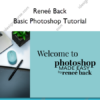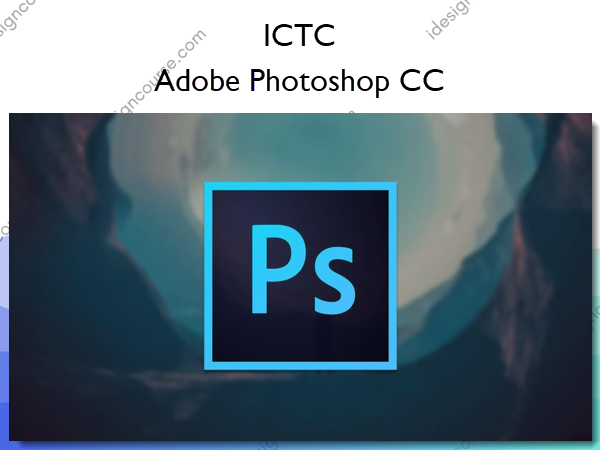Adobe Photoshop CC – ICTC
$180.00 Original price was: $180.00.$108.00Current price is: $108.00.
»Delivery: Within 24 hours
 Adobe Photoshop CC Information
Adobe Photoshop CC Information
Adobe Photoshop CC Course by ICTC is designed to help users unlock the potential of Photoshop CC for image editing and artwork creation.
Learn how to harness the power of Adobe Photoshop CC to create superior images and artwork. We’ll teach you how to perform key image editing tasks, including retouching, sharpening, and color correction.
What You’ll Learn In Adobe Photoshop CC?
- You’re on the waitlist!
- Intro to Adobe Photoshop
- Course Requirements
- Next steps
- Meet Photoshop CC
- Getting to know Photoshop CC
- The Photoshop User Interface
- Working with Workspace – Changing and resetting Workspaces
- Custom Workspaces
- Fast Photo Fixes
- Fast Photo Fixes
- Cleaning up your First Image – Red Eye
- Three S’s – Shrink
- Three S’s – Sharpen
- Three S’s – Save for web
- Fixing Colour Balance and Red-Eye
- Basic Photo Restoration
- Convert Images to Black and White
- Remove Dust and Scratches
- Restoring and Colourizing Damaged Photographs
- Restoring and Colourizing
- Straightening and Cropping Images
- Adjust Levels Manually
- Selections and Content-Aware
- Spot Healing Brush
More courses from the same author: ICTC
Salepage: Adobe Photoshop CC – ICTC
When will I receive my course?
You will receive a link to download your course immediately or within 1 to 21 days. It depends on the product you buy, so please read the short description of the product carefully before making a purchase.
How is my course delivered?
We share courses through Google Drive, so once your order is complete, you'll receive an invitation to view the course in your email.
To avoid any delay in delivery, please provide a Google mail and enter your email address correctly in the Checkout Page.
In case you submit a wrong email address, please contact us to resend the course to the correct email.
How do I check status of my order?
Please log in to iDesignCourse account then go to Order Page. You will find all your orders includes number, date, status and total price.
If the status is Processing: Your course is being uploaded. Please be patient and wait for us to complete your order. If your order has multiple courses and one of them has not been updated with the download link, the status of the order is also Processing.
If the status is Completed: Your course is ready for immediate download. Click "VIEW" to view details and download the course.
Where can I find my course?
Once your order is complete, a link to download the course will automatically be sent to your email.
You can also get the download link by logging into your iDesignCourse account then going to Downloads Page.