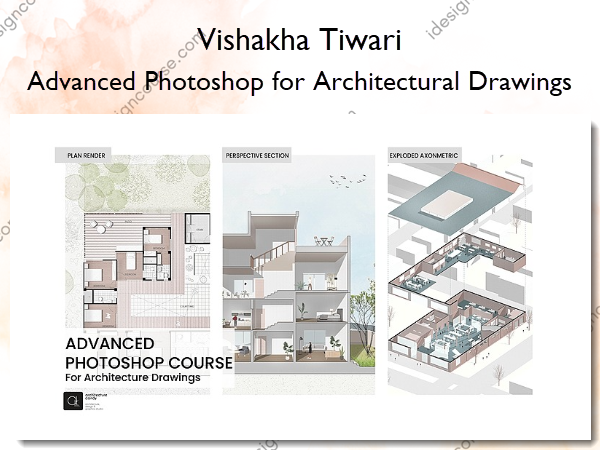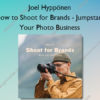Advanced Photoshop for Architectural Drawings – Vishakha Tiwari
$137.00 Original price was: $137.00.$82.00Current price is: $82.00.
»Delivery: Within 24 hours
 Advanced Photoshop for Architectural Drawings Information
Advanced Photoshop for Architectural Drawings Information
Advanced Photoshop for Architectural Drawings course by Vishakha Tiwari provides comprehensive training on using Photoshop to create professional and visually appealing architectural graphics.
The course will offer advanced techniques of using Photoshop for the advantage to create unique internationally accepted style of graphics for drawings. You’ll learn to produce clean, minimalistic plans, perspective section & an exploded axonometric.
What You’ll Learn In Advanced Photoshop for Architectural Drawings?
Chapter 1- Minimal Style Plan Rendering
- Photoshop Library
- Module 1- Exporting Drawings correctly for Photoshop.
- Module 2- Importing PDFs in Photoshop
- Module 3- Coloring & Layers
- Module 4- Adding Textures
- Module 5- Making Custom Patterns
- Module 6- Adding Furniture Layer
- Module 7- Make your own tree brush
- Module 8- Adding Trees & Landscape
- Modue 9- Post Production tools
- Module 10- Exporting High Resolution Images
- Bonus- Converting into different Styles
- Assignment 1
Chapter 2- Perspective Section
- Module 1-Exporting from Sketchup
- Module 2- Importing in Photoshop + Colors & Textures
- Module 3- Adding Humans & Furniture
- Module 4- Post Production & High quality Export
- Assignment 2
Chapter 3: Exploded Axonometric
- Module 1- Exporting from Sketchup
- Module 2- Exporting from AutoCad
- Module 3- Colors
- Module 4- Adding Humans & Trees
- Module 5- Converting into Monochrome
- Assignment 3
More courses from the same author: Vishakha Tiwari
Salepage: Advanced Photoshop for Architectural Drawings – Vishakha Tiwari
Related products
»Pre-Order
»Pre-Order