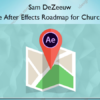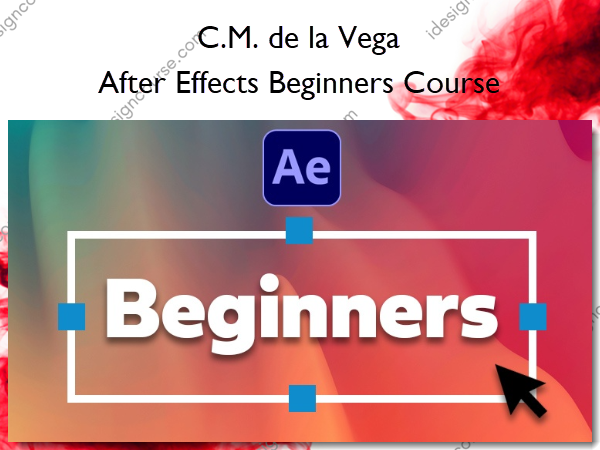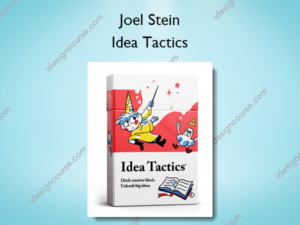After Effects Beginners Course – C.M. de la Vega
$147.00 Original price was: $147.00.$88.00Current price is: $88.00.
»Delivery: Within 7 days
 After Effects Beginners Course Information
After Effects Beginners Course Information
After Effects Beginners Course by C.M. de la Vega is a comprehensive introductory program designed for those with little to no experience in Adobe After Effects.
Elevate Your Brand, Enhance Your Videos, and Monetize Your Content with Stunning Animated Logos and Intros
🔓 Unlock the Power of Animation in Adobe After Effects
Level Up Your Motion Graphics Skills Today!
Hey amigos! I’m C.M. de la Vega, and I’m excited to introduce you to my Beginners Course on After Effects. If you’ve ever felt limited by basic video editing software or wondered how to add special effects and captivating animations to your videos, then this course is your ticket to unlocking a whole new world of creative possibilities.
📚 Learn Essential Tools and Techniques for Animation
In this level one course, designed specifically for individuals with zero to little experience in After Effects, I’ll guide you through mastering the most essential tools and techniques needed to breathe life into your 2D logos. From effects, adjustment layers, masks, track matte, parenting, pre-composing, to blending modes – we’ll cover it all!
🚀 Elevate Your Brand with Animated Logos and Intros
Are you a small business owner or content creator yearning to elevate your brand? Look no further. With animated logos or intros, you can captivate your audience and leave a lasting impression. Say goodbye to generic visuals and hello to an elevated brand identity that stands out from the crowd.
💰 Monetize Your Content with Professional Animation
Perhaps you dream of becoming a successful YouTuber or content creator who monetizes their work. Well, guess what? By learning how to make your content more professional and engaging through animation, you’ll be well on your way to achieving that dream. Viewers will be drawn in by your polished visuals and immersive storytelling.
🎓 Expand Your Professional Advancement with Animation
And if you’re already skilled in graphic design or video editing, expanding your skill set with animation can take your professional advancement to new heights. Imagine being the go-to expert who can create stunning animations that leave clients in awe. That’s the level of mastery we’re aiming for here.
🔥 Addressing Your Burning Questions
Now, let me address some of the burning questions you might have. Wondering how to add those special effects that make videos truly remarkable? My beginner course has got you covered. Need to create animated logos or intros that represent your brand? Look no further – I’ll guide you every step of the way. And if you’re searching for ways to create animated advertisements for your business, consider it a skill you’ll master in this course.
🏛️ Building a Strong Foundation
Now, I know a few of you might be wondering about making animated infographics or lyric videos for songs. While we don’t delve into these topics specifically in this course, fear not! I’ve laid the groundwork and covered the essential concepts needed to embark on those exciting projects. Plus, I’ve got you covered in levels 2 and 3, where we dive deeper into these areas.
✈️ Let’s Get Started on Your Animation Journey
So, let’s get started on this transformative journey together. Join me in exploring the Welcome Message, Course Outline, Keyboard Shortcuts, and even download the AE Project Files to kickstart your creative adventure. With sections like Interface, Import, Composition, Preview, Render, Tools, Technique, Review, and Bonus – we’ll cover all the essentials and leave no stone unturned.
Benefits:
- Unleash your creativity: Learn how to breathe life into your animations.
- Be an asset: Add a valuable skill set in the expanding.
- Expand your opportunities: Gain valuable motion graphics skills in a field that is in high demand.
- Boost your confidence: Mastering After Effects will greatly enhance your skills and give you the confidence to take on new challenges.
Don’t wait any longer! Unlock your creative potential and become an animation wizard with my Beginners Guide to After Effects. Enroll now and let’s embark on an exhilarating journey of animation mastery. 🚀🎥
What You’ll Learn In After Effects Beginners Course?
Introduction
- Welcome Message
- Course Outline
- Keyboard Shortcuts
- Download AE Project Files
Workflow
- 1. Interface
- 2. Import – Lesson
- 2. Import – Practice
- 3. Composition – Lesson
- 3. Composition – Practice
- 4. Preview – Lesson
- 4. Preview – Practice
- 5. Render – Lesson
- 5. Render – Practice
- 5. Render – Practice with Media Encoder
Tools
- 1. Solid Layer – Lesson
- 1. Solid Layer – Practice
- 2. Mask – Lesson
- 2. Mask – Practice
- 3. Effects – Lesson
- 3. Effects – Practice
- 4. Adjustment Layer – Lesson
- 4. Adjustment Layer – Practice
Technique
- 1. Animation
- 2. Keyframes
- 3. Transform Properties – Lesson
- 3. Transform Properties – Practice
- 4. Parent & Link – Lesson
- 4. Parent & Link – Practice
- 5. Track Matte – Lesson
- 5. Track Matte – Practice
- 5. New Track Matte in AE ⭐ (NEW)
- 5. Alpha Mattes ⭐ (NEW)
- 5. Luma Mattes ⭐ (NEW)
- 5. New Track Matte – Practice ⭐ (NEW)
- 6. Blending Modes – Lesson
- 6. Blending Modes – Practice
- 7. Pre Compose – Lesson
- 7. Pre Compose – Practice
Review
- 1. Logo Animation – Part 1
- 2. Logo Animation – Part 2
Bonus
- 2. Import Photoshop Files
- 3. Import Image Sequence
- 4. Text Tool
- 5. Adobe Fonts
- 6. Character Panel
More courses from the same author: C.M. de la Vega
Related products
Graphic Design
»Pre-Order
»Pre-Order
»Pre-Order