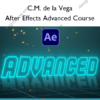After Effects Intermediate Course – C.M. de la Vega
$197.00 Original price was: $197.00.$118.00Current price is: $118.00.
»Delivery: Within 7 days
Description
 After Effects Intermediate Course Information
After Effects Intermediate Course Information
After Effects Intermediate Course by C.M. de la Vega is designed to elevate your skills in motion graphics and animation using Adobe After Effects.
What You’ll Learn In After Effects Intermediate Course?
Introduction
- Welcome to Level II
- Level II Course Outline
- Keyboard Shortcuts
- Download AE Project File
New Features ⭐ (NEW)
- 01. 3D Gizmo | CC 2020
- 02. Camera Controls | CC 2020
- 03. Real Time 3D | CC 2021
- 04. Default Camera | CC 2021
- 05. AE 2023 New Features
- 06. Import 3D Models & Image-Based Light
- 07. New Track Matte in AE
Workflow
- 6. Markers – Lesson
- 6. Markers – Practice
- 7. Guides – Lesson & Practice
Tools
- 6. Shape Layers I – Lesson
- 7. Shape Layers II – Lesson
- 8. Shape Layers Attributes – Lesson
- 9. Bezier vs Parametric
- 10. Create Shape Layers – Method 1
- 10. Create Shape Layers – Method 2
- 10. Create Shape Layers – Method 3
- 11. Shape Layer Strategy – Method 1
- 11. Shape Layer Strategy – Method 2
- 12. Shape Layer – Practice
- 13. Per Character Animation – Lesson
- 13. Per Character Animation – Adobe Bridge
- 13. Per Character Animation – Presets
- 13. Per Character Animation – Customize
Practice
- 1. Create a Smart Phone
- 2. Screen Cutout
- 3. Home Button
- 4. Home Button Highlight
- 5. Speaker Line
- 6. Speaker Dots
- 7. Phone Camera
- 8. Screen Shadow
- 9. Screen Matte
- 10. Guides Setup
- 11. Reveal Line
- 12. Swirl
- 13. Shape Burst
Technique
- 9. Keyframe Interpolation I – Lesson
- 10. Keyframe Interpolation II – Lesson
- 11. Spatial Interpolation
- 12. Speed – Lesson
- 13. Easy Ease
- 14. Speed & Graph Editor
- 15. 3D Compositing I – Lesson
- 16. 3D Compositing II – Lesson
- 17. 3D Example
- 18. Camera
- 19. Camera Views
- 20. Camera Examples
- 21. View Layout Example
- 22. Render Engine
Review
- 1. 3D Logo Hack
- 2. Animation Setup
- 3. Keyframe Animation
- 4. Compositing
- 5. Fine Tuning
- 6. Camera Move
- 7. Adding Markers
- 8. Connect Smart Phone
- 9. Subscribe Screen
- 10. Animating the Screens
- 11. Graph Editor
- 12. Motion Blur
More courses from the same author: C.M. de la Vega
Salepage: After Effects Intermediate Course – C.M. de la Vega
Delivery Policy
When will I receive my course?
You will receive a link to download your course immediately or within 1 to 21 days. It depends on the product you buy, so please read the short description of the product carefully before making a purchase.
How is my course delivered?
We share courses through Google Drive, so once your order is complete, you'll receive an invitation to view the course in your email.
To avoid any delay in delivery, please provide a Google mail and enter your email address correctly in the Checkout Page.
In case you submit a wrong email address, please contact us to resend the course to the correct email.
How do I check status of my order?
Please log in to iDesignCourse account then go to Order Page. You will find all your orders includes number, date, status and total price.
If the status is Processing: Your course is being uploaded. Please be patient and wait for us to complete your order. If your order has multiple courses and one of them has not been updated with the download link, the status of the order is also Processing.
If the status is Completed: Your course is ready for immediate download. Click "VIEW" to view details and download the course.
Where can I find my course?
Once your order is complete, a link to download the course will automatically be sent to your email.
You can also get the download link by logging into your iDesignCourse account then going to Downloads Page.