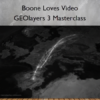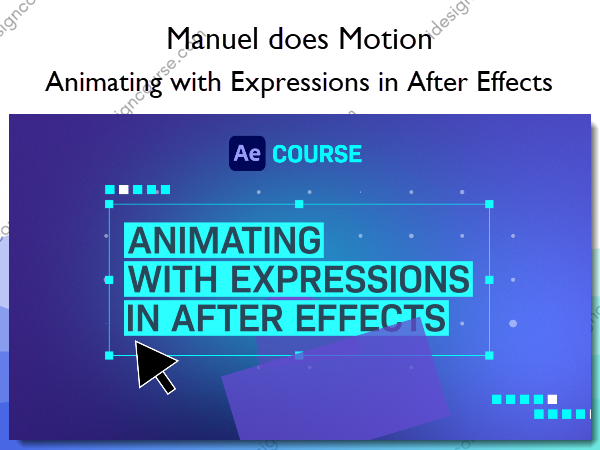Animating with Expressions in After Effects – Manuel does Motion
$279.00 Original price was: $279.00.$181.00Current price is: $181.00.
»Delivery: Within 7 days
 Animating with Expressions in After Effects Information
Animating with Expressions in After Effects Information
Animating with Expressions in After Effects by Manuel does Motion is designed to help users learn how to create complex animations efficiently using expressions.
Learn how to animate complex animations fast with expressions!
WHY?
Expressions allow you to create animations that you can’t set up with keyframes. This gives you an advantage over others.
Expressions make you faster and much more efficient. And saving time means earning more money.
Once set up, you can reuse and adjust expressions many times in other projects.
HOW?
The course consists of video lessons, After Effects project files and an expressions cheat-sheet.
This course is self-paced. Go through the course at your own pace.
Ask questions, get feedback anytime!
What You’ll Learn In Animating with Expressions in After Effects?
Welcome!
- Course Overview
- Questions and Feedback on Assignments
- Assets and Resources
MODULE 1: Foundation
- Lesson 1: Fundamentals
- Lesson 2: Simple Progress Bar
- Lesson 3: Variables
Module 2: Basic Expressions
- Lesson 4: The “wiggle” Expression
- Lesson 5: Procedural Animated Backgrounds
- Lesson 6: The “time” Expression
- Lesson 7: Procedural Animated Textures
- Lesson 8: Introduction to the “random” Expression
- Lesson 9: A Text Layer and the “random” Expression
- Lesson 10: The “gaussRandom” Expression
- Lesson 11: The “seedRandom” Expression
- Lesson 12: Random Objects Sequence
- Lesson 13: The “loop” Expression
- Lesson 14: The “linear” Expression
- Lesson 15: Abstract Shapes Animation
- Lesson 16: Next Level Progress Bar
Module 3: Responsive Animations
- Lesson 17: Responsive Transition
- Lesson 18: The “sampleImage” Expression
- Lesson 19: Responsive Dock Animation
- Lesson 20: Responsive Grid
Module 4: Dynamic Text Animations
- Lesson 21: The “sourecRectAtTime” Expression
- Lesson 22: Solving Issues
- Lesson 23: Adding Padding
- Lesson 24: Building a Rig
- Lesson 25: If / Else Conditional Statement
Module 5: Repetitive Techniques
- Lesson 26: The “index” Expression
- Lesson 27: Spiral Animation Rig
- Lesson 28: Offsetting Animations
- Lesson 29: Offsetting Animations Randomly
- Lesson 30: Random Particles Swarm
The Course Intro Animation
- Course Intro Animation
More courses from the same author: Manuel does Motion
Salepage: Animating with Expressions in After Effects – Manuel does Motion
When will I receive my course?
You will receive a link to download your course immediately or within 1 to 21 days. It depends on the product you buy, so please read the short description of the product carefully before making a purchase.
How is my course delivered?
We share courses through Google Drive, so once your order is complete, you'll receive an invitation to view the course in your email.
To avoid any delay in delivery, please provide a Google mail and enter your email address correctly in the Checkout Page.
In case you submit a wrong email address, please contact us to resend the course to the correct email.
How do I check status of my order?
Please log in to iDesignCourse account then go to Order Page. You will find all your orders includes number, date, status and total price.
If the status is Processing: Your course is being uploaded. Please be patient and wait for us to complete your order. If your order has multiple courses and one of them has not been updated with the download link, the status of the order is also Processing.
If the status is Completed: Your course is ready for immediate download. Click "VIEW" to view details and download the course.
Where can I find my course?
Once your order is complete, a link to download the course will automatically be sent to your email.
You can also get the download link by logging into your iDesignCourse account then going to Downloads Page.
Related products
»Pre-Order
»Pre-Order
»Pre-Order