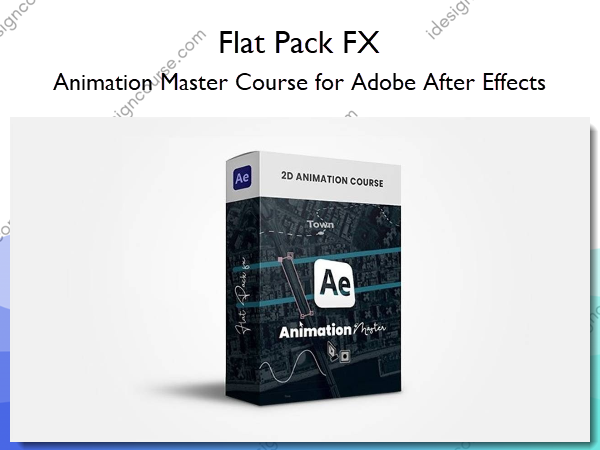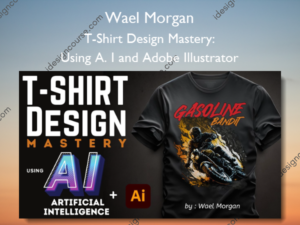Animation Master Course for Adobe After Effects – Flat Pack FX
$127.00 Original price was: $127.00.$57.00Current price is: $57.00.
»Delivery: Within 7 days
Description
 Animation Master Course for Adobe After Effects Information
Animation Master Course for Adobe After Effects Information
An online Animation course with a proven step-by-step system that I use to teach anyone how to create amazing animations using After Effects. Even if you are a beginner and have never used After Effects before.
What You’ll Learn In Animation Master Course for Adobe After Effects?
Module 1 After Effects
15 Videos
- You gain the confidence to use After Effects – even if your a complete beginner
- Overcome the mental barriers that keep most animators from success
- The need to know After Effects techniques for creating awesome animations – broken into 15 videos
- I layout the simple 4 step strategy that I use and also teach to my students, that allows me to make any animation or animated video
Module 2 Text & Backgrounds
5 Videos & 20 Animations
- How to create some of the most commonly seen line and background animations
- My proven methods for creating simple animations with high impact
- Step by step plan for creating animated backgrounds you would see online
- Videos: 4 Line animations, 5 Simple lower thirds, 4 Clean text animations, 3 Textured BG’s, 3 Animated BG’s & All Graphics included
Module 3 Graphic Animations
5 Videos & 9 Animations
- You gain the confidence to use 3D cameras for dynamic effect
- Principles for creating animations that stand out
- How to bring to life 2D graphics and images
- Gain the knowledge to use effects that make your animations look realistic
- Videos: 3D Camera movements, Archival Slideshow, Flat Graphics, Ink Effects, 2D Graphic Animations, All Graphics included
Module 4 Graphs & Maps
9 Videos & 15 Animations
- How to create some of the most iconic map animations
- Step by step process, that allows you to create maps with impact
- The what and why for creating graphs that excite
- Learn to push yourself creatively when working on your own projects
- Animations: 2 Bar, 2 Circular, Dot, 3 Line and Area Graphs. 2 Dark, 3D, 3D Markers, War and Conflict Maps. All Graphics included
Module 5 Animations
6 Videos & 7 Animations
- Learn the step by step process I use for paying clients
- Learn techniques that allow you to mimic work you see online
- Real techniques for After Effects that can be used to breakdown animations
- How to be efficient and productive in the program whilst learning these 7 unique animations
- Animations: Paper Graphics, 2 Timelines, Isometric, Documentary Style, Bright Energy. All Graphics included
More courses from the same author: Flat Pack FX
Salepage: Animation Master Course for Adobe After Effects – Flat Pack FX
Delivery Policy
When will I receive my course?
You will receive a link to download your course immediately or within 1 to 21 days. It depends on the product you buy, so please read the short description of the product carefully before making a purchase.
How is my course delivered?
We share courses through Google Drive, so once your order is complete, you'll receive an invitation to view the course in your email.
To avoid any delay in delivery, please provide a Google mail and enter your email address correctly in the Checkout Page.
In case you submit a wrong email address, please contact us to resend the course to the correct email.
How do I check status of my order?
Please log in to iDesignCourse account then go to Order Page. You will find all your orders includes number, date, status and total price.
If the status is Processing: Your course is being uploaded. Please be patient and wait for us to complete your order. If your order has multiple courses and one of them has not been updated with the download link, the status of the order is also Processing.
If the status is Completed: Your course is ready for immediate download. Click "VIEW" to view details and download the course.
Where can I find my course?
Once your order is complete, a link to download the course will automatically be sent to your email.
You can also get the download link by logging into your iDesignCourse account then going to Downloads Page.