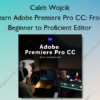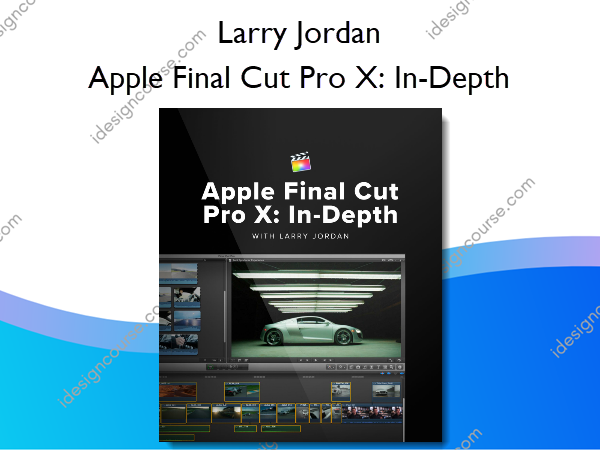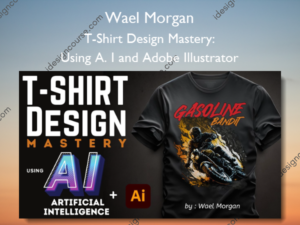Apple Final Cut Pro X: In-Depth – Larry Jordan
$50.00 Original price was: $50.00.$20.00Current price is: $20.00.
»Delivery: Within 7 days
 Apple Final Cut Pro X: In-Depth Information
Apple Final Cut Pro X: In-Depth Information
Apple Final Cut Pro X: In-Depth by Larry Jordan is a detailed course that covers everything you need to know about video editing using Apple Final Cut Pro X.
Apple® Final Cut Pro® X has been rocking the film editing world since its initial release in 1999. Today, eleven upgrades later, the video editor’s users number in the millions and its editing tools have powered major motion pictures and small screen edits. Join Larry Jordan to learn what makes this video editing software so powerful, versatile, and indispensable. Final Cut Pro is a Mac-only program with professional tools that blows the free video editing software and budget video editors like iMovie, Adobe Premiere Elements, and MovieMaker out of the water.
What You’ll Learn In Apple Final Cut Pro X: In-Depth?
An in-depth guide to Apple Final Cut Pro X In-Depth that will take you from beginner to master.
Introduction & Getting Started
3 segments. In the first lesson, learn what to expect in the class and why, when you edit videos, you start with the organization. Larry touches on some key terminology.
Workflow
2 segments. Video editing with Final Cut Pro is just as much about the actual tools as it is about creating an efficient workflow. In this lesson, find the answers to some of the biggest questions in the workflow.
Importing & Organizing
5 segments. Final Cut Pro will import any videos supported by your computer, from files that already exist on a hard drive to videos from a camera’s SD card. Walkthrough the import process and options, from basic options to marking favorite locations, when working with files that already exist on the hard drive.
Editing
6 segments. Time to dig into editing — but where do you start? Reviewing the available clips to see what to include is a good place to start. Larry walks you through the process, from the keyboard shortcuts to marking a clip.
Audio
5 segments. Jumping into audio, learn the basic terms to audio editing, how we hear, and get started on understanding audio tracks inside Final Cut Pro. Learn how sound is visually represented and how to set levels for the best sound.
Multi-Cam Editing
2 segments. Editing video shot with multiple cameras is a common task in the video industry — and Final Cut Pro has tools designed just for the task. Larry walks through the basics of multi-cam editing and getting started with the multi-cam feature. Learn how to group the cameras, create a new multi-cam clip, and adjust the order using the angle editor to prep the workspace for working with videos from multiple cameras.
Transitions
2 segments. Transitions help make moving from multiple cuts a smooth experience. Learn the keyboard shortcuts for transitions, timing transition adjustments, and adjusting a transition with a roll trim.
Effects
9 segments. Titles aren’t the only type of special effects you can create inside Final Cut Pro. Learn how to change the speed of a video, add graphics, and more.
Color Correction
5 segments. Color correction is a big enough task that entire careers are dedicated to the task. Learn what you need to know on color correction basics to successfully create a color-corrected video. Larry teaches how to color correct for skin tone and light.
Audio Effects
2 segments. Visual effects are only half of the special effects equation. Walkthrough audio effects, from manipulating audio levels to creating a stereo mix.
Wrap Up: Exporting & Sharing
1 segment. After all that editing, how do you share your video? Walkthrough the export process, from exporting an XTMLand a master file to sharing to YouTube directly from Final Cut Pro. Learn about exporting to different file formats and video formats, including .mp4.
More courses from the same author: Larry Jordan
Related products
»Pre-Order