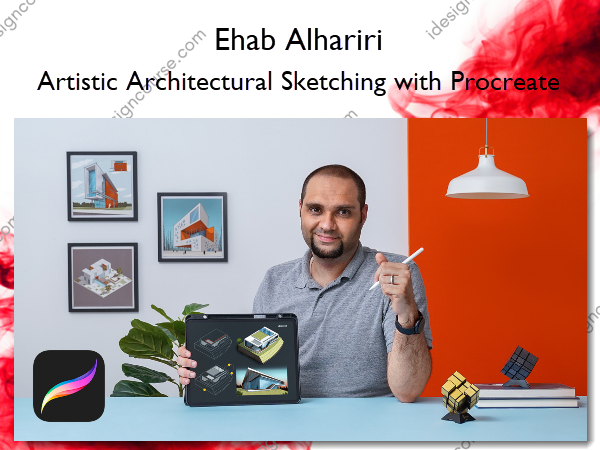Artistic Architectural Sketching with Procreate – Ehab Alhariri
$19.99 Original price was: $19.99.$9.00Current price is: $9.00.
»Delivery: Within 24 hours
Description
 Artistic Architectural Sketching with Procreate Information
Artistic Architectural Sketching with Procreate Information
Digitize your architectural drawings and create unique renders through perspective, lighting, shadow, and texture
Every building around you once had a long creative process behind its construction. With new illustration software like Procreate, creative processes have become easier, allowing more room for creativity and innovation. Renowned architect and digital artist Ehab Alhariri creates architectural sketches in Procreate that perfectly fit the needs and the budget of his clients.
In this course, Ehab teaches you his process for creating seamless architectural illustrations. Discover how to use the latest software to design, illustrate, and finalize visually striking architectural sketches with the dynamic and easy-to-use digital tools in Procreate.
What You’ll Learn In Artistic Architectural Sketching with Procreate?
- Introduction
- About Me
- Influences
- Introduction to Digital Sketching and Procreate
- Why Sketching on Procreate?
- About Perspective
- Dynamic Compositions
- Light and Shadow
- Color and Texture in Procreate
- Application
- The Initial Sketch
- Final Sketch
- Color Palette and Textures
- Adding Light and Shadows
- Final Touches and Sharing
- Adding Effects and Background
- Design Process Diagram
- Exporting and Sharing
- Final project
- Architectural Design in Procreate
More courses from the same author: Ehab Alhariri
Salepage: Artistic Architectural Sketching with Procreate – Ehab Alhariri
Delivery Policy
When will I receive my course?
You will receive a link to download your course immediately or within 1 to 21 days. It depends on the product you buy, so please read the short description of the product carefully before making a purchase.
How is my course delivered?
We share courses through Google Drive, so once your order is complete, you'll receive an invitation to view the course in your email.
To avoid any delay in delivery, please provide a Google mail and enter your email address correctly in the Checkout Page.
In case you submit a wrong email address, please contact us to resend the course to the correct email.
How do I check status of my order?
Please log in to iDesignCourse account then go to Order Page. You will find all your orders includes number, date, status and total price.
If the status is Processing: Your course is being uploaded. Please be patient and wait for us to complete your order. If your order has multiple courses and one of them has not been updated with the download link, the status of the order is also Processing.
If the status is Completed: Your course is ready for immediate download. Click "VIEW" to view details and download the course.
Where can I find my course?
Once your order is complete, a link to download the course will automatically be sent to your email.
You can also get the download link by logging into your iDesignCourse account then going to Downloads Page.