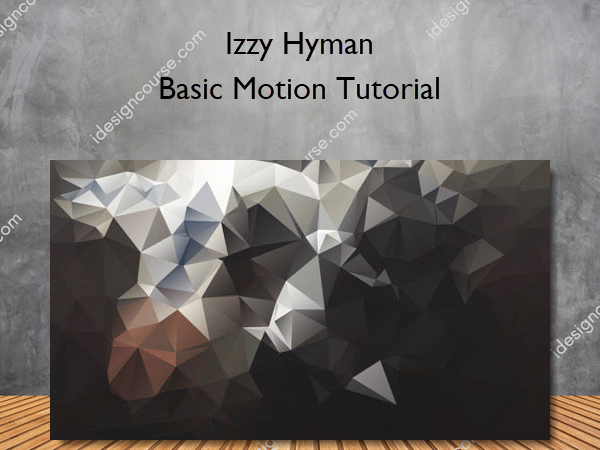Basic Motion Tutorial – Izzy Hyman
$59.00 Original price was: $59.00.$32.00Current price is: $32.00.
»Delivery: Within 7 days
Description
Basic Motion Tutorial Information
Basic Motion Tutorial by Izzy Hyman is designed for beginners and those looking to enhance their skills in Apple Motion.
Learn the basics of how to use Motion, one my favorite pieces of software and a perfect companion to Final Cut Pro X.
I’m a huge fan of Apple’s Motion software. Every time I use it, I feel like I’m playing, but it’s not a toy because you can create some amazing results with it.
I created this basic Motion course to help you get comfortable using Motion. If you’re a brand new user, this will help you get up and running. If you have experience with Motion, you might pick up some new tricks.
This tutorial includes:
- 26 training videos, more than 3.5 hours total
- Downloadable project media, so you can work on the same content you see me using in the videos
My basic Motion Course guides you through creating three complete projects in Motion.
What You’ll Learn In Basic Motion Tutorial?
- Getting Started
- 1. Welcome
- Download Practice Media
- Download Course Videos
- 2. Making Preparations
- 3. The Project Browser
- The Basics
- 4. Transforms
- 5. Shapes
- Shapes and Particles
- 6. Bezier Shapes
- 7. B-spline Shapes
- 8. Particles
- 9. More on Particles
- 10. Export Background
- 11. Custom Generator
- Project 2
- 12. Filters
- 13. Replicators
- 14. Sequence Replicator
- 15. More on Replicators
- 16. Text
- Project 3
- 17. Audio Markers
- 18. Generators
- 19. Timebars
- 20. Keyframes
- 21. Scene 1 Text
- 22. Substitution
- 23. End Title
- 3D
- 24. 3D
- 25. 3D Transform Tool
- 26. Position Groups
- 27. Animate Camera and Conclusion
More courses from the same author: Izzy Hyman
Salepage: Basic Motion Tutorial – Izzy Hyman
Delivery Policy
When will I receive my course?
You will receive a link to download your course immediately or within 1 to 21 days. It depends on the product you buy, so please read the short description of the product carefully before making a purchase.
How is my course delivered?
We share courses through Google Drive, so once your order is complete, you'll receive an invitation to view the course in your email.
To avoid any delay in delivery, please provide a Google mail and enter your email address correctly in the Checkout Page.
In case you submit a wrong email address, please contact us to resend the course to the correct email.
How do I check status of my order?
Please log in to iDesignCourse account then go to Order Page. You will find all your orders includes number, date, status and total price.
If the status is Processing: Your course is being uploaded. Please be patient and wait for us to complete your order. If your order has multiple courses and one of them has not been updated with the download link, the status of the order is also Processing.
If the status is Completed: Your course is ready for immediate download. Click "VIEW" to view details and download the course.
Where can I find my course?
Once your order is complete, a link to download the course will automatically be sent to your email.
You can also get the download link by logging into your iDesignCourse account then going to Downloads Page.