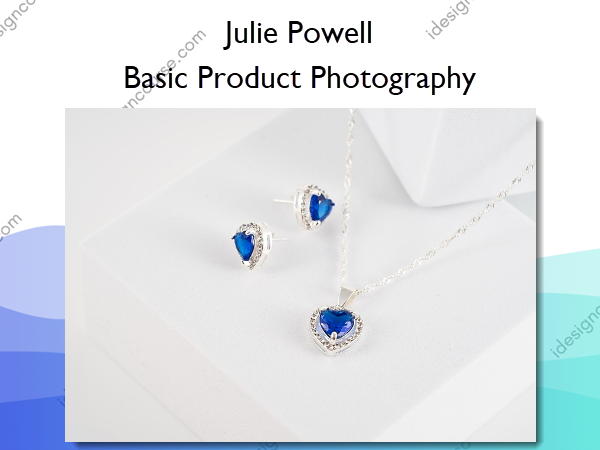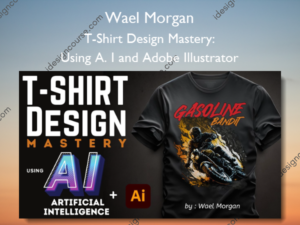Basic Product Photography – Julie Powell
$125.00 Original price was: $125.00.$75.00Current price is: $75.00.
»Delivery: Within 7 days
Description
 Basic Product Photography Information
Basic Product Photography Information
Learn all about setting up for Basic Product Photography, from crisp clean white backgrounds without the fuss, to lighting and styling for all sorts of products from beverages to health & beauty to consumer goods. Step-by-step guides and videos. All with helpful tips and guidance from award winning photographer, Julie Powell
What You’ll Learn In Basic Product Photography?
- Welcome
- Welcome
- Studio Gear & Requirements
- Chapter 1: Taking Control of Your Settings
- Lesson 1: Understanding Camera Settings and Metering
- Lesson 2: Metering Modes
- Lesson 3: Taking Control of Shutter Speed, Aperture and ISO Settings
- The Basics of Photography eBook
- Chapter 2: Capturing Perfect Lighting
- Lesson 1: Exploring Lighting options
- Lesson 2: Exploring Different Lighting Techniques for Product Photography
- Lesson 3: Commercial White Backgrounds
- Practical Session – Commercial White Backgrounds – Part I
- Practical Session – Commercial White Backgrounds – Part II – Lightroom Edit
- Practical Session – Working with Neutrals – Artificial Light
- Practical Session – Working with Neutrals – Natural Light
- Practical Session – Working with Neutrals – Lightroom Edit
- Practical Session – Working with project paper
- Practical Session – Using a conical light diffuser
- Practical Session – Working with Rings
- Chapter 3: Styling for Professional Results
- Lesson 1: Understanding Macro Photography and Equipment
- The Magic of Macro e-Book
- Lesson 2: Tips for Styling Products for Professional Results
- Lesson 3: Working with reflections and glass
- Practical Session: Working with reflections and glass
- Practical Session – Dark Reflections, Editing
- Practical Session: Working with reflections and water or condensation
- Practical Lesson – Working with Condensation, Editing
- Practical Session: Working with Jewellery Part I
- Practical Session: Working with Jewellery Part II
- Chapter 4: Getting the Most Out of Your Images
- Lesson 1 : Post-Processing Basic for Product Photography
- Lesson 2: Removing dust and scratches
- Lesson 3: Ideas for Creative Editing and Retouching
- Lesson 4 – Adding the final touches
- Lesson 5 : Focus Stacking for Depth of Field
- Focus stacking poppies in the Studio
- Merge & Stack in Photoshop
- Focus stacking Outside
- Using Helicon Soft to combine focus stack
- Chapter 5: Taking Your Photography Further
- A few thoughts on setting up your own product photography business
- Lesson 1: Setting Up Your Own Product Photography Studio
- Lesson 2: Building Your Portfolio
- Lesson 3: Tips for working with clients
- Final Thoughts
- Finishing up
More courses from the same author: Julie Powell
Salepage: Basic Product Photography – Julie Powell
Delivery Policy
When will I receive my course?
You will receive a link to download your course immediately or within 1 to 21 days. It depends on the product you buy, so please read the short description of the product carefully before making a purchase.
How is my course delivered?
We share courses through Google Drive, so once your order is complete, you'll receive an invitation to view the course in your email.
To avoid any delay in delivery, please provide a Google mail and enter your email address correctly in the Checkout Page.
In case you submit a wrong email address, please contact us to resend the course to the correct email.
How do I check status of my order?
Please log in to iDesignCourse account then go to Order Page. You will find all your orders includes number, date, status and total price.
If the status is Processing: Your course is being uploaded. Please be patient and wait for us to complete your order. If your order has multiple courses and one of them has not been updated with the download link, the status of the order is also Processing.
If the status is Completed: Your course is ready for immediate download. Click "VIEW" to view details and download the course.
Where can I find my course?
Once your order is complete, a link to download the course will automatically be sent to your email.
You can also get the download link by logging into your iDesignCourse account then going to Downloads Page.