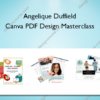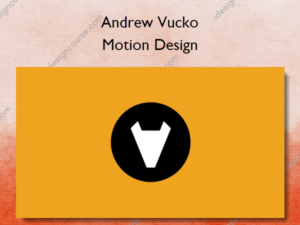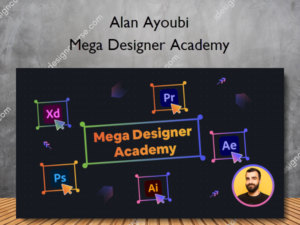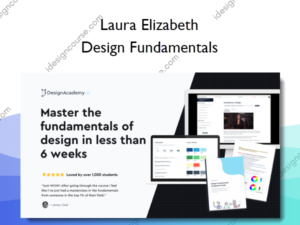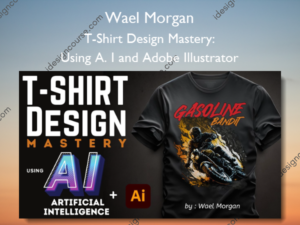Canva 101: A Quickstart Guide for Solopreneurs – Emily Connors
$49.00 Original price was: $49.00.$25.00Current price is: $25.00.
»Delivery: Within 7 days
Description
 Canva 101: A Quickstart Guide for Solopreneurs Information
Canva 101: A Quickstart Guide for Solopreneurs Information
Canva 101: A Quickstart Guide for Solopreneurs is designed to help solopreneurs quickly and confidently master the basics of Canva Pro.
Getting started with Canva can be so overwhelming.
Believe me; I was once where you are a little over six years ago!
Let me help take that frustration and confusion away and get down the BASICS of what you need to know to get up and running with Canva Pro.
Want to design Canva graphics with ease, in a way that doesn’t leave you feeling frazzled!?
I help passionate, driven, product- and service-based solopreneurs do that through this mini course.
I’ll walk you through step-by-step what you need to know to start designing everything you need to run a successful small biz.
I used to be *so frustrated* when trying to design in Canva…
You know, like when I just wanted to “pop in” and design “ONE QUICK THING” and suddenly 2 hours had gone by!? I had nothing to show for it!?
- Where do you even start on the homepage – where are my designs?!
- I’m the furthest thing from a graphic designer – HELP!?
- How do I save, share, or file my designs?
- I’ve got my design. NOW WHAT??
If you’re anything like me six years ago, one or all of the above hits very close to home!
What You’ll Learn In Canva 101: A Quickstart Guide for Solopreneurs?
Navigating the homepage
I’ll ensure you can navigate Canva’s homepage with ease, and that you’re taking advantage of ALL the amazing features it has to offer!
Brand Kit, Folders + Content Planner
I’ll walk you through how to set up your brand kit, how to create folders and organize your designs, AND how to use Canva Pros’s content planner!
Designing in Canva!
I’ll share best practices on how to navigate Canva’s design page. Including all of the horizontal and vertical menu options. I’ll also share my 3 steps to customizing any template!
Saving + Sharing Designs
Last but not least, now that you’ve got your design – what do you do with it?! How do you get it onto social media or into an email?! I’ll show you precisely what your options are.
More courses from the same author: Emily Connors
Salepage: Canva 101: A Quickstart Guide for Solopreneurs – Emily Connors
Delivery Policy
When will I receive my course?
You will receive a link to download your course immediately or within 1 to 21 days. It depends on the product you buy, so please read the short description of the product carefully before making a purchase.
How is my course delivered?
We share courses through Google Drive, so once your order is complete, you'll receive an invitation to view the course in your email.
To avoid any delay in delivery, please provide a Google mail and enter your email address correctly in the Checkout Page.
In case you submit a wrong email address, please contact us to resend the course to the correct email.
How do I check status of my order?
Please log in to iDesignCourse account then go to Order Page. You will find all your orders includes number, date, status and total price.
If the status is Processing: Your course is being uploaded. Please be patient and wait for us to complete your order. If your order has multiple courses and one of them has not been updated with the download link, the status of the order is also Processing.
If the status is Completed: Your course is ready for immediate download. Click "VIEW" to view details and download the course.
Where can I find my course?
Once your order is complete, a link to download the course will automatically be sent to your email.
You can also get the download link by logging into your iDesignCourse account then going to Downloads Page.