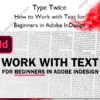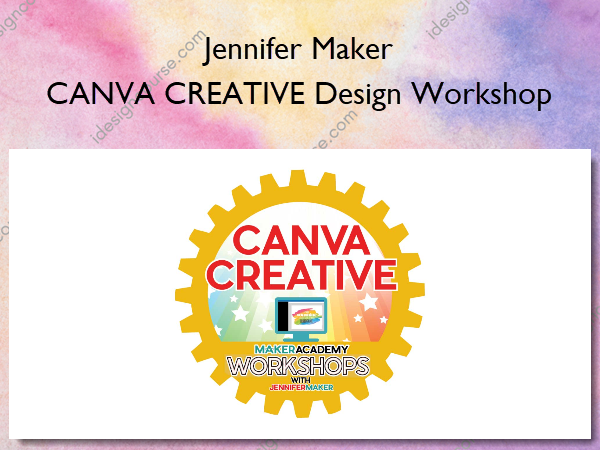CANVA CREATIVE Design Workshop – Jennifer Maker
$29.00 Original price was: $29.00.$15.00Current price is: $15.00.
»Delivery: Within 7 days
Description
 CANVA CREATIVE Design Workshop Information
CANVA CREATIVE Design Workshop Information
CANVA CREATIVE Design Workshop by Jennifer Maker is focused on teaching participants how to use Canva for designing sublimation and print-then-cut projects.
How to Design in Canva for Sublimation and Print Then Cut Projects with JenniferMaker
Learn the complete step-by-step process to designing in Canva, a free-to-use online graphic design tool, that can take your sublimation and print-then-cut projects to the next level!
Included in this workshop is:
- Detailed, professionally-edited videos that show how to use Canva to create sublimation and print-then-cut designs, as well as how to print and press your projects onto a shirt, a tumbler, and a mug.
- A step-by-step photo workbook that you can follow along with to create beautiful designs.
- Answers to your questions with Jennifer Maker from her studio.
- An invitation to a private group where you can get inspiration, updates, and answers to more questions.
- On-Demand Access to all Canva Creative workshop content for the lifetime of the workshop (indefinitely!)
- Canva templates for shirts, tumblers, and mugs!
What You’ll Learn In CANVA CREATIVE Design Workshop?
- Welcome to Canva Creative Design Workshop (2:07)
- Lesson 1: How to Get Canva (4:33)
- Lesson 2: How to Make a Simple Design in Canva (23:54)
- Lesson 3: How to Make a Custom-Sized Design in Canva (24:55)
- Lesson 4: Canva Tips & Tricks + Design Demo! (36:11)
- Lesson 5: How to Print Your Canva Designs (11:15)
- Lesson 6: How to Use Your Canva Designs (Projects!) (9:50)
- Lesson 7: Canva Free vs Pro + Licensing/ Copyrights (11:18)
- Answers to Your Questions (48:45)
- Craft-Tea Party (68:00)
More courses from the same author: Jennifer Maker
Delivery Policy
When will I receive my course?
You will receive a link to download your course immediately or within 1 to 21 days. It depends on the product you buy, so please read the short description of the product carefully before making a purchase.
How is my course delivered?
We share courses through Google Drive, so once your order is complete, you'll receive an invitation to view the course in your email.
To avoid any delay in delivery, please provide a Google mail and enter your email address correctly in the Checkout Page.
In case you submit a wrong email address, please contact us to resend the course to the correct email.
How do I check status of my order?
Please log in to iDesignCourse account then go to Order Page. You will find all your orders includes number, date, status and total price.
If the status is Processing: Your course is being uploaded. Please be patient and wait for us to complete your order. If your order has multiple courses and one of them has not been updated with the download link, the status of the order is also Processing.
If the status is Completed: Your course is ready for immediate download. Click "VIEW" to view details and download the course.
Where can I find my course?
Once your order is complete, a link to download the course will automatically be sent to your email.
You can also get the download link by logging into your iDesignCourse account then going to Downloads Page.