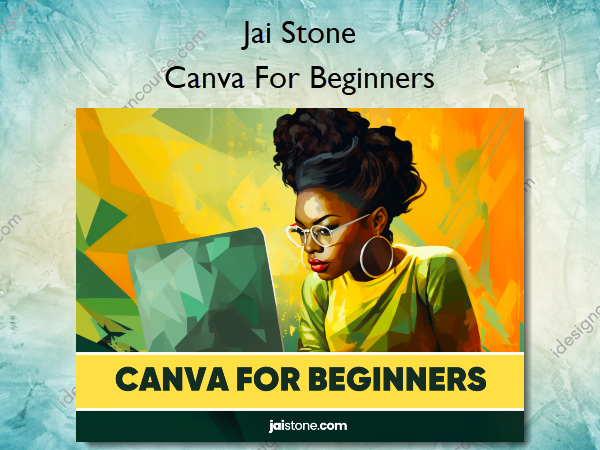Canva For Beginners – Jai Stone
$150.00 Original price was: $150.00.$68.00Current price is: $68.00.
»Delivery: Within 7 days
 Canva For Beginners Information
Canva For Beginners Information
LEARN CANVA AND Create Stunning Graphics Without Any Design Experience
Design Like a Pro Even if You’re Not One
Great design elevates your message and makes people pay attention. But hiring a designer or learning complicated software is both time-consuming and costly.
What if you could create sleek, professional, branded designs in minutes?
My new Canva for Beginners course unlocks the platform’s full potential for entrepreneurs, creators, students and anyone else looking to make a visual impact. In just a few days, you’ll go from design novice to Canva expert.
What You’ll Learn In Canva For Beginners?
Navigation
Learn your way around the Canva platform with short tutorials on the interface and menus.
Brand Kit
Setting up your brand logos, colors, fonts and images will save you lots of design time.
Organize Your Designs
Learn to create folders, name your and move your files to keep your designs organized and accessible.
Design Principles
Once you understand the principles of design, your creations will look more professional. You’ll learn everything from fonts to design elements.
Stunning Images
Adding and editing the right image in your design will shift your creations from blah, to boom! This modules covers filters, color adjustments & more.
AI in Canva
Canva has a suite of AI tools that brings magic to your designs. From writing to editing to image generation, Canva has it all.
More courses from the same author: Jai Stone
Salepage: Canva For Beginners – Jai Stone
When will I receive my course?
You will receive a link to download your course immediately or within 1 to 21 days. It depends on the product you buy, so please read the short description of the product carefully before making a purchase.
How is my course delivered?
We share courses through Google Drive, so once your order is complete, you'll receive an invitation to view the course in your email.
To avoid any delay in delivery, please provide a Google mail and enter your email address correctly in the Checkout Page.
In case you submit a wrong email address, please contact us to resend the course to the correct email.
How do I check status of my order?
Please log in to iDesignCourse account then go to Order Page. You will find all your orders includes number, date, status and total price.
If the status is Processing: Your course is being uploaded. Please be patient and wait for us to complete your order. If your order has multiple courses and one of them has not been updated with the download link, the status of the order is also Processing.
If the status is Completed: Your course is ready for immediate download. Click "VIEW" to view details and download the course.
Where can I find my course?
Once your order is complete, a link to download the course will automatically be sent to your email.
You can also get the download link by logging into your iDesignCourse account then going to Downloads Page.
Related products
»Pre-Order
»Pre-Order