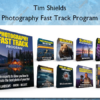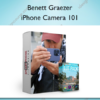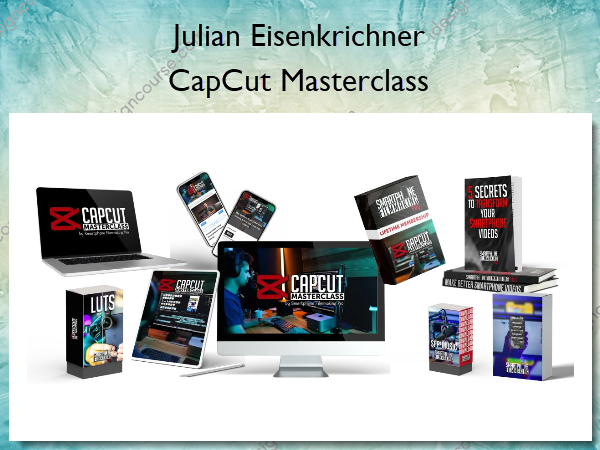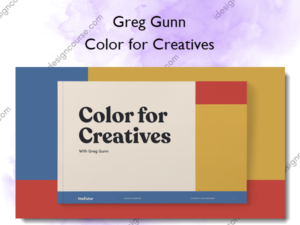CapCut Masterclass – Julian Eisenkrichner
$47.00 Original price was: $47.00.$19.00Current price is: $19.00.
»Delivery: Within 7 days
 CapCut Masterclass Information
CapCut Masterclass Information
Master Professional Video Editing with CapCut – Perfect for YouTube, Instagram, and TikTok!
Turn your mobile videos into high-quality, eye-catching content without expensive software or equipment.
WITH CAPCUT MASTERCLASS
- Learn to edit high-quality videos quickly and easily.
- Master CapCut’s hidden features to create stunning transitions and effects.
- Cut your editing time in half with easy-to-follow steps.
- Create content that engages your audience and increases views across social media.
What You’ll Learn In CapCut Masterclass?
Day 1: Getting Started with CapCut
- Welcome to the CapCut Masterclass
- Why using CapCut
- Overview of the Interface (Workspace, Timeline, and Tools)
- Free or Paid Version of CapCut?
- Basic Functions in CapCut
- Proven Downloads and Templates
Day 2: Basic Editing and Media Management
- Importing Media (Videos, Photos, Audio)
- Managing and Organizing Clips
- Cutting, Trimming, and Rearranging Clips
- Working with Audio in CapCut
- Synchronizing Audio with Video
- How to Change Project Settings
Day 3: Enhancing Videos with Transitions and Text
- Adding Transitions to Your Videos
- Best Transitions for YouTube, Instagram Reels, and TikTok
- Adding and Tweaking Text to Your Videos
- How to Add Subtitles in CapCut
- How to Add Stickers to Your Videos
- How to Use the Picture-in-Picture Function
- How to do a Day to Night Transition (Match Cut)
Day 4: Platform-Specific Content Creation
- Optimizing Videos for YouTube
- Editing for Instagram Stories and Reels
- Crafting Viral TikToks
- Challenge: Mid-Course Challenge
- How to Reframe Your Shots (automatically)
Day 5: Advanced Editing Techniques
- Mastering Color Grading Inside CapCut
- Working with LUTs Inside CapCut
- How to Add Speed Ramps in CapCut
- How to Add Motion Blur in CapCut
- Working with Keyframes
Day 6: Special Effects and Audio Enhancements
- Adding Filters and Effects
- Choosing the Right Music
- Adding Sound Effects
- Enhancing Visuals Inside CapCut
- AI Cutout (creative Intro Sequence)
Day 7: Exporting and Optimizing for Social Media
- How to Export Your Video (What to look for)
- Export Settings for YouTube
- Optimizing for Instagram Reels, TikTok, Shorts
- Make Money with your skills!
More courses from the same author: Julian Eisenkrichner
When will I receive my course?
You will receive a link to download your course immediately or within 1 to 21 days. It depends on the product you buy, so please read the short description of the product carefully before making a purchase.
How is my course delivered?
We share courses through Google Drive, so once your order is complete, you'll receive an invitation to view the course in your email.
To avoid any delay in delivery, please provide a Google mail and enter your email address correctly in the Checkout Page.
In case you submit a wrong email address, please contact us to resend the course to the correct email.
How do I check status of my order?
Please log in to iDesignCourse account then go to Order Page. You will find all your orders includes number, date, status and total price.
If the status is Processing: Your course is being uploaded. Please be patient and wait for us to complete your order. If your order has multiple courses and one of them has not been updated with the download link, the status of the order is also Processing.
If the status is Completed: Your course is ready for immediate download. Click "VIEW" to view details and download the course.
Where can I find my course?
Once your order is complete, a link to download the course will automatically be sent to your email.
You can also get the download link by logging into your iDesignCourse account then going to Downloads Page.
Related products
»Pre-Order
»Pre-Order