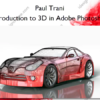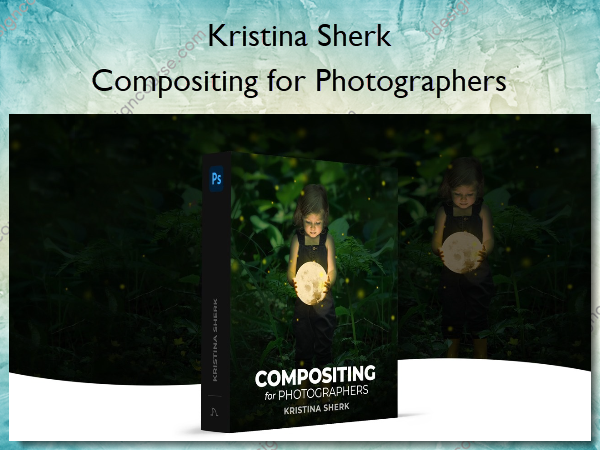Compositing for Photographers – Shark Pixel – Kristina Sherk
$197.00 Original price was: $197.00.$89.00Current price is: $89.00.
»Delivery: Within 7 days
Description
 Compositing for Photographers Information
Compositing for Photographers Information
Nail down the Photoshop basics that all photographers can use to create incredible images!
Let’s demystify this concept together and see how compositing can be applied to the work of the everyday photographer. Follow along with me as I take you through all the fundamentals you need to know to begin getting results in Photoshop right away including lighting and color matching, combining different shots to get one perfect image, removing distracting elements, and so much more.
What You’ll Learn In Compositing for Photographers?
Introduction
A rapid overview of the course and why compositing is vital for any photographer to understand at least on the basic level.
Dos and Don’ts of Combining Images
It is very common to need to bring elements from different images and in this lesson I’ll show you common errors and how you can have nice composites.
Showing and Hiding Parts of Images
Even in the name “composite,” the concept of combining different parts of images is inherent, in this lesson I teach you the basics of how to do this with masks.
Remove Distractions
One of the most powerful uses of Photoshop is to edit out elements that distract from your image and in this lesson, I show you a great way to do this.
Merging Faces from Different Images
When photographing multiple people, it is often that different people look better in different images, and in this lesson, I teach you how to fix this by merging them.
Adding Fun Elements
In this lesson, I show you several techniques for adding in different elements into your images to give them some extra fun and sparkle.
Replacing Skies
Replacing a drab sky with a dramatic one is a fantastic way to give your photos pop and punch and in this lesson I show you an easy way to do this.
Getting the Best Results from Multiple Images
In this lesson, I show you how to pull the best parts of different portrait shots to create a more ideal portrait for your client.
Creative Composites
Using Photoshop for making creative composites is fun and easy. In this example with my daughter, I show you step by step how you can do this with your photos.
Conclusion
A quick recap of the course and my message to you on why learning Photoshop will make you a better photographer.
More courses from the same author: Kristina Sherk
Salepage: Compositing for Photographers – Shark Pixel – Kristina Sherk
Delivery Policy
When will I receive my course?
You will receive a link to download your course immediately or within 1 to 21 days. It depends on the product you buy, so please read the short description of the product carefully before making a purchase.
How is my course delivered?
We share courses through Google Drive, so once your order is complete, you'll receive an invitation to view the course in your email.
To avoid any delay in delivery, please provide a Google mail and enter your email address correctly in the Checkout Page.
In case you submit a wrong email address, please contact us to resend the course to the correct email.
How do I check status of my order?
Please log in to iDesignCourse account then go to Order Page. You will find all your orders includes number, date, status and total price.
If the status is Processing: Your course is being uploaded. Please be patient and wait for us to complete your order. If your order has multiple courses and one of them has not been updated with the download link, the status of the order is also Processing.
If the status is Completed: Your course is ready for immediate download. Click "VIEW" to view details and download the course.
Where can I find my course?
Once your order is complete, a link to download the course will automatically be sent to your email.
You can also get the download link by logging into your iDesignCourse account then going to Downloads Page.