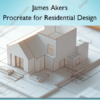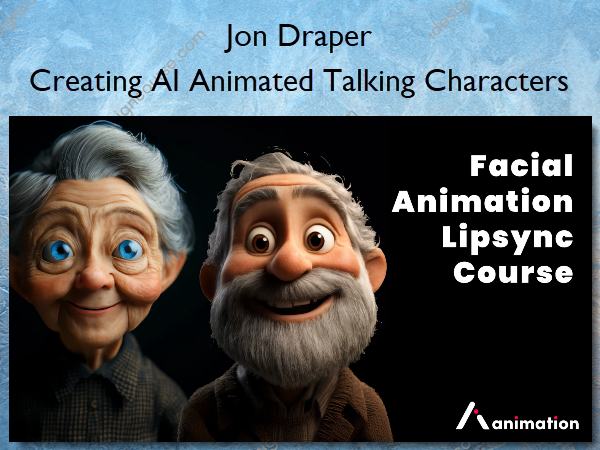Creating AI Animated Talking Characters – Jon Draper
$120.00 Original price was: $120.00.$72.00Current price is: $72.00.
»Delivery: Within 7 days
Description
 Creating AI Animated Talking Characters Information
Creating AI Animated Talking Characters Information
This course guides you through animating a still image with facial expressions and lip-syncing. You’ll also learn to add lip-sync to existing animations or AI-generated clips.
What You’ll Learn In Creating AI Animated Talking Characters?
Design Characters Using MidJourney
Process.
- Character Image Requirements
- Intro to MidJourney
- Edit Generations
- Upscale Images
Introduction To Lipsync Tools Explore the range of options
Process:
- Introduce the current AI lipsync tools available and highlight their pros & cons.
Install Live Portrait Or use via a cloud service
Process:
- Show options for installing locally on Mac & PC
- Cloud-based option provided
Record Performance +Tips for best results
Process:
- Record yourself or an actor to drive the facial animation
- Including tips on starting pose and (basic) acting skills
Basic Editing Skills Using Adobe Premiere
Process:
- Edit generated clips & recorded footage of performance
AI Voice Swap Using Eleven Labs
Process:
- Replace recorded audio with that of an AI voice
AI Enhance/Upscale Using 2 Tools
Process:
- Enhance/Stylise Output
- Upscale/Change FPS of Output
Apply Lip Sync To Existing Animation – Bonus Content
Process:
- Apply Lip sync to existing animation, filmed footage or AI generated clips
More courses from the same author: Jon Draper
Salepage: Creating AI Animated Talking Characters – Jon Draper
Delivery Policy
When will I receive my course?
You will receive a link to download your course immediately or within 1 to 21 days. It depends on the product you buy, so please read the short description of the product carefully before making a purchase.
How is my course delivered?
We share courses through Google Drive, so once your order is complete, you'll receive an invitation to view the course in your email.
To avoid any delay in delivery, please provide a Google mail and enter your email address correctly in the Checkout Page.
In case you submit a wrong email address, please contact us to resend the course to the correct email.
How do I check status of my order?
Please log in to iDesignCourse account then go to Order Page. You will find all your orders includes number, date, status and total price.
If the status is Processing: Your course is being uploaded. Please be patient and wait for us to complete your order. If your order has multiple courses and one of them has not been updated with the download link, the status of the order is also Processing.
If the status is Completed: Your course is ready for immediate download. Click "VIEW" to view details and download the course.
Where can I find my course?
Once your order is complete, a link to download the course will automatically be sent to your email.
You can also get the download link by logging into your iDesignCourse account then going to Downloads Page.