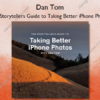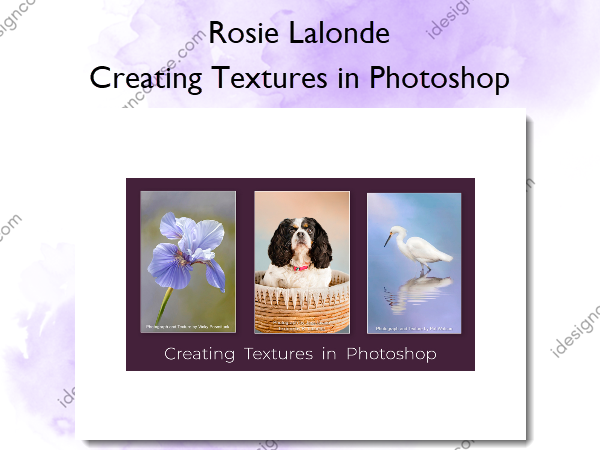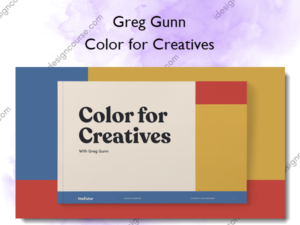Creating Textures in Photoshop – Rosie Lalonde
$425.00 Original price was: $425.00.$298.00Current price is: $298.00.
»Delivery: Within 7 days
 Creating Textures in Photoshop Information
Creating Textures in Photoshop Information
Creating Textures in Photoshop by Rosie Lalonde is a course designed to teach you how to enhance your photographs by creating custom textures.
Let me say up front, “Creating Textures in Photoshop” is not just for flowers!
Using my background creation technique along with my special “background” brushes, you can create background textures that hide unsightly backgrounds, create a background with soft focus, or simply emphasize the vision you had for your photograph when you captured it!
This technique is straightforward, fun, and can be accomplished using a mouse or a Wacom Tablet. But best of all, creating an image-specific texture will add an even higher level of excellence to your finished photograph.
What You’ll Learn In Creating Textures in Photoshop?
- How to create a texture from any digital image, no matter what the subject
- How to use my special background brushes to refine or enhance your texture creation
- How to quickly and easily change the color of your background textures to create alternate versions, including true black and white
- How to colorize the black and white textures that you create
- How to create a texture in place that surrounds your subject and adds softness to the entire image
- How to use your texture to impart atmospheric changes in landscape images
- How to add faux canvas, watercolor, or sandstone finishes to your background using the digital papers that are included with your purchase
More courses from the same author: Rosie Lalonde
Related products
»Pre-Order
»Pre-Order