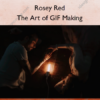DaVinci Resolve 18/18.5 Core Training – Ripple Training
$79.00 Original price was: $79.00.$23.00Current price is: $23.00.
»Delivery: Within 24 hours
 DaVinci Resolve 18/18.5 Core Training Information
DaVinci Resolve 18/18.5 Core Training Information
Learn the Art of the Cut
Master DaVinci Resolve’s editing workflow from start to finish. Begin with editing a teaser in the Cut Page, then transition to the Edit Page to develop essential trimming skills used by professional editors daily.
Color Grade Like a Pro
Dive into the Color Page to perform primary and secondary color corrections. Learn tools like:
- Lift, Gamma, and Gain controls
- Custom Curves
- Qualifiers, Power Windows, and the Color Warper
- Video scopes for objective evaluation
Sound Edit & Mix
Discover the Fairlight Page for sound editing and mixing. Learn how to:
- Clean up dialogue and repair audio
- Record voiceovers
- Create submixes and automate fades
- Use Fairlight’s unique audio editing tools
Create Motion Graphics
Explore Fusion, Resolve’s node-based compositing tool. Key techniques include:
- Stabilizing shots with multiple trackers
- Cloning out unwanted elements
- Animating titles and tracking them to moving objects
What You’ll Learn In DaVinci Resolve 18/18.5 Core Training?
- Exploring Resolve
- Editing in the Cut Page
- Refining the Cut
- Essential Settings
- Importing & Organizing Media
- Preparing for the Edit
- Assembling a Rough Cut
- Moving Clips in the Timeline
- Refining the Edit
- Applying Transitions & Effects
- Working with Titles
- Editing Sound in the Edit Page
- Monitoring & Adjusting Volume Levels
- Building Effects in Fusion
- Creating Motion Graphics in Fusion
- Introduction to Color Correction
- Color Grading Workflows
- Primary Corrections using Curves
- Secondary Corrections with Qualifiers
- Secondary Corrections with the Color Warper
- Grading with LUTs
- Editing Sound in the Fairlight Page
- Audio Effects & Mixing in Fairlight
- Delivering a Final Program
- Managing Project Libraries
More courses from the same author: Ripple Training
Salepage: DaVinci Resolve 18/18.5 Core Training – Ripple Training
When will I receive my course?
You will receive a link to download your course immediately or within 1 to 21 days. It depends on the product you buy, so please read the short description of the product carefully before making a purchase.
How is my course delivered?
We share courses through Google Drive, so once your order is complete, you'll receive an invitation to view the course in your email.
To avoid any delay in delivery, please provide a Google mail and enter your email address correctly in the Checkout Page.
In case you submit a wrong email address, please contact us to resend the course to the correct email.
How do I check status of my order?
Please log in to iDesignCourse account then go to Order Page. You will find all your orders includes number, date, status and total price.
If the status is Processing: Your course is being uploaded. Please be patient and wait for us to complete your order. If your order has multiple courses and one of them has not been updated with the download link, the status of the order is also Processing.
If the status is Completed: Your course is ready for immediate download. Click "VIEW" to view details and download the course.
Where can I find my course?
Once your order is complete, a link to download the course will automatically be sent to your email.
You can also get the download link by logging into your iDesignCourse account then going to Downloads Page.
Related products
»Pre-Order
»Pre-Order