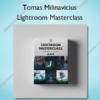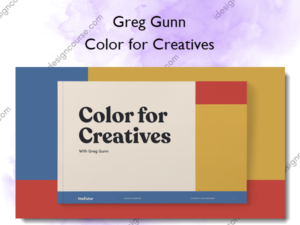Editing for Lightroom – A Master Class – Jennifer Mason
$99.00 Original price was: $99.00.$54.00Current price is: $54.00.
»Delivery: Within 7 days
SKU: M2T7861I
Categories: Adobe Lightroom, »Pre-Order, Design Tools, Graphic Design
Tags: A Master Class, Editing for Lightroom, Jennifer Mason
 Editing for Lightroom – A Master Class Information
Editing for Lightroom – A Master Class Information
In this course, you will learn how to take your editing to the next level. Jennifer Mason will take you through the many adjustments and editing options available in lightroom, giving you the skills necessary to develop your own editing style.
Become a Master Editor
- Become proficient with each and every tool and its use within Lightroom, mastering the importance of how in camera settings, importing and cataloging affect your editing and workflow process.
- Finesse your culling methods resulting in a more efficient workflow
- Cultivate a greater understanding of a variety of editing styles and in the process, refine your own style, optimizing your branding
What You’ll Learn In Editing for Lightroom – A Master Class?
- Introduction
- Lightroom Catalogs, Menus and More
- Workflow System
- Importing and Exporting
- Lightroom – The Basic Panel
- Lightroom – Tone Curve
- Lightroom – HSL/Color Sliders
- Lightroom – Split Toning
- Lightroom – Details Panel
- Lightroom – Lens Corrections
- Lightroom – Effects Panel
- Lightroom – Calibration Panel
- Lightroom – Local Adjustments – Crop, Filter, Brushes, Spot
- Watch Editing Videos
- Gallery Reviews
- Bonus Videos
More courses from the same author: Jennifer Mason
Salepage: Editing for Lightroom – A Master Class – Jennifer Mason
Related products
-85%
-77%
-76%
»Pre-Order
-60%
-64%
»Pre-Order
-91%
»Pre-Order
-60%
»Pre-Order
-78%