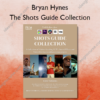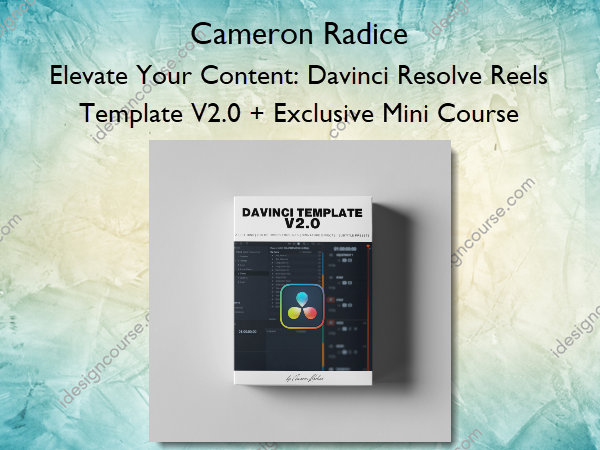Elevate Your Content: Davinci Resolve Reels Template V2.0 + Exclusive Mini Course – Cameron Radice
$47.00 Original price was: $47.00.$24.00Current price is: $24.00.
»Delivery: Within 7 days
Description
 Elevate Your Content: Davinci Resolve Reels Template V2.0 + Exclusive Mini Course Information
Elevate Your Content: Davinci Resolve Reels Template V2.0 + Exclusive Mini Course Information
Elevate Your Content: Davinci Resolve Reels Template V2.0 + Exclusive Mini Course is designed to enhance video editing efficiency, productivity, and creativity, enabling users to produce high-quality reels and long-form content with ease.
The Ultimate Davinci Resolve Template for Reels: Version 2.0
V1.0 was downloaded by thousands.
V2.0 is finally here, and it’s next-level in every way.
Learn how to work smarter, not harder. Seriously.
This V2.0 template has been crafted from the ground up to maximize:
- efficiency
- productivity
- organization
- creativity
- workflow
Once you’ve mastered this premium template, you’ll find it impossible to revert to “the old way.”
What You’ll Learn In Elevate Your Content: Davinci Resolve Reels Template V2.0 + Exclusive Mini Course?
- 7 asset bins to keep your content organized and ready to cut immediately.
- 7 color coded/labeled timelines:
- IG REELS 30 FPS
- TIK TOK 30 FPS
- YOUTUBE SHORTS 30 FPS
- YOUTUBE LONGFORM HD 30FPS
- YOUTUBE LONGFORM HD 24FPS
- YOUTUBE LONGFORM 4K 30FPS
- YOUTUBE LONGFORM 4k 24FPS
- Dual Functionality:Work on short form and long-form content within the SAME project file. Simply click on the desired timeline and begin cutting footage.
- Audio Enhancement:
- Dynamics and EQ curves added to the voice track for clarity. Can be disabled.
- Premixed levels for vocals, music, and SFX to ensure your music track won’t overshadow your voice track. Can be disabled.
- “Mini Effect” Adjustment Layers (for 30 FPS timelines only):
- Key-framed blurs for text and graphic overlays
- Fast camera refocus effects
- Snap-ins / Snap-outs
- Zoom blurs
- Short and long zoom ins/outs
- White/black cards for plates, titles, and infographics
- Small, medium, and large text cards with customizable font and color
- Auto Captions Preset:
- Generate on-screen captions identical to those used in my reels with a single click. Customize font/color to your preference.
- Mini Video Course:
- Part 1: Template for Reels V2.0 Full Walkthrough (15 minutes)
- Part 2: Template for Reels V2.0 Customizing and Installing Presets (5 minutes)
More courses from the same author: Cameron Radice
Salepage: Elevate Your Content: Davinci Resolve Reels Template V2.0 + Exclusive Mini Course – Cameron Radice
Delivery Policy
When will I receive my course?
You will receive a link to download your course immediately or within 1 to 21 days. It depends on the product you buy, so please read the short description of the product carefully before making a purchase.
How is my course delivered?
We share courses through Google Drive, so once your order is complete, you'll receive an invitation to view the course in your email.
To avoid any delay in delivery, please provide a Google mail and enter your email address correctly in the Checkout Page.
In case you submit a wrong email address, please contact us to resend the course to the correct email.
How do I check status of my order?
Please log in to iDesignCourse account then go to Order Page. You will find all your orders includes number, date, status and total price.
If the status is Processing: Your course is being uploaded. Please be patient and wait for us to complete your order. If your order has multiple courses and one of them has not been updated with the download link, the status of the order is also Processing.
If the status is Completed: Your course is ready for immediate download. Click "VIEW" to view details and download the course.
Where can I find my course?
Once your order is complete, a link to download the course will automatically be sent to your email.
You can also get the download link by logging into your iDesignCourse account then going to Downloads Page.