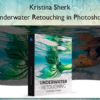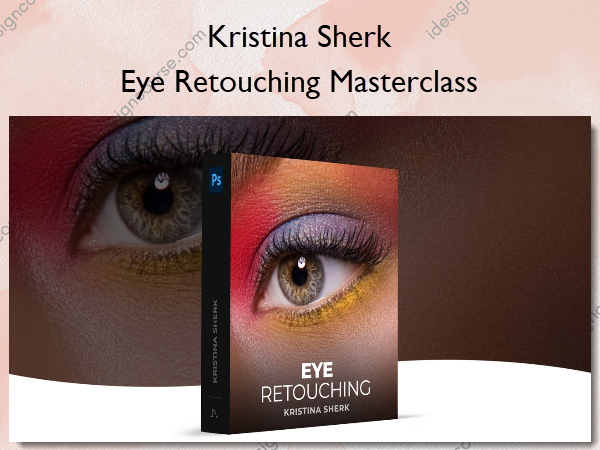Eye Retouching Masterclass – Shark Pixel – Kristina Sherk
$97.00 Original price was: $97.00.$39.00Current price is: $39.00.
»Delivery: Within 7 days
 Eye Retouching Masterclass Information
Eye Retouching Masterclass Information
Make any portrait subject have amazing-looking eyes.
Eyes are the hallmark of any portrait, and it’s because they are so important I have devoted an entire class to everything you need to know about retouching them. In this class, I’ll teach you crucial elements like changing eye color, filling in eyebrows with custom brushes, and removing under-eye circles realistically, quickly and easily.
What You’ll Learn In Eye Retouching Masterclass?
Introduction
Here we’ll discuss why the eyes are so important to get perfect and how each part of them from the lashes and brows to the sclera require dedicated attention.
Cleaning up under the Eyes
Under eyes are a big problem area for many retouchers and I’ll show you my techniques for getting these looking healthy and perfect.
Making Eyebrows Look Perfect
In this lesson, I’ll teach you three techniques to get the eyebrows of your subject shaped and filled to create a beautiful frame for the eyes.
Opening Up the Eyes
A common client request is to open up the subject’s eyes and here I’ll show you classic techniques for doing this plus how to use Photoshop’s new AI tools.
Accentuating Eye Colo
Accentuating eye color while still preserving its natural hues can be very difficult but in this lesson I’ll show you a great technique for doing this quickly and easily.
Getting Eye Whites Perfect
Unnatural-looking eye whites are a common mistake. Here I walk you through step by step how to get healthy, natural-looking whites that make eyes shine.
Adding Lashes to your Subject
You can really add impact and beauty to your subject with some additional lashes and in this lesson I show you several ways to do this.
Adding Dimension to the Iris
Your subject’s eyes will already be looking great, but by bringing out some of the natural beauty in the iris as I show you here you can really add some “wow” to it.
Adding Catchlights to Make Eyes Sparkle
Catchlights are the small glints in the eye that help them stand out and in this lesson I’ll show you how to easily add them in Photoshop.
Conclusion
Some final comments from me on the key points of the class.
More courses from the same author: Kristina Sherk
Salepage: Eye Retouching Masterclass – Shark Pixel – Kristina Sherk
Related products
»Pre-Order
»Pre-Order
»Pre-Order