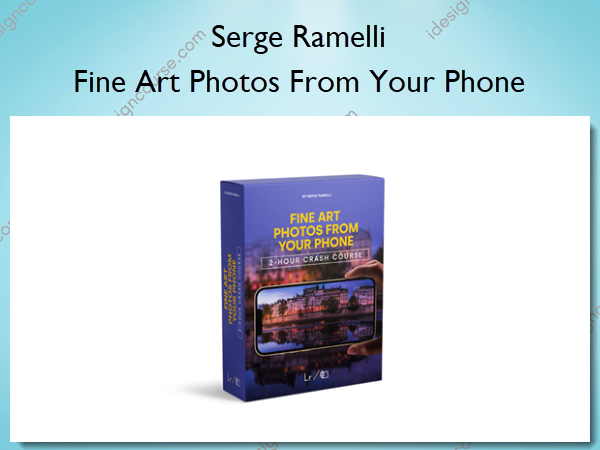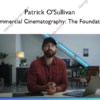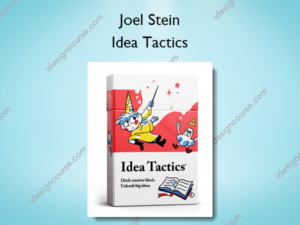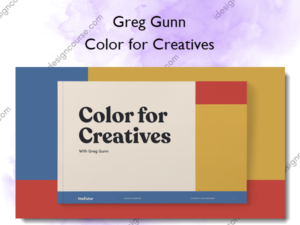Fine Art Photos From Your Phone – Serge Ramelli
$297.00 Original price was: $297.00.$59.00Current price is: $59.00.
»Delivery: Within 24 hours
 Fine Art Photos From Your Phone Information
Fine Art Photos From Your Phone Information
Fine Art Photos From Your Phone is designed to empower individuals to create professional-quality photos using just their smartphone.
Hey, did you know that creating amazing professional photos with just your phone can be easy?
I know it sounds crazy because we’re so used to hearing that not only it takes years to learn how to take photos, but also that you need to spend thousands of dollars on gear which itself can be confusing. And while that used to be true, you now can create stunning gallery-quality images with just your smartphone.
I’m going to share three secrets with you today that are going to revolutionise the way you can take photos with your iPhone or Android phone.
In this training, I’m going to share 3 secrets about creating Fine Art Photos From Your Phone…
You only need your smartphone:
Following this training doesn’t require a camera, or a lens, or even a computer.
My Learning Formula:
I’ve created a formula for learning Mobile Photography easily and quickly with no headache!
Free Software:
There are no subscription payments to start using the Mobile retouching software.
In this 2-hour Crash Course, I’m going to take you to Paris, Capri and Venice and we will be using an iPhone and a Samsung s22 Ultra.
Using just the Camera app, Lightroom mobile, and Snapseed, I’m going to show you how to take stunning photos at different times during the day.
I could not believe the results I was getting out of these phones!
This course is all about finding the right composition, the right settings so that the photo is useable, and getting the BEST out of your photos using Lightroom mobile and Snapseed.
10X Your Game As A Mobile Photographer
I know what you’re probably thinking, “It’s not possible to create Fine Art photography using only a phone.”
Well, I’m going to show you how to unlock the full potential of your phone and your artistic eye to do just that!
There are 3 basic things you’ll need: good composition, getting the settings right on your phone, and understanding how to work with the light you have.
When you get those three things right, I’ll show you how to get photos like this and even better:
What You’ll Learn In Fine Art Photos From Your Phone?
Lesson 1
Discovering smartphone photography features & getting started
Lesson 2
Let’s go on an incredible adventure in Paris!
Lesson 3
We retouch a sunset photo in Lightroom Mobile
Lesson 4
Let’s create depth in the photo using local adjustments
Lesson 5
We continue retouching photos from Paris and making them dramatic!
Lesson 6
How to retouch night photos and create long exposure photography with your phone
Lesson 7
How to install Mobile Presets
Lesson 8
Let’s create a dramatic Black & White photo using presets
Lesson 9
We improve colours and create depth using colour presets
Lesson 10
We go on an adventure in Venice, Italy and take great photos with an iPhone
Lesson 11
Introduction to Samsung Galaxy S22
Lesson 12
Follow me in Capri, Italy & learn how to take great photos with an Android phone
Lesson 13
Let’s retouch a Blue Hour photo of Paris using Snapseed
Lesson 14
How to improve the details of a phone photo
Lesson 15
We create an amazing photo of Mont Saint-Michel using Snapseed
More courses from the same author: Serge Ramelli
Related products
Graphic Design
»Pre-Order
»Pre-Order