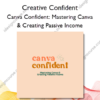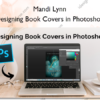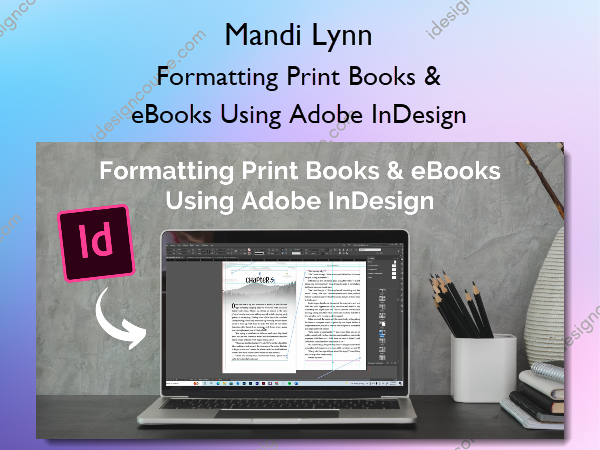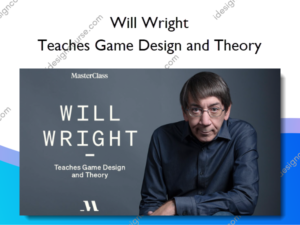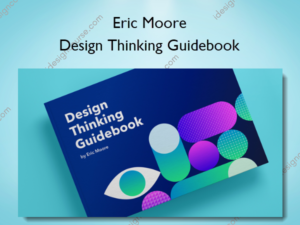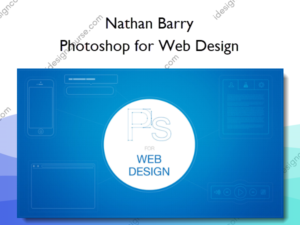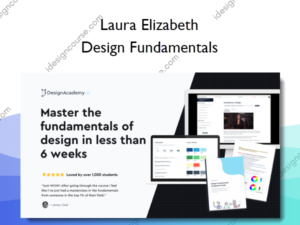Formatting Print Books & eBooks Using Adobe InDesign – Mandi Lynn
$65.00 Original price was: $65.00.$36.00Current price is: $36.00.
Formatting Print Books & eBooks Using Adobe InDesign Information
Formatting Print Books & eBooks Using Adobe InDesign is designed to equip learners with the skills and knowledge needed to effectively format both print books and eBooks using Adobe InDesign.
Learn how to easily and quickly format your print book and ebook!
Why Format with Adobe InDesign?
- Works for PC and Mac users.
- Other formatting software use templates that limit your ability to customize the look of your book.
- Microsoft Word isn’t made for formatting a book:
- Headers/footers are complex processes.
- It’s hard to create drop caps.
- Text and images sometimes move to different pages when you export it as PDF.
- It can be harder and more time consuming to create a consistent look.
- InDesign lets you create paragraph styles. Halfway through formatting your manuscript and want to update your font size? Do that easily without having to retrace your steps.
- Create templates for your chapter headers to make sure they always look the same.
- Easily choose what pages get headers and footers.
- Edit your margins and bleed section.
- Add images, charts, bullet points and sub-headers without struggle.
What You’ll Learn In Formatting Print Books & eBooks Using Adobe InDesign?
Before Your Formatting
- Industry standards
- Deciding on trim size
- Prep your manuscript
InDesign Basics
- Paragraph styles & character styles
- Parent pages
- [Template Download] Using your InDesign formatting template
- Resources to know
- Step-by-Step PDF Download
Formatting the Print Book
- Front matter
- Formatting your body text
- Widows & orphans
- Advanced formatting: sub-headers, bullet points, charts, scene breaks, images & maps
- Advanced page numbers
- End matter
- Table of contents
- Exporting print (with and without bleed)
Formatting the eBook
- Know the limitations of eBook formatting
- Front matter
- Formatting body text
- Scene breaks & images
- EBook table of contents
- Exporting an eBook
- BONUS: Converting EPUB to MOBI
BONUS CONTENT
- Packaged Files: What are they and how do you open them?
- Creating Strong Call to Actions in Paperbacks With QR Codes
About Author
Mandi Lynn published her first novel when she was seventeen. The author of multiple books, Mandi spends her days continuing to write and creating YouTube videos to help other writers achieve their dreams of seeing their books published. Mandi is the owner of Stone Ridge Books, a company that works to help authors bring their books to life through cover design and book formatting. She is also the creator of The Book Launch Planner Series, a collection of planners designed to help authors write and release their books. When she’s not creating, you can find Mandi exploring her backyard or getting lost in the woods.
More courses from the same author: Mandi Lynn
Salepage: Formatting Print Books & eBooks Using Adobe InDesign – Mandi Lynn
When will I receive my course?
You will receive a link to download your course immediately or within 1 to 21 days. It depends on the product you buy, so please read the short description of the product carefully before making a purchase.
How is my course delivered?
We share courses through Google Drive, so once your order is complete, you'll receive an invitation to view the course in your email.
To avoid any delay in delivery, please provide a Google mail and enter your email address correctly in the Checkout Page.
In case you submit a wrong email address, please contact us to resend the course to the correct email.
How do I check status of my order?
Please log in to iDesignCourse account then go to Order Page. You will find all your orders includes number, date, status and total price.
If the status is Processing: Your course is being uploaded. Please be patient and wait for us to complete your order. If your order has multiple courses and one of them has not been updated with the download link, the status of the order is also Processing.
If the status is Completed: Your course is ready for immediate download. Click "VIEW" to view details and download the course.
Where can I find my course?
Once your order is complete, a link to download the course will automatically be sent to your email.
You can also get the download link by logging into your iDesignCourse account then going to Downloads Page.
Related products
Graphic Design
Web Design
»Instant Delivery
Graphic Design