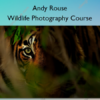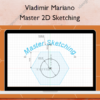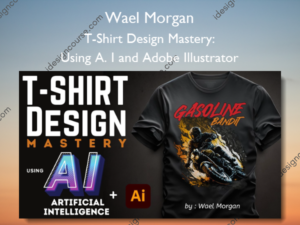Fusion 360 Next Level – Self Paced Course – Vladimir Mariano
$249.00 Original price was: $249.00.$162.00Current price is: $162.00.
»Delivery: Within 7 days
 Fusion 360 Next Level Information
Fusion 360 Next Level Information
Fusion 360 Next Level by Vladimir Mariano is an intermediate course designed to help users advance their skills in Fusion 360.
Go Beyond the Basics
You’ve mastered the basics but we’re just scratching the surface. Continue developing your Fusion 360 skills with this intermediate level course. We continue building on what we’ve learned so far by introducing additional tools and design techniques that you can begin applying right away.
We follow the same principle of learning by doing. I’ll walk you through designing beautiful and practical models. Each model carefully chosen to teach new Fusion 360 design techniques.
Prepare your Models for 3D Printing
After completing each model, we use Fusion 360 to export them and I show exactly how to arrange and prepare each model for 3D printing. We’ll go over various slicer best practices and learn many of the useful features to get the best results from your 3D prints.
What You’ll Learn In Fusion 360 Next Level?
Intro
- Welcome to Fusion 360 Next Level
- Join our Private Group
Before We Dive In
- Settings
- Auto Project Sketch Plane
- Common Student Errors
- Offset Direction
- Folder
Design Soap Mold
- 01-01 Soap Mold Short
- 01-02 Soap Mold Intro
- 01-03 Soap Mold Sketch Heart
- 01-04 Fully constraining our sketch
- 01-05 Extrude new body and move
- 01-06 Draft angle and section analysis
- 01-07 Design detachable base
- 01-08 Dealing with tolerance for friction fit
- 01-09 Constraining text
- 01-10 Extend base and add chamfer
- 01-11 3D Printing Soap Mold
- 01-12 Instruction for Making Soap Molds
Design Soap Dish
- 02-01 Soap Dish Short
- 02-02 Soap Dish Intro
- 02-03 Polygon Sketch
- 02-04 Copy and Move Sketch
- 02-05 Rectangular Pattern – Horizontal
- 02-06 Rectangular Pattern – Vertical
- 02-07 Web tool
- 02-08 Intersect tool
- 02-09 Outer shell
- 02-10 Grate Platform
- 02-11 Press Pull for tolerance offset
Golden Ratio Earrings
- 03-01 Golden Ratio Earrings Short
- 03-02 Golden Ratio Intro
- 03_03 The Tedious Way
- 03-04 Defining User Parameters
- 03-05 Sketching with User Parameters
- 03-06 Sketch spiral
- 03-07 Pipe tool
- 03-08 Create hanging loop
- 03-09 Printing the Earing
Design Spiral Rook
- 04-01 Spiral Rook Short
- 04-02 Spiral Rook Intro
- 04-03 Spiral Rook Sketch
- 04-04 Sweep Column
- 04-05 Sweep Angle
- 04-06 Design top
- 04-07 Combine and Fillet
- 04-08 Print Spiral Chess Piece
Design Electronic Enclosure
- 05-01 Enclosure Short
- 05-02 Electronic Enclosure Intro
- 05-02b Download Arduino f3D File
- 05-03 Import Model
- 05-04 First Sketch
- 05-05 Create top and bottom
- 05-06 Model standoffs
- 05-07 Sweep walls for friction fit
- 05-08 Move and Align
- 05-09 Cut out Arduino ports
- 05-10 Press pull for tolerance
- 05-11 Cutout to access pins
- 05-12 Cover design
- 05-13 Modify height and add appearance
- 05-14 3D Print Enclosure
Design Robot Earbud Holder
- 06-01 Robot Earbud Holder Short
- 06-02 Robot Earbud Intro
- 06-03 Symmetry constraint
- 06-04 Robot ear
- 06-05 Robot body
- 06-06 Robot arms
- 06-07 Amending the timeline
- 06-08 Robot Feet
- 06-09 Concentric constraint
- 06-10 Power Guage
- 06-11 Slit for chord
- 06-12 Fillets and appearance
- 06-13 Printing the Earbud Holder
07 Wavy Pencil Holder
- 07-01 Wavy Holder Short
- 07-02 Wavy Holder Intro
- 07-03 Spline Curve on XZ plane
- 07-04 Spline Curve on YZ Plane
- 07-05 Sweep and Replace Face
- 07-06 Copying a Surface Body, Split Body tool
- 07-07 Sweeping the Base, Extrude to Object
- 07-08 Spline Path for Holes
- 07-09 Pattern on Path and Opacity Control
- 07-10 Extrude to Object – Varying each hole depth
- 07-11 Editing Hole Diameter with the Timeline
- 07-12 3D Print it
- 07-13 Congratulations!
Bonus Model! Flexi-Tree
- 01 Preview the model we’ll be making
- 02 First sketch – arcs, patterns, mirror
- 03 Symmetric Extrusions
- 04 Design hinge mechanism
- 05 3D Patterns
- 06 Timeline edit
- 07 Section analysis and 3D print
More courses from the same author: Vladimir Mariano
Salepage: Fusion 360 Next Level – Self Paced Course – Vladimir Mariano
Related products
»Pre-Order
»Pre-Order