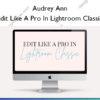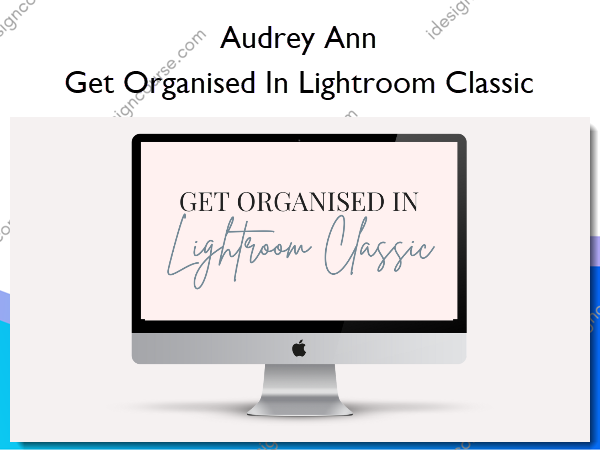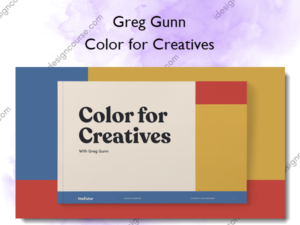Get Organised In Lightroom Classic – Audrey Ann
$97.00 Original price was: $97.00.$53.00Current price is: $53.00.
»Delivery: Within 7 days
 Get Organised In Lightroom Classic Information
Get Organised In Lightroom Classic Information
Get Organised In Lightroom Classic by Audrey Ann is a comprehensive course designed to help photographers manage and organize their digital photo collections using Adobe Lightroom Classic.
Ready to to take control of your photos?
Confidently organize and manage your digital photo collection with our unique, easy to follow, step by step framework for Lightroom Classic!
Let me guess…
You got Lightroom Classic and excitedly began importing your photos. But now you don’t know where your photos are stored, you couldn’t find an image again if you tried, and you’re worried you’re just sinking into a deeper and deeper mess with each passing day…
You love photography, and you know that Lightroom Classic is the ultimate program for managing your photos, but right now it’s making you feel frustrated and overwhelmed rather than calm and organized!
It’s time to ditch the chaos and get your image under control using the full suite of tools in Lightroom Classic, so you can enjoy your photos instead of struggling!
INTRODUCING
Get Organized In Lightroom Classic
The step by step program to help you beautifully organize your image collection using Lightroom Classic.
Whether you’re a mom taking photos of your kids and documenting your family life, a retiree who captures photos of your travels, or a small family photography business owner, you will probably amass thousands and thousands of photos over the years.
If you don’t have a solid organizational framework, and a repeatable system for managing your photos, it can quickly spiral out of control…… .and the longer you leave it, the harder and more overwhelming getting organized becomes!
‘Get Organized With Lightroom Classic’ was created to help you create a repeatable workflow for managing your growing image collection, so that you can tame the chaos and keep your photos safe for future generations.
What You’ll Learn In Get Organised In Lightroom Classic?
Module Zero: The Foundation
In this very first module, you’ll find an overview of the system we’re going to create, and get familiar with how Lightroom Classic works, so you can take your first steps with ease.
- Get an in depth understanding of how Lightroom Classic works, so you’ll never get in a mess again.
- Understand the Overall Workflow with a Birds Eye view of the system.
- Take a tour of the Library Module so that you can be confident getting started in Lightroom Classic!
Module One: Create Your Folder System
In this module, we’ll start to get organized before we even open Lightroom Classic, by creating the foundation of your entire photo organization system.
- Plan and create a filing structure that works for YOU, so you have a streamlined photo organization system.
- Get clarity on how many catalogs you should have, based on how and what you shoot.
- Consolidate your photos, so you know where to find them every time!
- Develop a plan for backing everything up, so you are never in danger of losing all your hard work and precious memories.
Module Two: Import & Manage
Next, we’ll move into Lightroom Classic, and start to import your photos, both old and new, while developing a repeatable process for importing and managing your photos going forward.
- Import your photos into Lightroom, so you can start to leverage the power of Lightroom Classic for photo organization!
- Understand how to manage your images within Lightroom Classic going forward, so you can avoid the dreaded question mark.
- Streamline the import process to help save you a ton of time when importing your photos.
- Rename your files in a way that makes them easily searchable and accessible.
- Get strategies for moving and relinking lost files.
Module Three: Evaluate & Rate
In this module, you’ll learn different techniques for viewing and culling your images, and the first step in finding certain images by using ratings and color coding.
- Enhance your image selection by evaluating and comparing images more effectively.
- Discover how to rate and segment your images so that you can easily find your best ones, or images that fulfil a certain requirement.
- Get a pro system for culling and removing any unwanted images so you are not cluttering up space with dead wood.
Module Four: Keywords & Collections
In this module, you’ll learn how to further organize your photos, by using keywords, facial recognition, and collections.
- The Keyword Method that will help you find whatever photo you need – fast!
- Reduce digital clutter by using collections, along with suggestions for the different ways you might want to use these.
- Use Lightroom Classic’s AI People tools for finding and tagging people quickly.
Module Five: Export, Share & Save
In this module, you’ll learn how to share your photos,, and how to best protect your precious memories for the future.
- Discover how to save your photos, so that you can stay organized even if you stop using Lightroom Classic in the future.
- Learn how to share your photos online or with family & friends.
- Create your own watermark, perfect for businesses or just sharing online.
- Discover Publish Services, and how it can save you time sharing or uploading images to cloud based services.
Module Six: Maintaining Your System
In this module, you’ll set up a maintenance strategy to keep your photo collection organized and stop any chaos in it’s tracks!
- Walk through your import process, so you follow the same repeatable workflow each time you add new photos.
- Create your quarterly and yearly maintenance workflow, so that you can stay on top of your ever expanding image collection.
More courses from the same author: Audrey Ann
When will I receive my course?
You will receive a link to download your course immediately or within 1 to 21 days. It depends on the product you buy, so please read the short description of the product carefully before making a purchase.
How is my course delivered?
We share courses through Google Drive, so once your order is complete, you'll receive an invitation to view the course in your email.
To avoid any delay in delivery, please provide a Google mail and enter your email address correctly in the Checkout Page.
In case you submit a wrong email address, please contact us to resend the course to the correct email.
How do I check status of my order?
Please log in to iDesignCourse account then go to Order Page. You will find all your orders includes number, date, status and total price.
If the status is Processing: Your course is being uploaded. Please be patient and wait for us to complete your order. If your order has multiple courses and one of them has not been updated with the download link, the status of the order is also Processing.
If the status is Completed: Your course is ready for immediate download. Click "VIEW" to view details and download the course.
Where can I find my course?
Once your order is complete, a link to download the course will automatically be sent to your email.
You can also get the download link by logging into your iDesignCourse account then going to Downloads Page.
Related products
»Pre-Order
»Pre-Order
»Pre-Order
»Pre-Order